PS Vita interface (images)
Want to take a closer look at the software within Vita? Check out these screenshots straight from Japan.

Vita's home screen
For the first time in many years, the Xross Media bar (XMB) is no longer the de facto user experience in a Sony gaming device. Gamers will need to adjust to Vita's new interface if they choose to purchase the console next February. Browse our collection of Vita interface screenshots recently revealed by Sony’s PlayStation division in Japan.
This touch-screen UI is a tremendous shift from the square smartphone standard, instead using bold, large circles. There seems to be more customizing potential, so it will be interesting to see how Live Area will evolve in future software revisions.
Some familiars are present in this collection of apps, and game icons seamlessly blend in with the rest of the OS. Wi-Fi and 3G signal strength appear very similar to the Apple iPhone and other modern smartphones. The home icon at the top indicates the current screen, while the icons to the right state what apps are open.
Users can have multiple pages of large circular icons. One cool feature is the ability to set wallpaper for each page individually. The blue circle with the number 5 on the top right is a button that opens a small sliver of status messages, voice chat invites, trophy updates, and so forth.
Live area
When selecting an icon, a live area for it appears with large colorful links to the software, downloadable content, its Web site, and things like tournaments or challenges. Every icon has this feature. Some games will have lobbies where users can interact with each other and set up multiplayer sessions. You will also notice three links at the top that allow you to browse the Web, read more information, or update the game. The page fold on the top right can be pulled left to remove the interactive area. A lot of the Vita interface has the peel effect on the top right, including the unlock screen. Peeling active apps also closes them.
Index page
Another way to view content is the index view, which shows actively running apps.
Movie player
The movie player is visually pleasing. Controls appear over the video in a transparent box.
Music player
The music player is reminiscent of Sony's Music Unlimited interface, which is actually an attractive setup often overlooked by critics. Large cover art from the song resides to the left, while controls are on the right. There are easy to tap options for various playback modes as well.
Web browser
The Web browser will not support Flash out of the box, but could come in a future update. There will be support for HTML5 and Java, though. It seems that the browser could work well, as the back, forward, zoom, bookmark, and options are easily accessible on the right side. Rendering capability seems to scale Web sites accordingly with minimal resizing distortion.
Near
Near could be a groundbreaking gaming app if it takes off in the U.S. simply because there isn't anything like it.
Think of it as Apple's Game Center on steroids. Using GPS, near shows you which other Vita owners are nearby, and what games they are playing. You can see what games are popular in your area, high scores and interact with those users (if they choose). Gamers can gift nearby users various items (costumes, weapons, etc) from games, or earn items from locations that other near users have checked in at. A lot of the information sharing here could scare some privacy freaks, but it appears there will be parental controls so little ones will not be vulnerable to strangers.
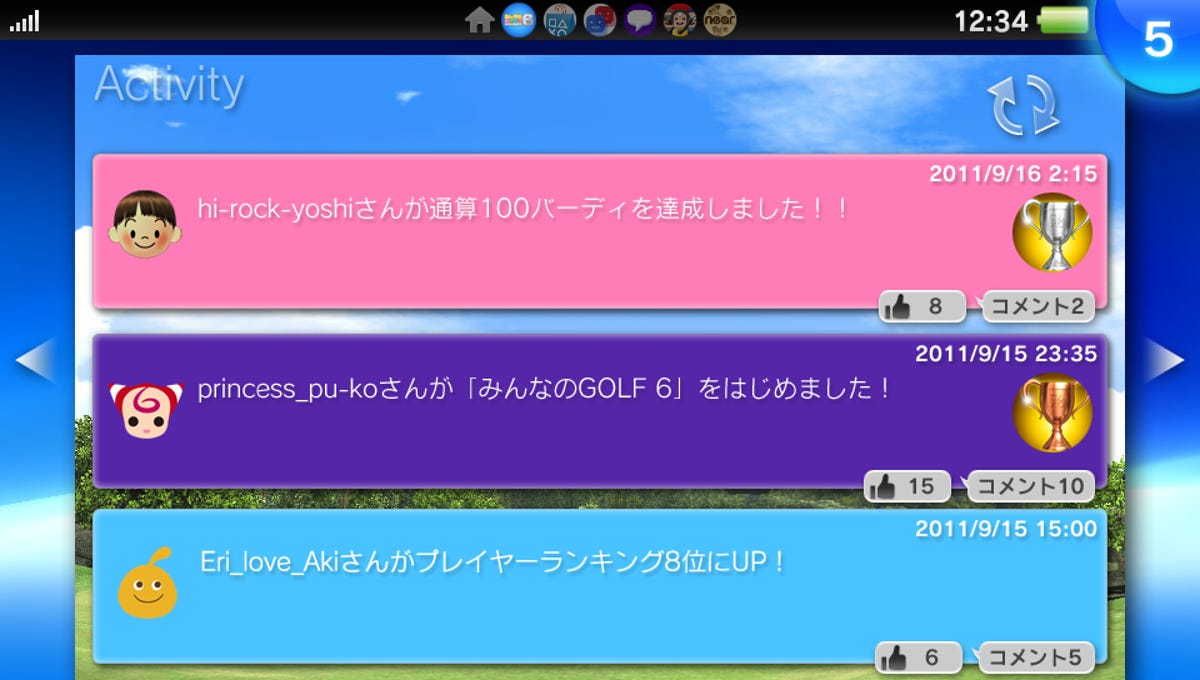
Activity section
Another nice feature is the activity section, which shows you what trophies your friends have obtained lately. These updates can be liked or commented on.
The arrows on the left and right are navigational elements. Swiping these takes you to other active applications you have running, as indicated on the black bar at the top.

