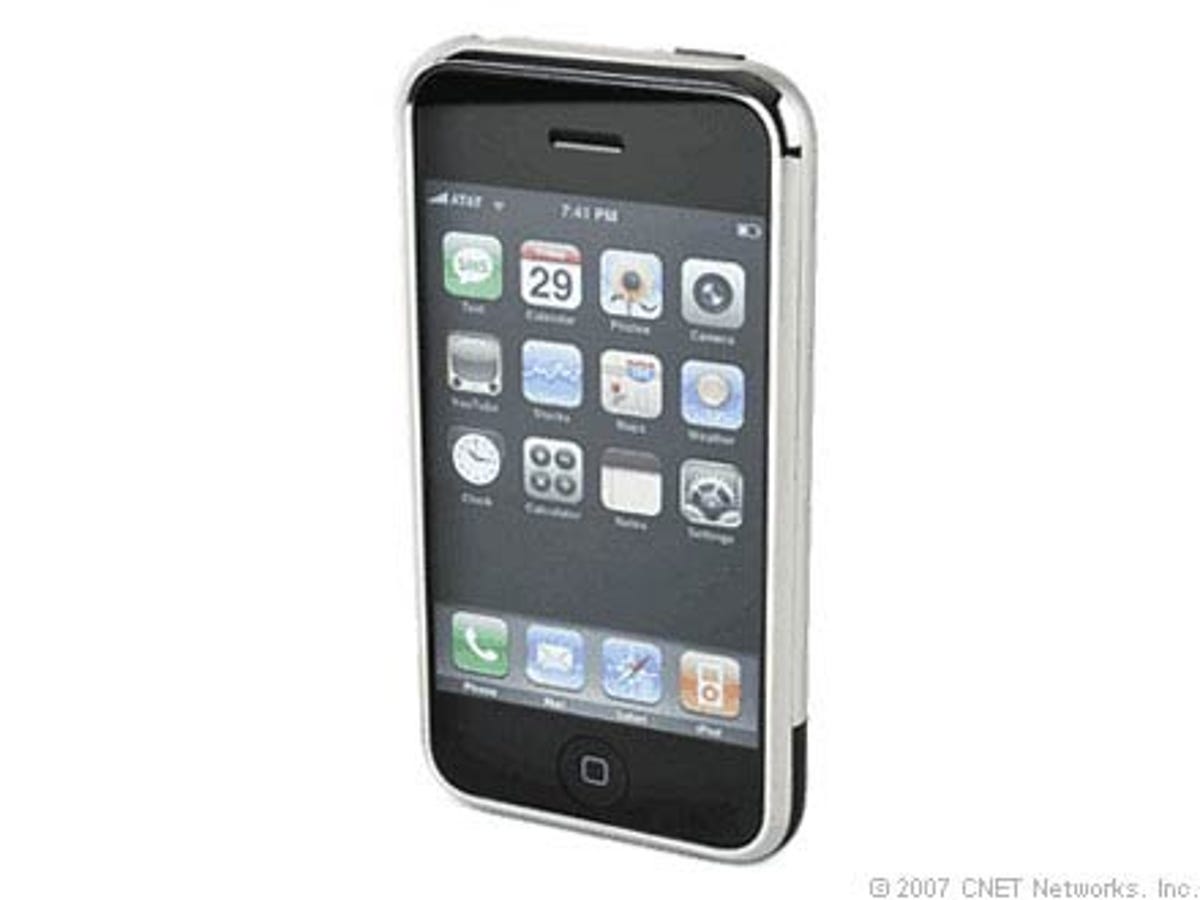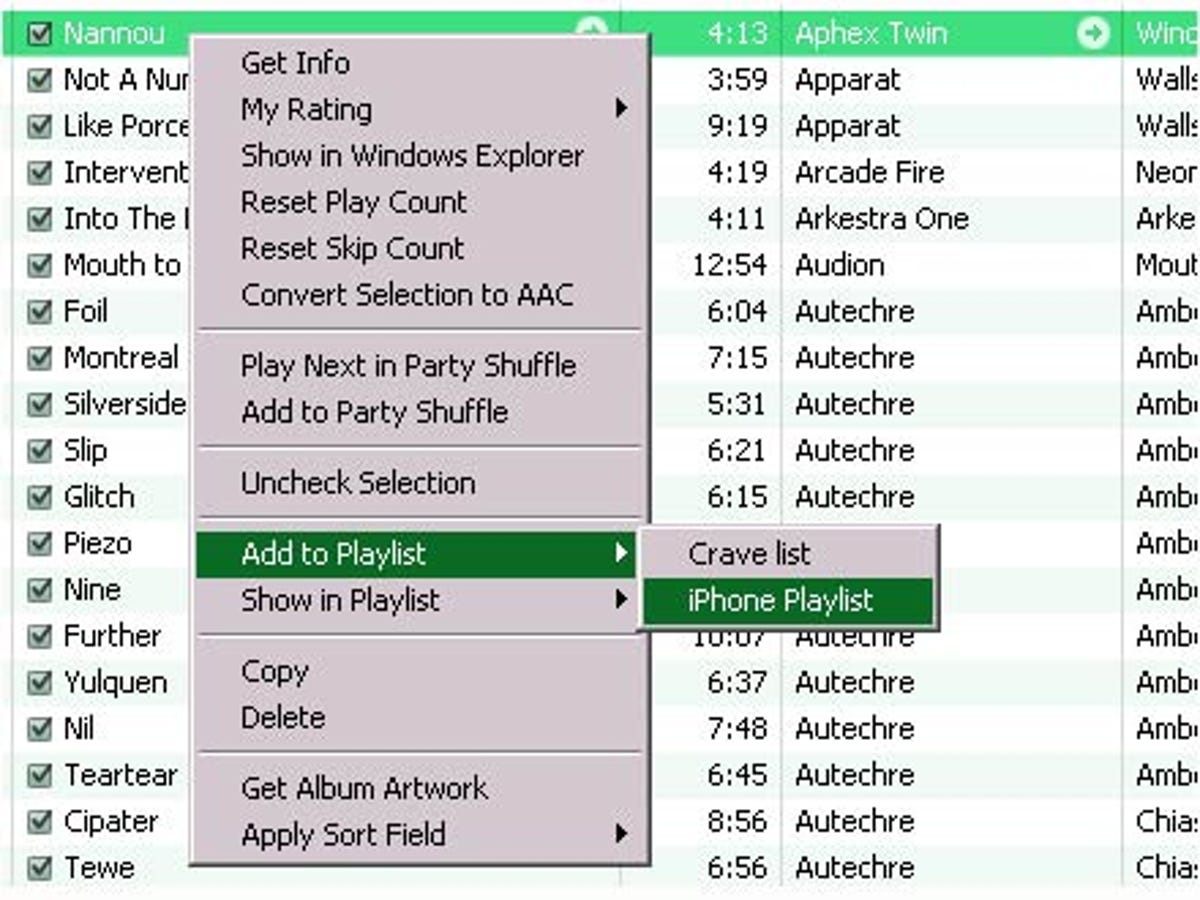Why You Can Trust CNET
Why You Can Trust CNET Photos: What you can do with your iPhone
The Apple iPhone is without doubt the hottest cell phone of the past year. And it's no wonder -- it's a beautiful touchscreen phone with multi-tap technology, Wi-Fi support, a full HTML Safari web browser, and of course, the familiar iPod music and video player we all know and love. But we can't just leave well enough alone, can we? Almost as soon as the iPhone hit the streets, hackers across the globe took to dismantling it and figuring out to unlock it and add third-party applications to it. Apple in turn began updating the firmware, sometimes disabling hacks, and thus the race began to see who would be ahead of whom. If all this is over your head, no worries. In this slideshow, we'll show you some simple things you can do right now to pimp your iPhone, without having to learn UNIX or use a soldering iron.