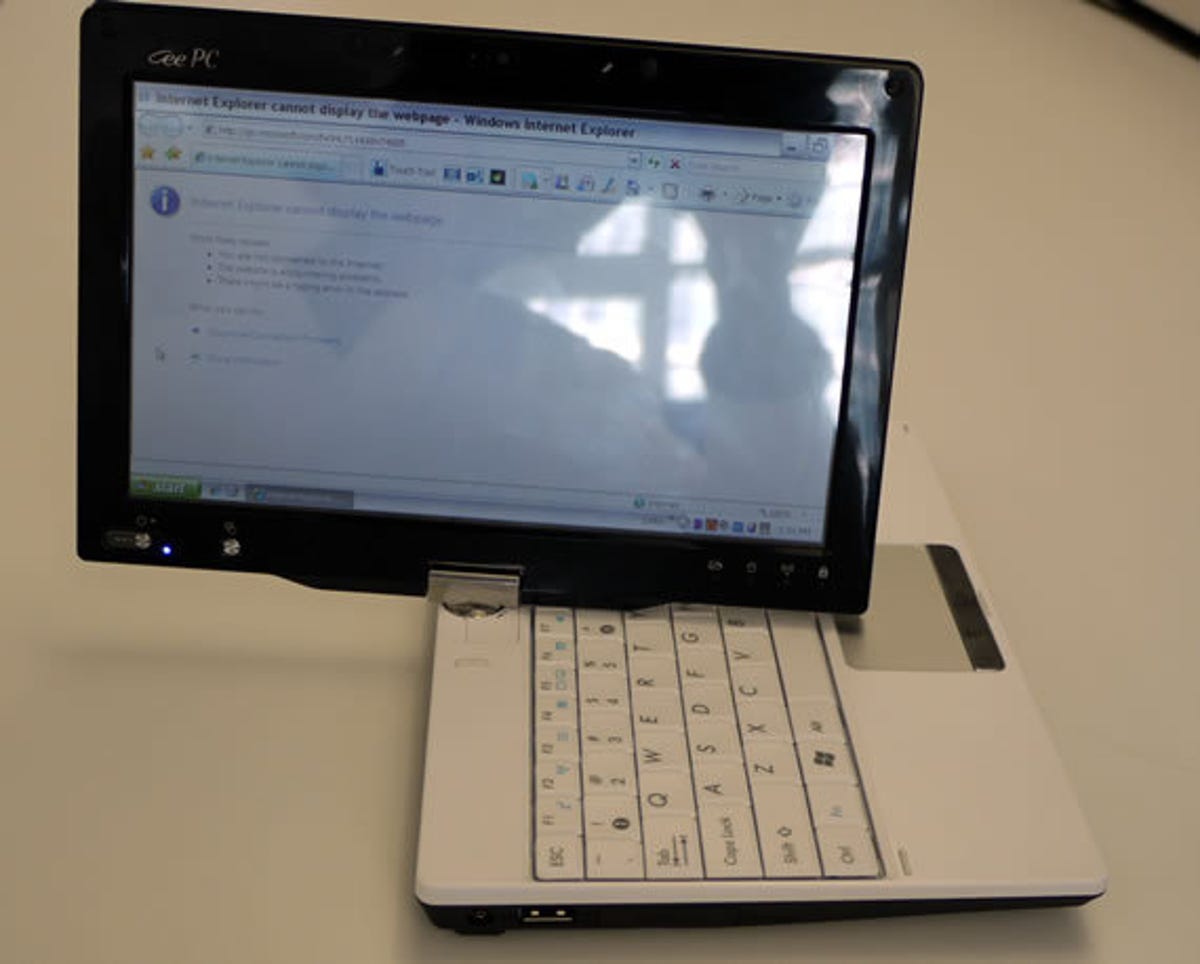
Remember we introduced you to the Eee PC T91 convertible tablet PC back in January? Well, we've just had an extended play with one in the comfort of our own UK offices and you know what? We love this netbook more than bees love meat.
As we reported earlier in the year, the T91 packs an 8.9-inch display, which swivels 180 degrees on its central hinge mechanism to lay flat against the keyboard, facing upwards. The screen itself is also touch-sensitive, so you can prod your way around Windows XP with a stylus or a finger. It should be available in May for around £500.
So, is it as good as it seems? Our photo story takes you through just about every aspect of the machine, so take a look, read our captions and make your own mind up. By the time you get to the end, you'll think -- as we do -- that all netbooks should be made this way.
Enjoy.
