Panasonic Lumix DMC-FZ150 sample photos
Check out an examination of photo quality from Panasonic's high-end full-size megazoom, the FZ150.
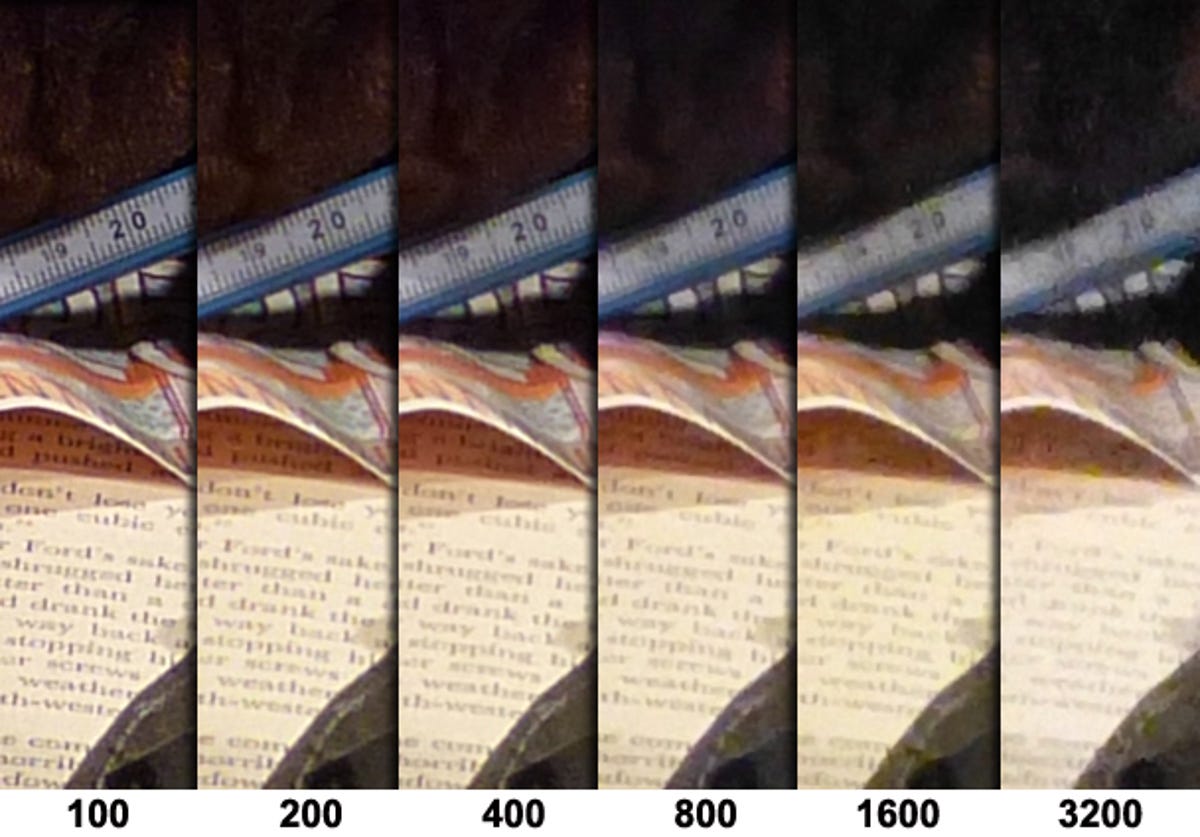
ISO comparison
FZ100 vs. FZ150 at ISO 100
Taken at ISO 100, the top photo is from the FZ100, and the bottom is from the FZ150. Viewed at small sizes, the FZ150's photo is sharper, but the colors look oversaturated. When viewed at larger sizes, you'll notice there is less noise from the FZ150, but details seem oversharpened.
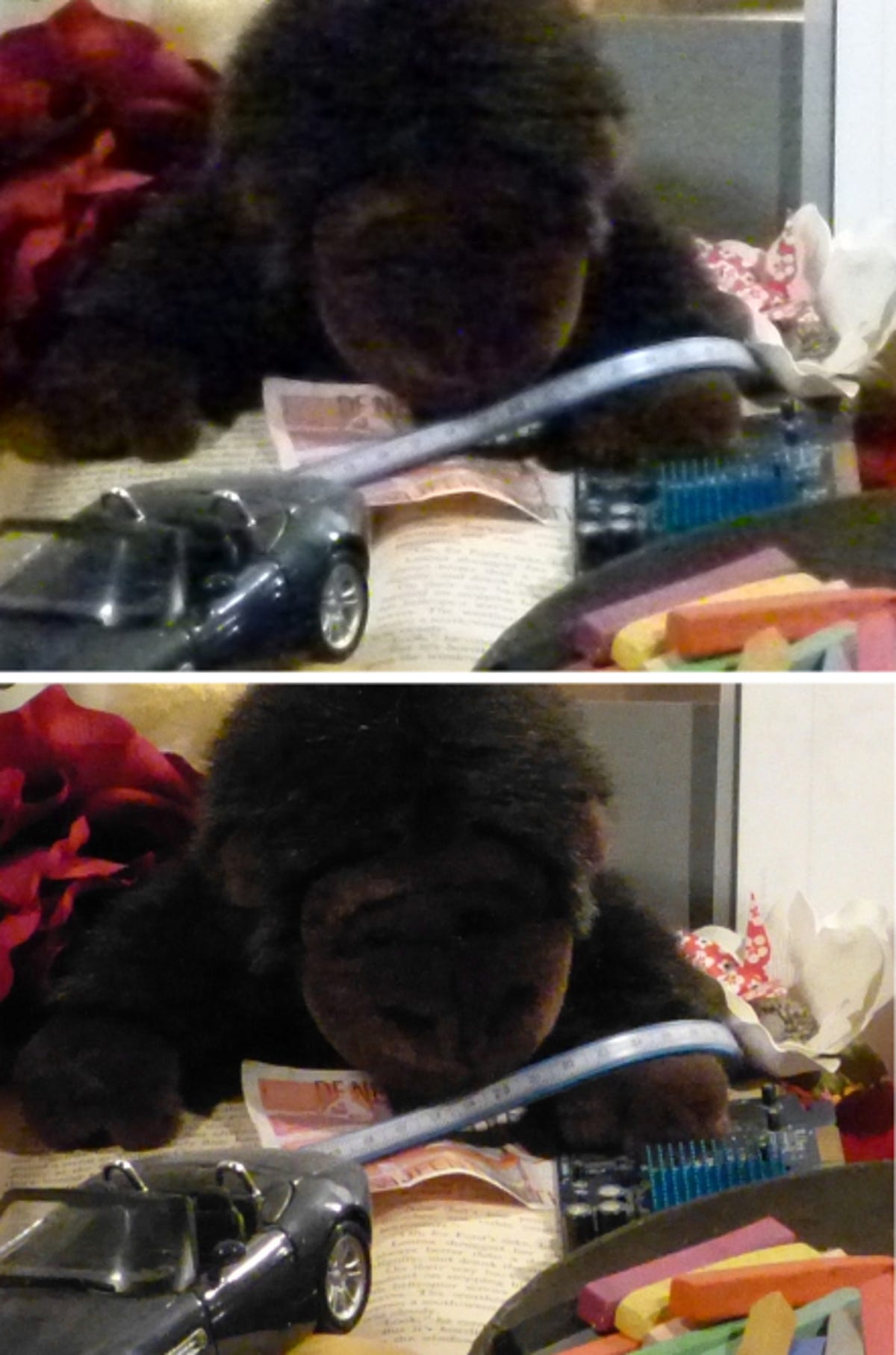
FZ100 vs. FZ150 at ISO 800
Again, the top photo is from the FZ100, the bottom from the FZ150, but this time at ISO 800. The FZ150 definitely wins here again, making low-light shots more usable.
Color
JPEG vs. raw
The top photo here is a JPEG straight from the camera taken at ISO 100 under our tungsten studio lights with auto white balance. The bottom is the raw image processed in less than a minute with the included Silkypix software. Because there is only a minor performance hit when using raw+JPEG, I recommend shooting with it whenever possible.
Macro
PASM modes
f2.8 aperture
Zoom range
Intelligent Zoom
Lens distortion
Creative Control mode
Panasonic's Creative Control mode gives you some easy ways to change the look of your photos while you're shooting. Options include Expressive, Retro, High Key, Sepia (pictured), Monochrome, High Dynamic, Pin Hole, and Film Grain.
Return to the Panasonic Lumix DMC-FZ150 review.

