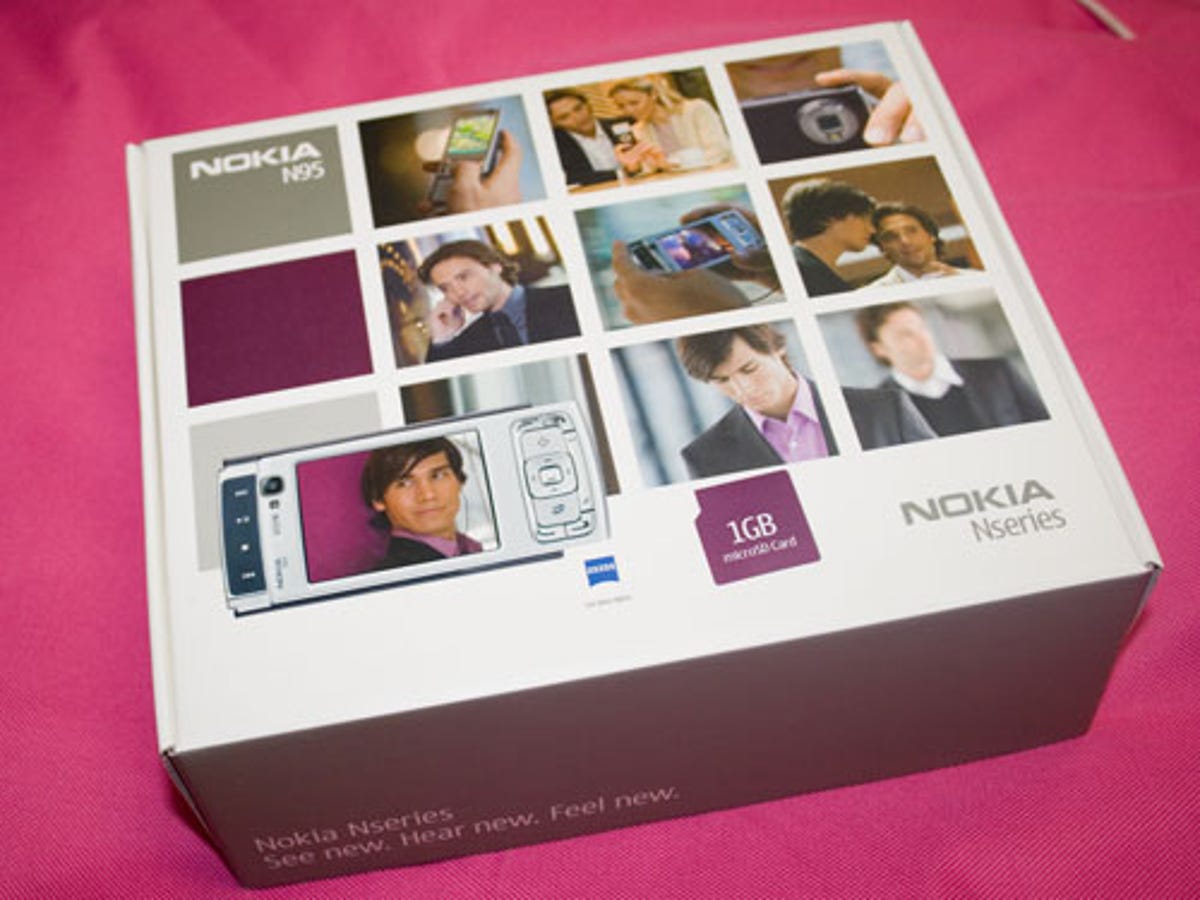
The Nokia N95 has finally landed in Australia. CNET.com.au's N95 photo gallery explores the form, features and additional goodies in the box of this multifaceted multimedia device.
Lots of pretty people are plastered on the front of the N95 box. A "1GB microSD card" sticker has also been applied to the box we received.
Inside the box Mr Metrosexual greets you with, "Here's your Nokia N95." Why thank you, and might I say what a dashing lavender shirt you have.
Lift the second packaging layer up and you can see the assortment of goodies Nokia includes with the N95.
Peeling back another layer reveals another tray of accessories.
From top (clockwise): 1GB microSD card and SD card adaptor, N95 camera case, Nokia 3.7V BL-5F Li-ion battery, Nokia N95.
More accessories, from top (clockwise): 3.5mm to A/V cable (for connecting the N95 to a TV or projector), 3.5mm inline remote control and headset adaptor, Nokia charger small enough so it only takes up one socket in a power board, miniUSB to USB cable, tinny and uncomfortable Nokia headphones -- even Apple's default iPod earbuds sound better.
Nokia includes lots of bedtime reading material (from left): Key Applications guide, Get Started guide, User's guide, Nokia software CD including Nokia PC Suite, Nokia Lifeblog, Windows Media Player driver, Adobe Photoshop Album Started Edition 3.0 and Home Media Server -- it's bad news for Mac users, though, Nokia only Support Windows 2000/XP (Vista is strangely omitted).
At 120 grams the Nokia N95 is considerably light and pocketable, considering all of its supported features.
Flicking the screen down reveals the Nokia N95's multimedia controls.
Nokia includes a 1GB microSD memory card in the box. It also comes with an SD card for interoperability with other devices such as PC card readers, cameras, TVs and PDAs.

A protective leather case is bundled with the N95 so you can carry it around in your pocket and use as a standalone digital camera without damaging the 2.6-inch screen -- pity the rear of the case totally blocks the screen, so you can't use it as a viewfinder without unfastening the back cover.
Five screen themes can be applied through the settings menu -- and more can be downloaded. Unfortunately we discovered this is the most boring theme after we uploaded the photo.
With the Maps GPS application on the N95, you can plan trip routes, browse maps and your GPS coordinates.
The N95 is the first Nokia phone we've seen with integrated GPS. We couldn't get a signal inside the dungeons of CNET.com.au, but we still managed to find our Sydney office with ease through the navigation keys. We'll be testing the N95's geo-capabilities over the following days.
Even without a GPS position, you can browse worldwide maps and places like parking lots, restaurants, train stations and other points of interest like nearby pubs.
At the push of a button you can call businesses you find on the map -- handy if you want to book ahead at a restaurant, for example.
The N95's 5-megapixel camera sports a Carl Zeiss lens, autofocus and an LED flash. It doubles as a pretty darn good portable video camera, too.
The N95's Web browser does a great job of rendering sites on a small screen.
Keen to test the N95's TV-out function, we hooked that sucker up to our resident 50-inch widescreen plasma TV using the supplied cable. Set-up was easy: just alter a few settings in the phone's menu to ensure an undistorted view.
OK, it's a little narcissistic, but we wanted to see how this site looked in Nokia's Web browser. This view is at 50 percent zoom with the display rotated to a horizontal orientation.
Having spent several minutes enthralled by our own site, we headed to YouTube to watch videos of small children passing wind in public places...
Alas, there isn't a Flash player available for download for the S60 operating system on Adobe's Web site. Our hopes of witnessing this hilarity on the N95 quickly faded away.



