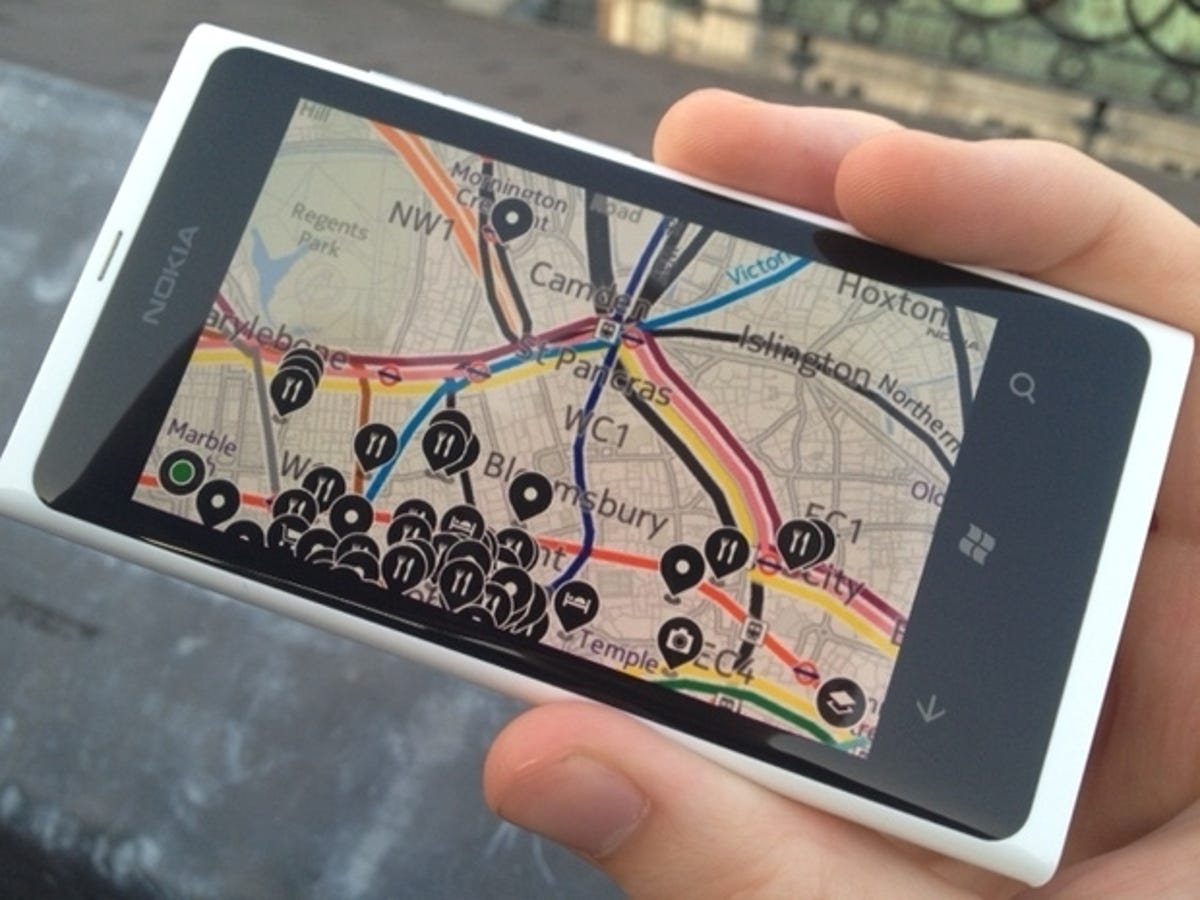I've had a quick go with Nokia's City Lens app for Lumia phones, which shows you nearby locations and layers them in a stylish augmented reality view. Click through the photos to see a few snaps of the app in action, operating from a London rooftop.
The City Lens app isn't out yet, but has been available to download in beta form for the last few weeks. If you fancy giving it a try yourself, click this link, and let us know if you think the app is any cop.
It's easy enough to use -- the Explore screen shows you categories of locations you can examine, such as restaurants, shops or famous buildings. You can also choose to see everything nearby, if you really have no idea where you want to go. Tap the category you want to see nearby locales layered over your Lumia's camera view.
Tilting the phone down a bit switches the app into map view, which shows locations in your vicinity layered over a boring normal map. Holding it in portrait mode shows you places in a list view, with a little arrow next to each one showing you the direction it's in.
The tilting feature is handy, but you might find yourself a bit flummoxed if you lower your phone slightly to peer over the top of it or talk to someone with you, only to find the view has switched. It's a minor gripe, but noticeable.
One benefit however is that icons in the augmented reality view move smoothly along a horizontal line as you move the phone around, as if each one is attached to a railing. This eliminates the need to tilt your phone up or down to see hidden items -- a quirk I've found with some other augmented reality apps.
I had been concerned that City Lens would wind up being too US-centric, but seemed to be doing a good job of finding restaurants and buildings of note in our humble capital. I'll see how good the final version is at keeping me occupied when I'm out and about.
Fear of feeling faintly ridiculous could stunt the app's success -- you're always going to look a bit daft spinning around in circles holding your phone out in front of you, something I suspect is the reason augmented reality apps haven't really taken off.
Nokia's keen to make apps that distinguish its Lumia phones from rival Windows Phone devices, and City Lens joins Nokia-built apps like Nokia Drive and Nokia Music. There's no word on when City Lens will be launched properly, but when it goes live I expect it'll be free.
Have you tried City Lens? Will augmented reality take off, or is it just a gimmick? Let me know in the comments or on our Facebook wall, and check out this promo video of a man in a swanky Nokia jacket showing off the City Lens app.