7 quick cool ways to make a GIF
Making a GIF is a true Internet skill; do it easily with these tools.
Imgur
Imgur, a super popular image-hosting site has its own online GIF creator. Use it to paste a link to a video, from YouTube, Vimeo and other sites, and then clip the part of the video you want to make into a GIF, adjusting how long you want the GIF to be. You can add a text overlay, too, and then download it on your computer or share the link anywhere online. The site can take a while to create the GIF, but the process is dead simple.
This GIF was created from a CNET YouTube video.
DSCO
From the same people that created popular photo editing app VSCO comes DSCO, a GIF-making app for iPhone only. With a simple design, it's pretty easy to make a GIF with DSCO. Just point your camera at something moving, press and hold the capture button. You get roughly five seconds of shoot time before it stops recording. Add filters by swiping on the screen and then you can publish to VSCO's photo social network. The app will also automatically save it to your camera roll and let you share it on Instagram, Facebook and other places.
The only downside to shooting with DSCO is that you can only create GIFs portrait-style, not in landscape.
Boomerang
Instagram's newest app, Boomerang (Android and iOS), makes GIFs that play forward and backward on a loop that you record from your phone's camera. You just tap a button and point the camera at something that's moving, either your face as you make a funny expression or something out in the world.
The app takes several photos in rapid succession and swiftly stitches them together in a video-GIF hybrid that you can share on Instagram, Facebook and elsewhere. Because the process is automatic, you can't control the length of the finished GIF. This GIF was shot with Boomerang.
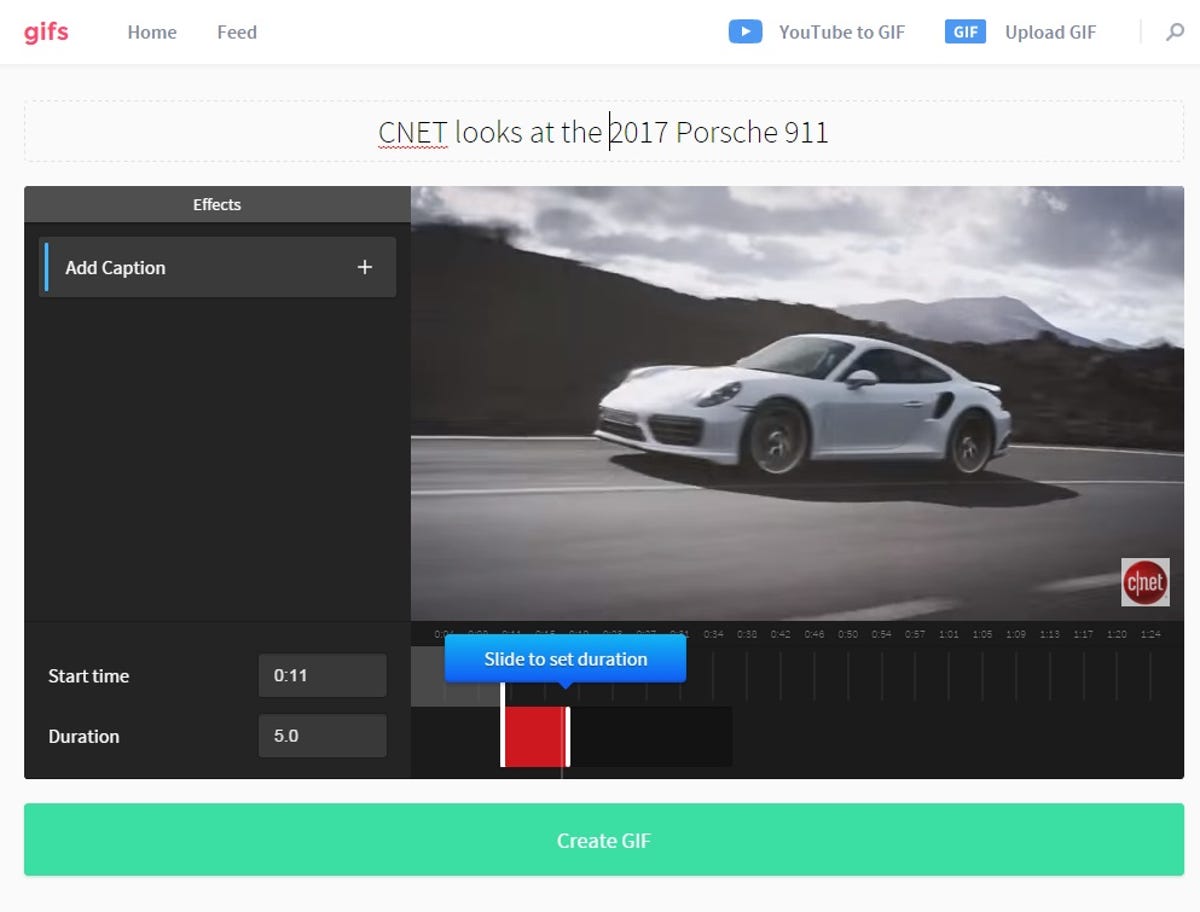
Gifs.com
For a quick way to create a GIF from any YouTube video, try Gifs.com. Once you paste a link to a YouTube video, the site lets you pick your starting point and decide how long you want your GIF to be, up to 15 seconds. Click "Create GIF" and you're done.
You're not able to download your finished GIF to your computer, but Gifs.com is a dead easy and fast way to transform YouTube videos into GIFs that you can share online.
Giphy Cam
One of my favorite GIF apps is Giphy Cam, a fun iOS-only app for creating wacky, fun GIFs. The app comes with many filters that add playful effects to your GIFs, like glitter, falling junk food, cat ears or a hand feeding you popcorn. You can adjust the effects, which show up in real time when you're capturing the GIF. When you're done, you can save the GIF to your phone and share it on social media.
Giphy's website also has a handy tool for creating GIFs from video files you upload, or from an online video's URL. You can add text, customize the font and color and then create it. The finished GIF is uploaded to Giphy's site, where you can share it with a link or download it.
Though it's not well-known, YouTube has a tool that lets you create a GIF while watching, so long as you're signed into your Google account on the site.
However, it is only available on limited videos and channels for now. To check if you can use it, just click the Share option below any video and look for the GIF option. if there, use the sliders to select a section of the video up to six seconds long, add text and then click create GIF.
GIF Me! Camera
Finally, there's GIF Me! Camera. This Android-only app helps you create GIFs with your phone's camera or from photos and video already stored on your phone. The app can transform a video into a GIF or stitch together photos into a moving photo. Plus, you get plenty of editing tools that control the speed of the GIF, add text or stickers and apply filters to your work.
You can save your finished GIF as a .gif or .mp4 file and share it on Facebook or via email. The app is free, but you can remove ads and the GIF Me! watermark for 99 cents.

