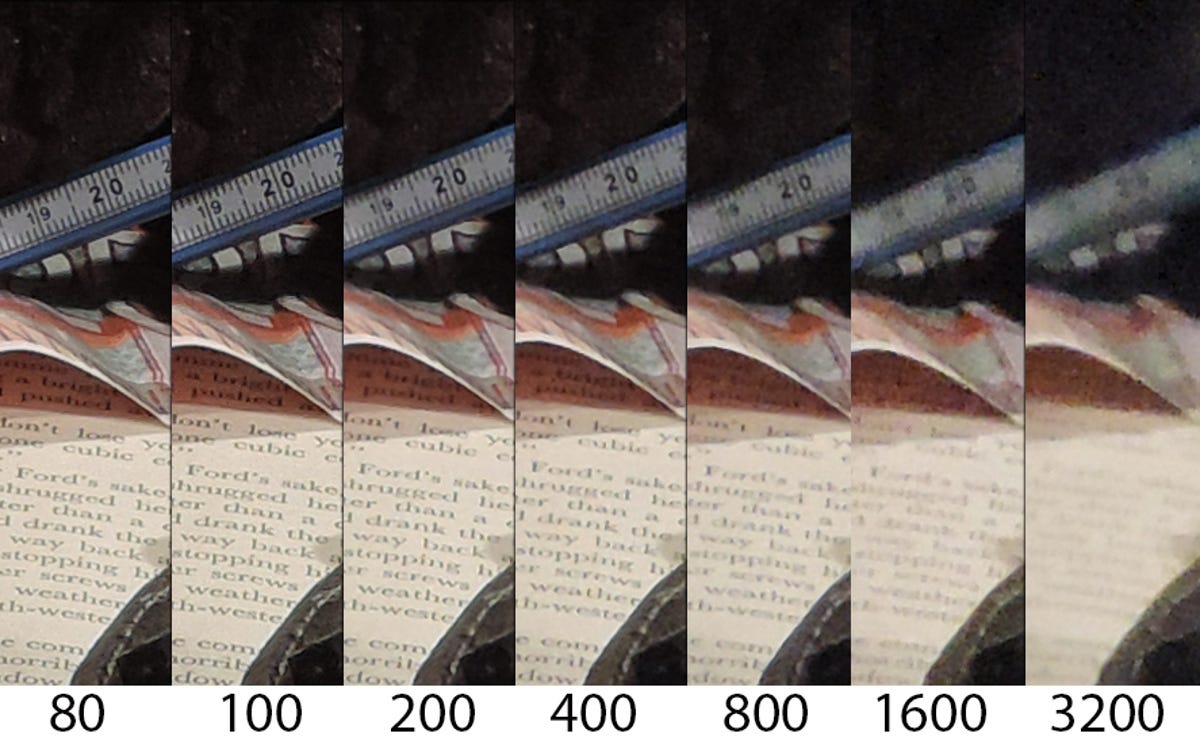
ISO comparison
The Nikon Coolpix P520's photo quality is very good to excellent, and perhaps just a touch better than the quality of the P510 it replaces. The extra megapixels really don't help much except with well-lit macro shots or frame-filling portraits; looking at the photos at 100 percent only reveals noise and artifacts. Basically, don't be fooled by appearances -- the P520 is not as good as a digital SLR. For its price and features, though, most people should be more than happy with its results.
These are 100 percent crops from our test scene. At ISO 80 and ISO 100, subjects look sharp with fine detail good enough for large prints up to 11.5x15. Things look slightly softer as noise reduction increases as you go up in sensitivity, but it isn't until you reach ISO 800 that subjects lose significant detail and look a little smeary at smaller sizes on screen or in prints.
ISO 1600 is OK for Web use, especially if the subject doesn't have much detail to begin with; things just get a little too soft and smeary and colors look slightly duller. The highest sensitivities really aren't usable for much, though if you're used to bad low-light smartphone photos, they'll be better than those.
Hi 1 (ISO 6400)
The camera does have a Hi 1 setting (ISO 6400) available in the PSAM modes, which you could use in a pinch if you can't shoot with flash or get a longer exposure. The bottom photo is a 100 percent crop from the top photo.
Handheld Night Landscape
If your subject is not moving and you don't mind shooting in an auto mode, you might want to skip using the highest ISOs and use the camera's Handheld Night Landscape mode, which captures a burst of pictures and combines them into one with greatly reduced noise. These are 100 percent crops of photos of our test scene. The top photo was taken at ISO 800 in Program mode, the bottom also at ISO 800 in Handheld Night Landscape.
Zoom range
Macro
Megazooms tend to be very good macro shooters, and that's certainly the case with the P520. It can focus as close as 0.4 inch from a subject and if you have a lot of light and keep the ISO to 80 or 100, you can enlarge quite a bit.
Color
Fringing
HDR
D-Lighting
PASM modes
Special Effects
Panoramas
Nikon includes two panorama modes: Easy and Panorama Assist. The latter uses a ghost image on screen to help you line up your successive photos. The former, used here, just requires you to press the shutter and pan the camera left, right, up, or down to create a panorama in camera. These modes never handle movement well, so they're best used for scenery without movement in it.
Photos at 1,000mm (ISO 80)
This photo and the ones that follow are all taken with the lens fully extended to 1,000mm. There is a link below each to view the photo at full size. They are large files, though, so they may take some time to load.


