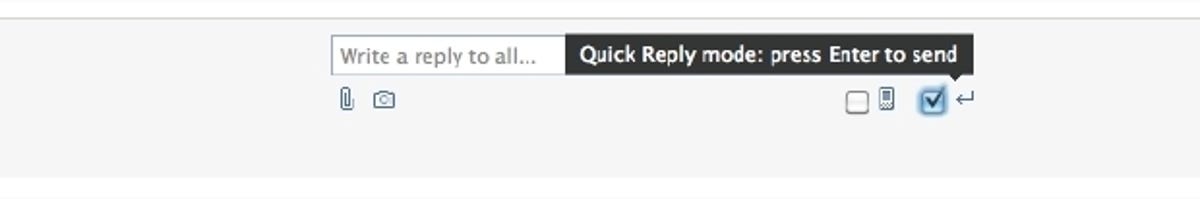New Facebook Messages in pictures
Facebook has unveiled a new Messages system that brings together your email, Chat and texts. Click right here for a sneak preview of how the new system will look.
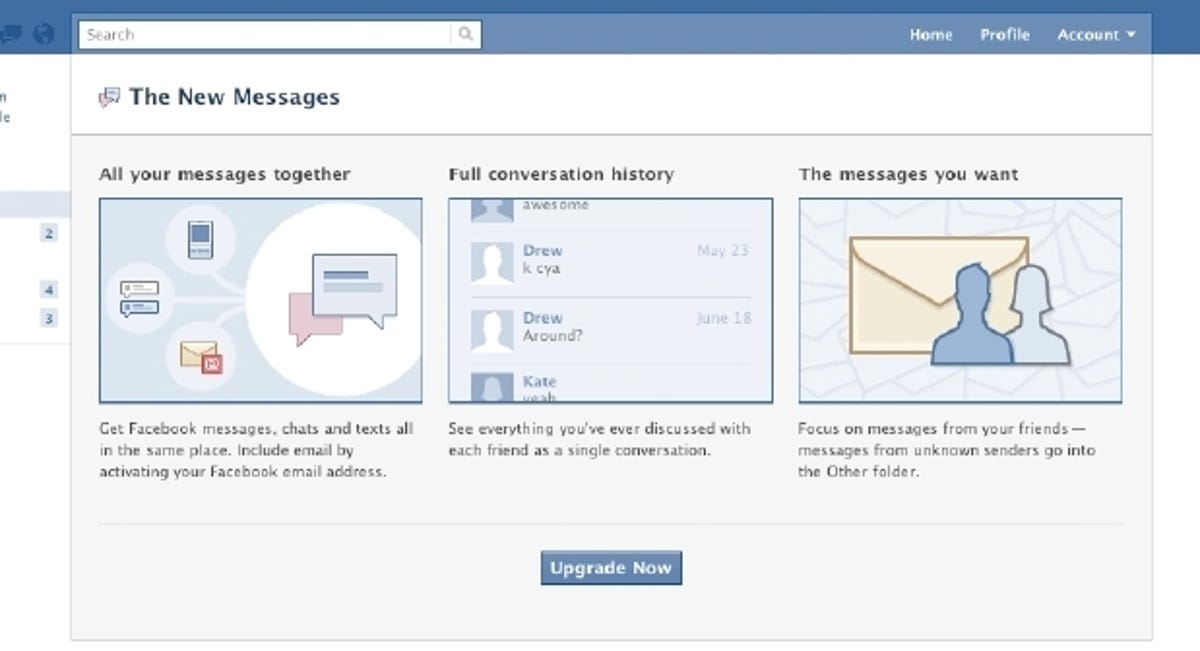
Facebook has unveiled a new Messages system that brings together your email, Chat and texts. For a sneak preview of how the new system will look, click through our screenshots above.
The new Messages system is designed to prioritise messages from people you care about, filtering out less interesting messages and junking spam completely. Your inbox integrates your instant messaging, text messages and email in one place. Each friend then has an ongoing, rolling conversation with all the messages preserved, no matter how they were sent to you.
New messages will be prioritised so you always receive messages from your friends first. You have the option to include messages from their friends, too. All other messages are organised in a folder marked Other, which you only need to check every now and again. Updates and messages from Groups you are in and Pages you like also appear here. Messages can be moved between the two if you want.
The new Messages will show up "over the next few months". On that exciting day, you'll see a notification that lets you know your new era of communication has arrived. Suitably breathless with awe, click Get Started and see what's changed.
After you've upgraded, it's time to choose the email address and phone number that will correspond to your Facebook username. This is how you'll send and receive messages via Facebook, unless you're online, in which case you can receive and reply to your messages in real time on Facebook Chat. Say a friend sends an email -- the text of the message appears in your Chat window. Type your reply and hit Enter, and the text of your Chat reply is then delivered to your deeply impressed friend in an email.
New features currently missing from today's rather primitive messaging tool include forwarding messages, adding people to a thread or opting out if it's getting annoying, and attachments.
Are you excited about the new Facebook Messages? Do you like the sound of a simplified, one-stop box for your texts and email -- or is Facebook trying to take over your life? Send us a message in the comments or on our official Facebook page.