 Why You Can Trust CNET
Why You Can Trust CNET Nanoleaf's new light panels want to color your smart home
Nanoleaf Aurora is a set of triangular, color-changing LED light panels. Connect them together however you like, then control them from your Android or iOS device -- or using spoken Siri and Alexa commands.
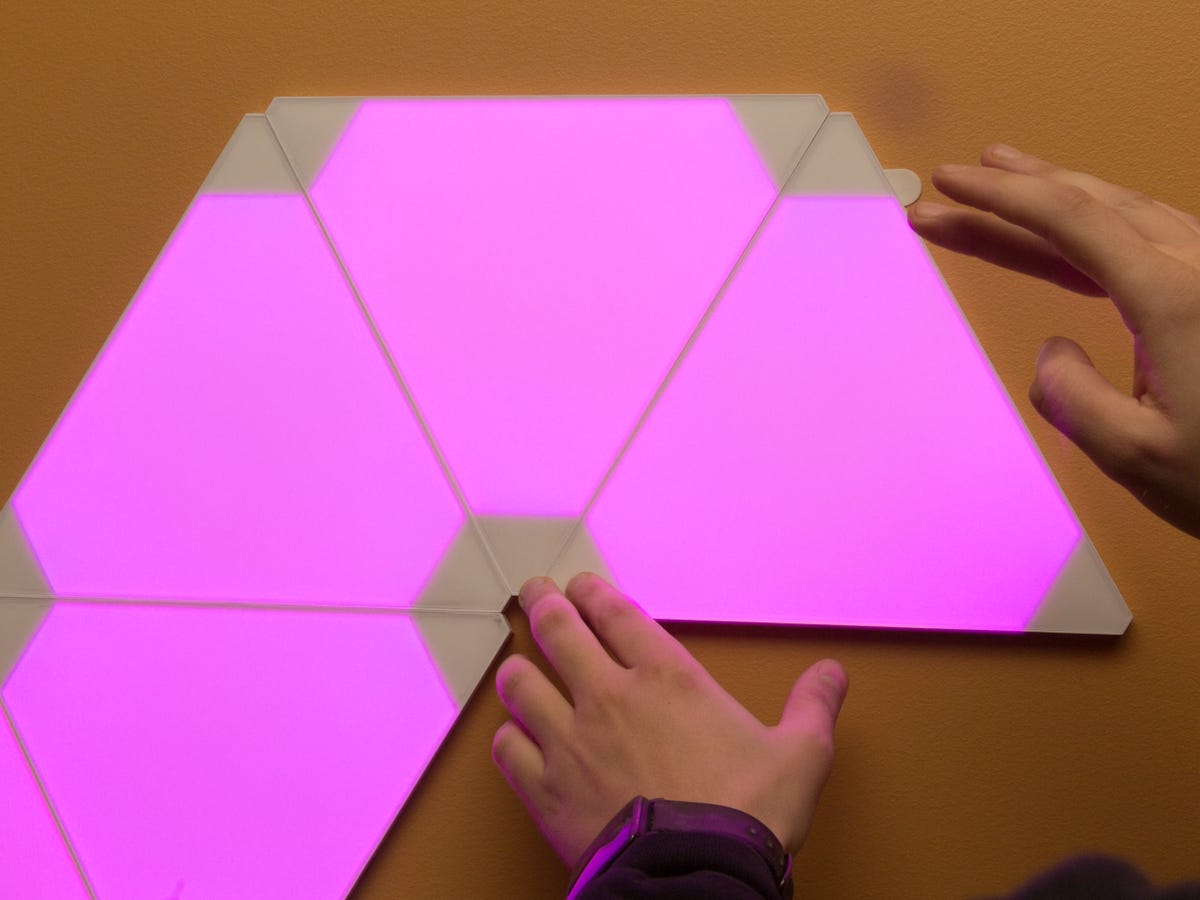
Nanoleaf Aurora is like Philips Hue for your walls, and it takes the novelty of color-changing light to a whole new level. Click through to see what it has to offer.
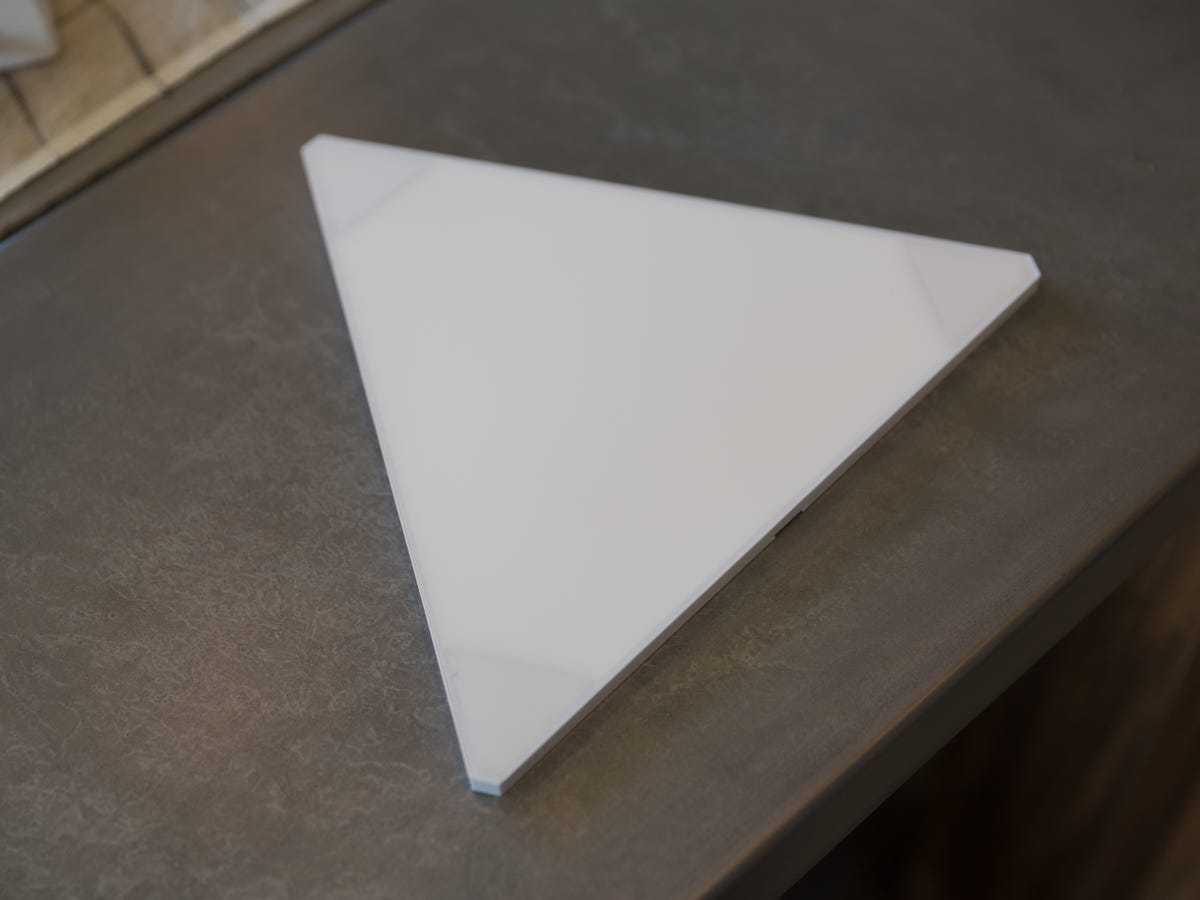
The panels
Each Nanoleaf Aurora panel is a thin, triangular LED light source. They're less than half an inch thick, and about 9 and a half inches to a side. The starter kit comes with nine of them.
The base
The starter kit also comes with this base attachment. It's the power source for the setup, and it can power up to 30 panels.
Getting connected
You'll start by connecting a panel to the base, then building out from there. You can connect any panel to any other panel by joining their sides.
Connector chips
You'll join the sides of two panels using one of these connector chips. Its job is to transfer power from one panel to the next.
Slide it in
The connector chip slides in like a little SD card.
Test it out
Nanoleaf recommends playing around with the panels on a tabletop first to get a sense of how you might like to hang them up.
Sticky tabs
Once you've got a pattern figured out, you'll start hanging everything to your walls with these sticky tabs. They're the standard, paint-safe ones you'll find in any hardware aisle, and Nanoleaf gives you a bunch of them.
Easy does it
Nanoleaf doesn't offer a whole lot of guidance as to the best way to hang your panels up. Just take it slow and remember to use plenty of those sticky tabs to keep everything nice and snug.
Buttons
There are just two buttons on that base attachment. One turns the panels on and off, the other cycles through all of the preset scenes you've created in the app.
App controls
Creating those scenes is pretty easy, and even kind of fun. The panels will appear in the app exactly as you've arranged them on the wall. You can tap any individual panel to change its color or brightness, or you can pick a "palette" of colors for the panels to cycle through using whatever transitional effect you like.
HomeKit controls
The Aurora panels are compatible with Apple HomeKit, too -- that means you can control them alongside other HomeKit gadgets, and control everything with Alexa. Here, we grouped our Aurora lights with a Philips Hue bulb, then told Siri to change everything in the studio from blue to red.
Coming soon
Nanoleaf tells us that Alexa compatibility is coming by the end of year, giving you a second way to control the panels with your voice. There's also a sunrise/sunset mode in the works that should let you use the panels as a wake-up light.
Pricing
The nine-panel Nanoleaf Aurora starter kit is available now for $200 (about £165/AU$260). Additional panels are available in packs of three for $60 (about £50/AU$80). They're certainly tempting, but are they worth it? Check out our full review for the final verdict.

