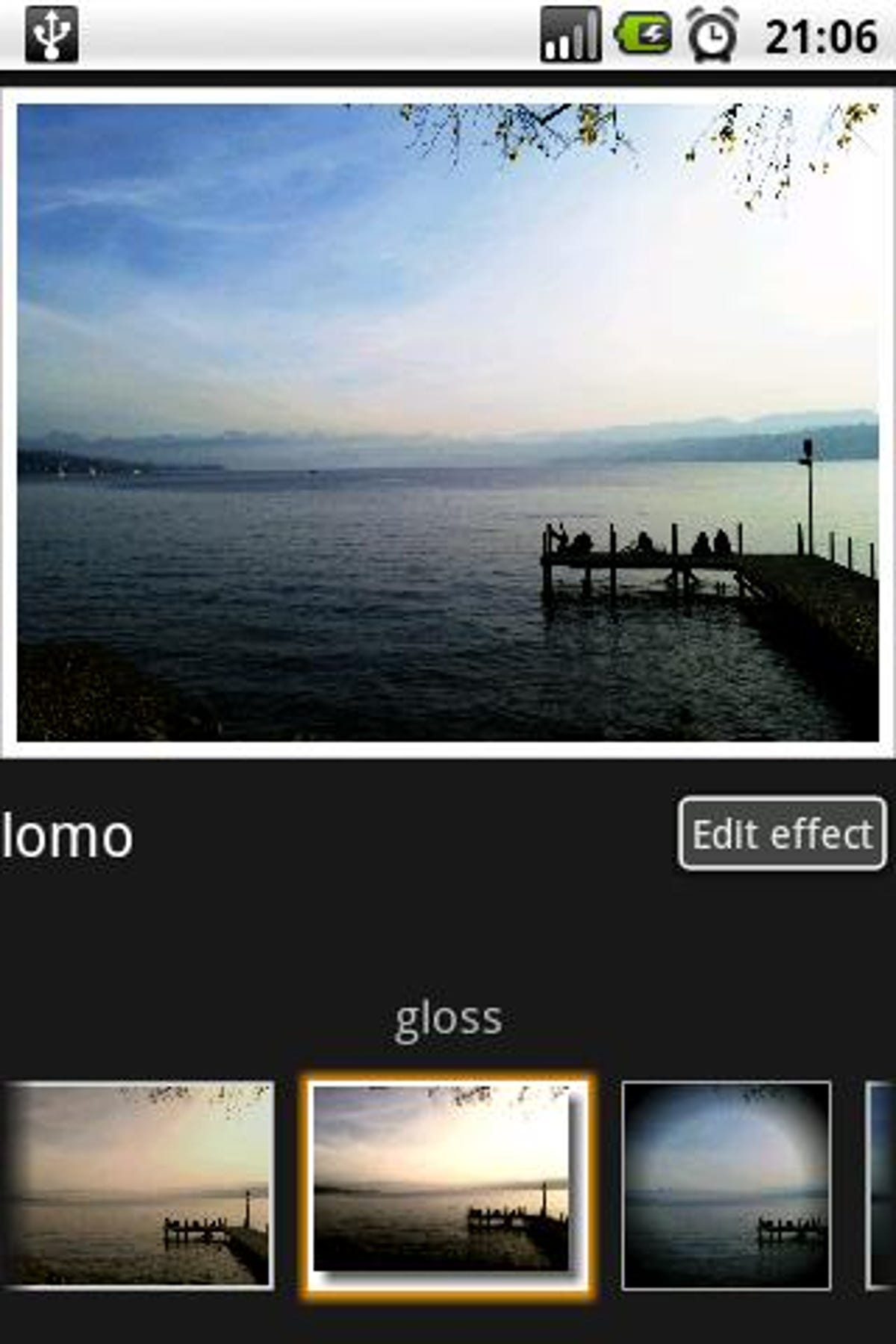
Photo Effects
There's no reason iPhone owners should get a corner on the "cool-looking photo effects" market. Photo Effects gives you that hipstamatic look and other effects, even in the free version, and has built-in exporting to your social networks and e-mail. The paid version includes more filters, but let's be honest: you just want to make it look like hipstamatic/Instagram, and that's included for free.
Price: Free
Uber
I'm obsessed with Uber--but this recommendation is a tiny bit unfair if you don't live in New York or the San Francisco Bay Area. But if you do, get on Uber! It's a car service that lets you use your iPhone or Android phone app to set a pickup location on a map, or just text the service, and get a town car pickup anywhere you are. More expensive than a cab? Yes. Easier than getting a cab in San Francisco? YES.
Price: Free
ChompSMS
ChompSMS is my favorite SMS app for Android: it delivers the chat-style bubbles of iPhone's SMS interface, and it's super customizable. You can tweak everything from the ringtones and LED color for individual contacts to notifications and message widgets. It pops up incoming texts over the lock screen, which I love, has a handy quick-reply option that doesn't force you to open the entire message thread, and does speech-to-text SMS composition like a champ. Plus: free.
Price: Free
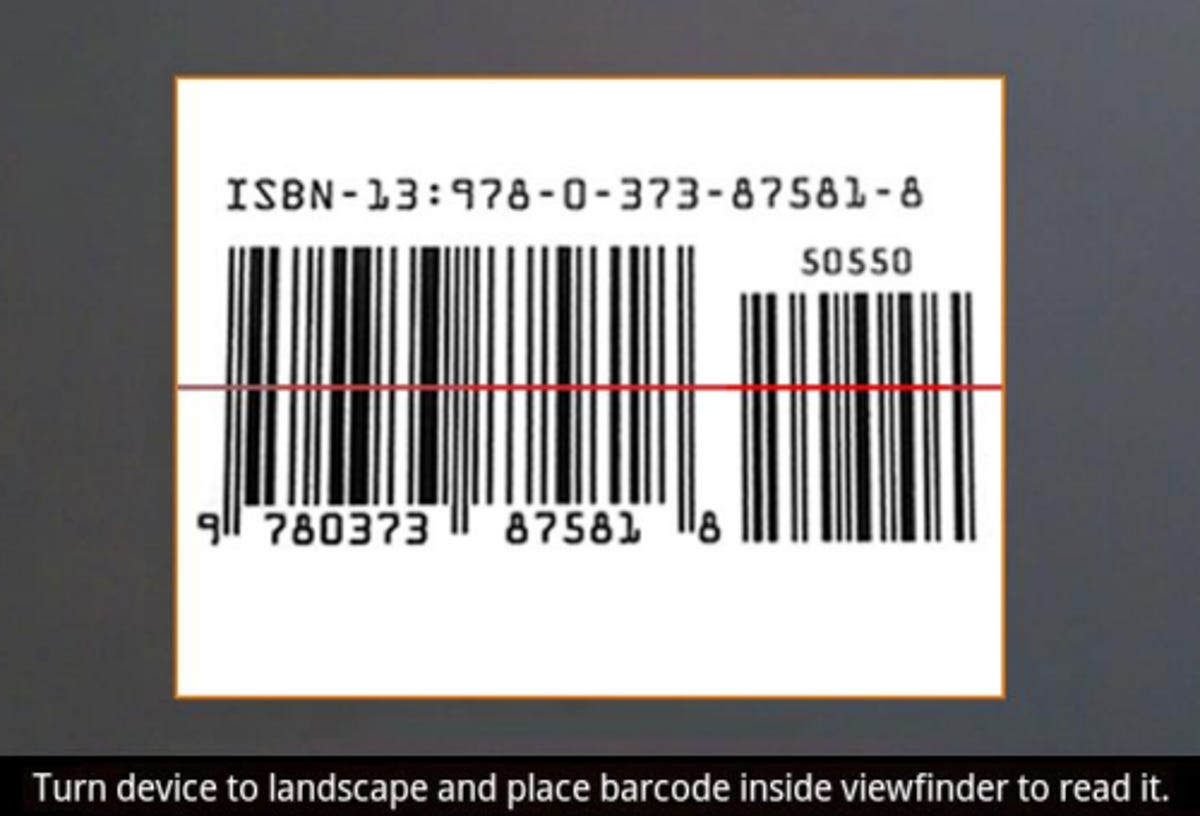
Amazon Mobile
I couldn't live without the Amazon Mobile app, obvious though that may be. Recently, I was in Target shopping for an Xbox Kinect game that was hidden behind glass. While I waited for someone to come help me, I loaded up the Amazon app, compared prices, found it was cheaper, ordered it with one click, and had it delivered the next day via Amazon Prime. That is living in the future.
Price: Free
Amazon MP3
I always loved the Amazon MP3 app, despite its wonky search and clunky interface. Now that it's been through a few revisions and integrates with the Amazon Cloud Music service, it's indispensable. Buy songs on the go, be listening in minutes, and download them on the go. Obviously, there are competitors, but even now that I'm trying out Spotify, the Amazon MP3 icon is still front and center on my home screen.
Price: Free
MyFitnessPal
Yes, yes, I like to count my calories. But MyFitnessPal actually makes counting calories kind of a fun data-porn exercise, and it's easy to use and free. You tell it your weight and exercise goals and it spits out an ideal numbers of calories to consume per day. The food database is pretty good, and you can edit and refine it on the Web site--the site syncs with the app for a running count of calories and exercise throughout the day.
Price: Free
LauncherPro
If you're not a fan of custom Android UIs, or you just want your home screens to do more, you should check out my favorite paid launcher app, LauncherPro. It gives you up to seven customizable home screens and gets rid of things like MotoBlur and the Samsung TouchWiz. The paid version also gives you resizeable widgets, which is great for things like your calendar widget or photo frames. And I love, love, love the scrollable shortcut dock!
Price: Free; premium version is $3.49.
FlightTrack
I do not even leave for the airport without first entering my flight information into FlightTrack to make sure everything is five-by-five. It's pretty, easy to use, and updates not just flight status, but even gate changes. The Pro version integrates with Tripit to forward your itineraries and update you with weather delays, push alerts about changes, and even terminal maps.
Price: $4.99, while an additional $4.99 upgrade adds useful tools like airport maps and airline seat guides.
WinAmp
Replace the stock Android music player, stat. I like WinAmp even better than the Amazon Cloud Music player, too. It makes it easy to move over an iTunes library if you're just switching to Android, and adds superuseful widget controls over the lock screen and on the home page. It's also got supereasy playlist creation and a play queue feature that you can quickly save as a playlist.
Price: Free
Xkcd Viewer
Simple nerdy genius: a straightforward viewer for the geek gold that is the Xkcd comic series. It's actually got features, which it barely needs, like archive search and sharing, and it's a great icon to pop on your home screen for whenever you need a pick-me-up. Hilarious.
Price: Free

