Visit Swift Playgrounds, Apple's programming app for iPad (pictures)
The app offers lots of ways to learn Apple's programming language. Here's a look at it.
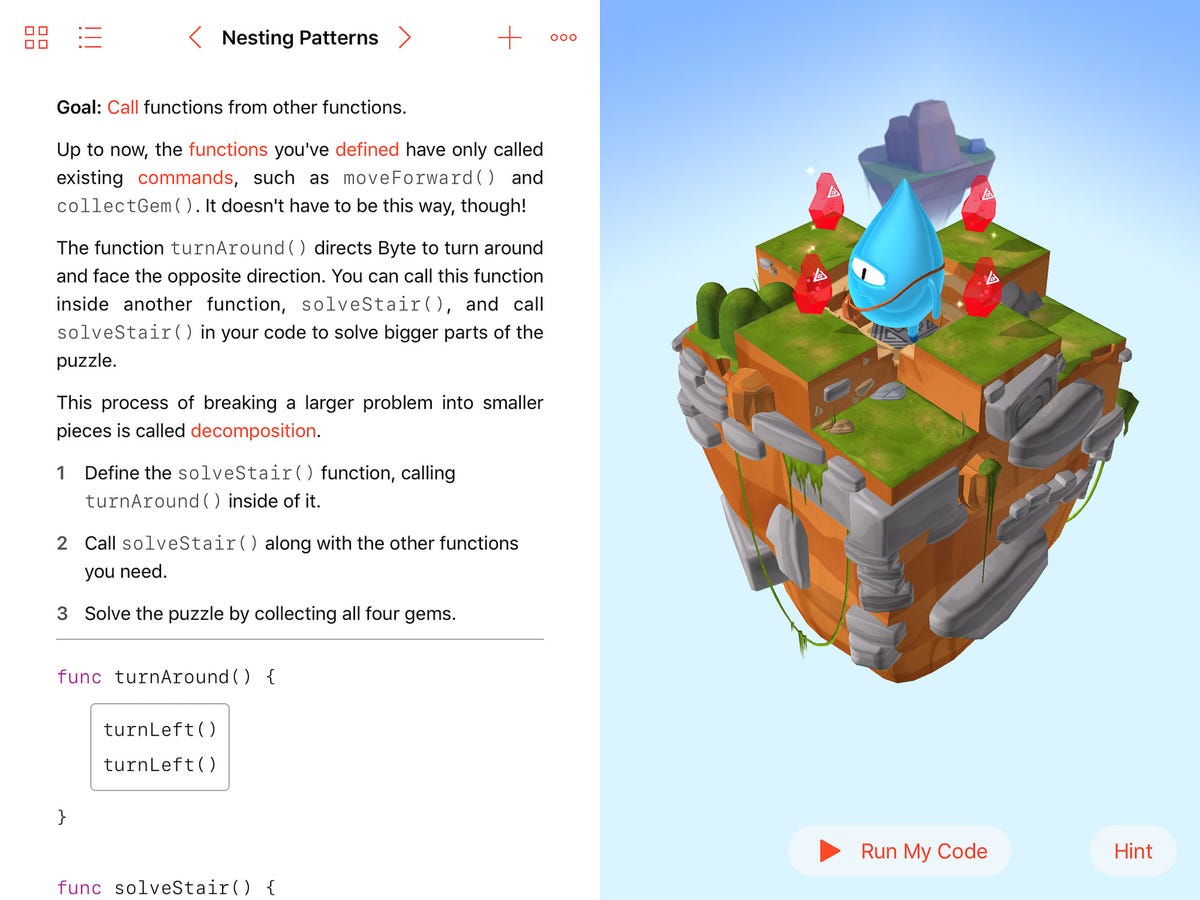
Swift Playgrounds functions
Apple's Swift Playgrounds app introduces computer science concepts like decomposition, or breaking one large task into several smaller, more manageable ones.
Swift Playgrounds basic explanations
Apple's Swift Playgrounds app tries to show how programming is like some real-world tasks.
Swift Playgrounds 'for loop' explanations
Apple's Swift Playgrounds app uses an example of planting seeds to describe how a "for loop" automates repeated tasks.
Swift Playgrounds editing
Apple's Swift Playgrounds app uses graphics to shows how a collection of commands can be grouped into a single function that can be invoked again and again.
Swift Playgrounds is a touchscreen app and you don't have to type much; suggested commands are at the bottom of the screen.
Swift Playgrounds noodling around
In Apple's Swift Playgrounds app, you can change text, such as adding the word "human," and then run the program to see how it works.
Swift Playgrounds characters
Apple's Swift Playgrounds app features three animated characters who gather gems and flip toggle switches on and off. You can create custom functions to control how each character moves, turns and takes other actions.
Swift Playgrounds editing and testing
Apple's Swift Playgrounds app has an Answer module that outlines how basic text interactions work on the computer.
Swift Playgrounds not just for kids
Apple geared Swift Playgrounds toward kids, but adults can learn about programming through the app too.
Swift Playgrounds game of life
One of the Swift Playgrounds challenge modules is the classic Conway's Game of Life using emoji. You can change them or change the rules that govern how the cells in the grid live or die.
Swift Playgrounds object oriented programming
No matter how much Apple's Swift Playgrounds app simplifies things, object-oriented programming takes some getting used to.
Swift Playgrounds code changes
Apple's Swift Playgrounds app offers a shapes section that lets you fiddle with a variety of Swift commands on the left side of the screen and see what happens on the right.

