Apple's El Capitan refines workflow on your Mac (pictures)
El Capitan is coming this fall, but we got an early look and we like what we've seen so far.

Apple's Mac OS X El Capitan
Mac OS X 10.11 El Capitan won't be available until this fall, but we got an early beta version to check out the latest refinements from Apple.
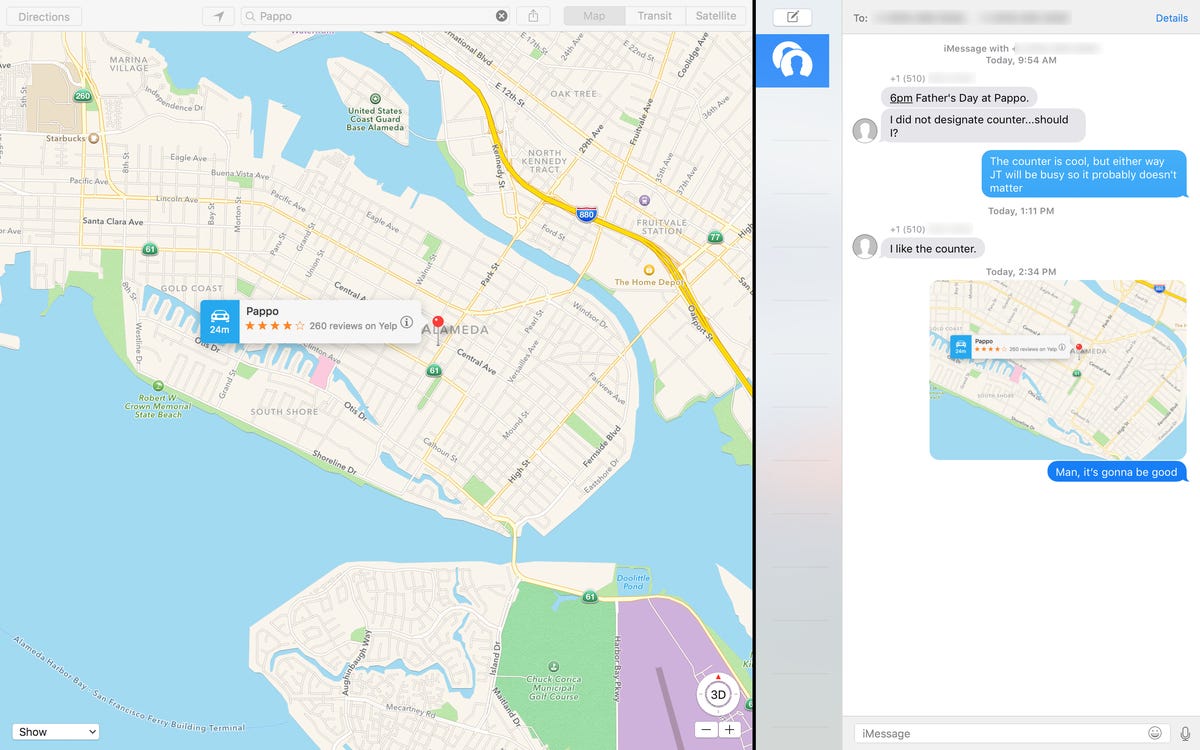
Split view
With the new split view you can work on two apps side by side. Once you create a split view, it acts as a full-screen app, so you can swipe to other desktops.
Mission Control
Mission Control has been around since Mac OS X 10.7 Lion, but it continues to get easier to use with a cleaner layout in El Capitan.
Creating spaces
While in Mission Control, you can click and drag a window to the top of the screen to add it to one of your existing desktops, or create a new desktop space.
Notes
The Notes app is nothing new, but with El Capitan it finally gets a slew of useful features that makes it much more powerful. You'll be able to add links, photos and videos, format your text, and quickly create check lists with only a couple of clicks.
Pin your favorites
In Safari, you'll now be able to pin websites to the tab bar and they only take up a small amount of space. It's a feature that other Web browsers already have, but it's great to see it coming to Safari.
Mute that audio
We've all experienced the annoyance of having several tabs open when suddenly one of them starts playing loud audio. Instead of going through each tab, Safari will display a sound icon on the offending tab that you can click to quickly mute the audio.
Spotlight expands
Spotlight started getting Web results in Yosemite, but with El Capitan it goes further. You can now search for the weather, sports scores, videos and more.
Spotlight
You also can use natural language queries in Spotlight such as "Pages documents from last Thursday" or "emails I sent to Jan" to get results that match that specific criteria.
Swipeable inbox
In the Mail app, you'll be able to two-finger swipe an email to either mark it as read or delete it.
When you get an invite, El Capitan will automatically block out the time on your calendar without you having to do anything.
Transit maps
We've waited, and Apple has finally delivered. Transit information will now be available in the Maps app. It also has handy features that let you see all the lines that go through a particular station, and shows you all the entrances and exits to make it easier to get picked up.

