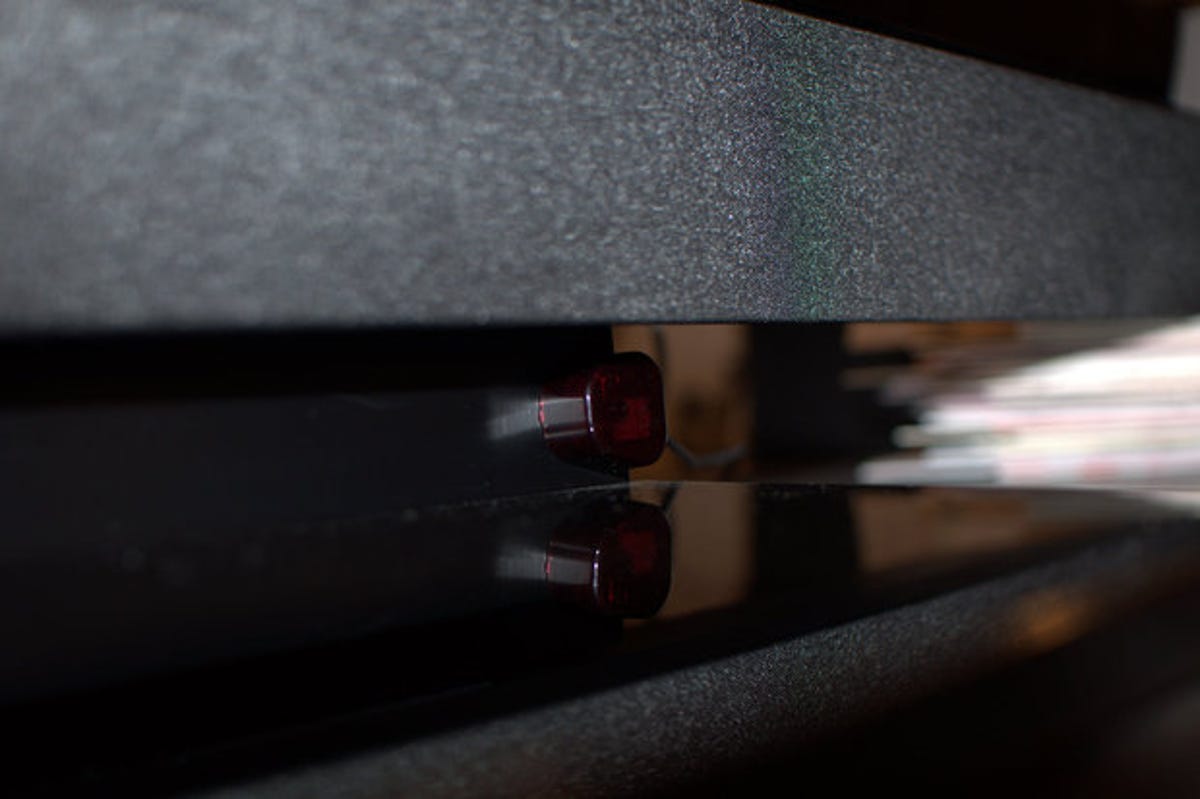Lindy CAT5e infrared extender hides gear, prevents nagging for just £80
Boxes here, boxes there. Something needed to be done, or Mrs Crave was going to start getting cross. So we put everything in a cupboard, but we couldn't control it. Until the Lindy IR blaster arrived.

"Get those bloody boxes out of my sight," screamed Mrs Crave. The poor persecuted little darlings she was referring to were a Blu-ray player, an HD DVD player, a Sky+HD box, a V+HD box, an Onkyo AV receiver and a Popcorn Hour C-200. Mrs Crave isn't quite as much a fan of black boxes as Mr Crave is, and she certainly doesn't want to look at them instead of her fireplace.
The solution? Lock them away in a wooden cabinet, but that creates another problem: infrared control signals can't penetrate wood. Enter the Lindy CAT5e IR extender.
It consists of two little metal boxes. These take infrared signals from where you are, and move them over CAT5e cable to where your equipment is. That could be in a cupboard near your TV, or in a totally different room up to 250m away. Connecting the two is a simple matter of grabbing a CAT5e or CAT6 cable and plugging one end into each box.
You have to provide your own network cable, but you do get one IR receiver 'eye' and five little IR transmitters that come with sticky pads to attach to the front of your equipment, or on the shelf your mess gear rests on.
The receiving eye is much larger than the IR blasters, and needs to be placed somewhere it can see your remote controls. We discovered it really needs its top and largest surface pointing towards the IR signals to work at its best. A failure to understand this led to some early frustration with the device. Once we'd sorted it out though, we were thrilled by how well the Lindy worked.
Our cupboard sits only a few metres away from the TV, but has an impenetrable wooden door and was no problem for the Lindy device. We were able to control all of the boxes inside without any perceivable lag between pressing the button and the device obeying.
We were expecting the small number of IR outputs on the receiver would be a problem, as we have more than three IR devices. But in fact, it turns out the IR beamers are more than capable of sending enough light to more than one device.
Sure, £80 is a lump of money, but given the Lindy performs better than we expected, and is compact and easy to hide from Mrs Crave, we can't help but be delighted with it. It would be better if there were more outputs for IR emitters, but given that the ones provided can operate more than one device, we can deal with the setup as it is.