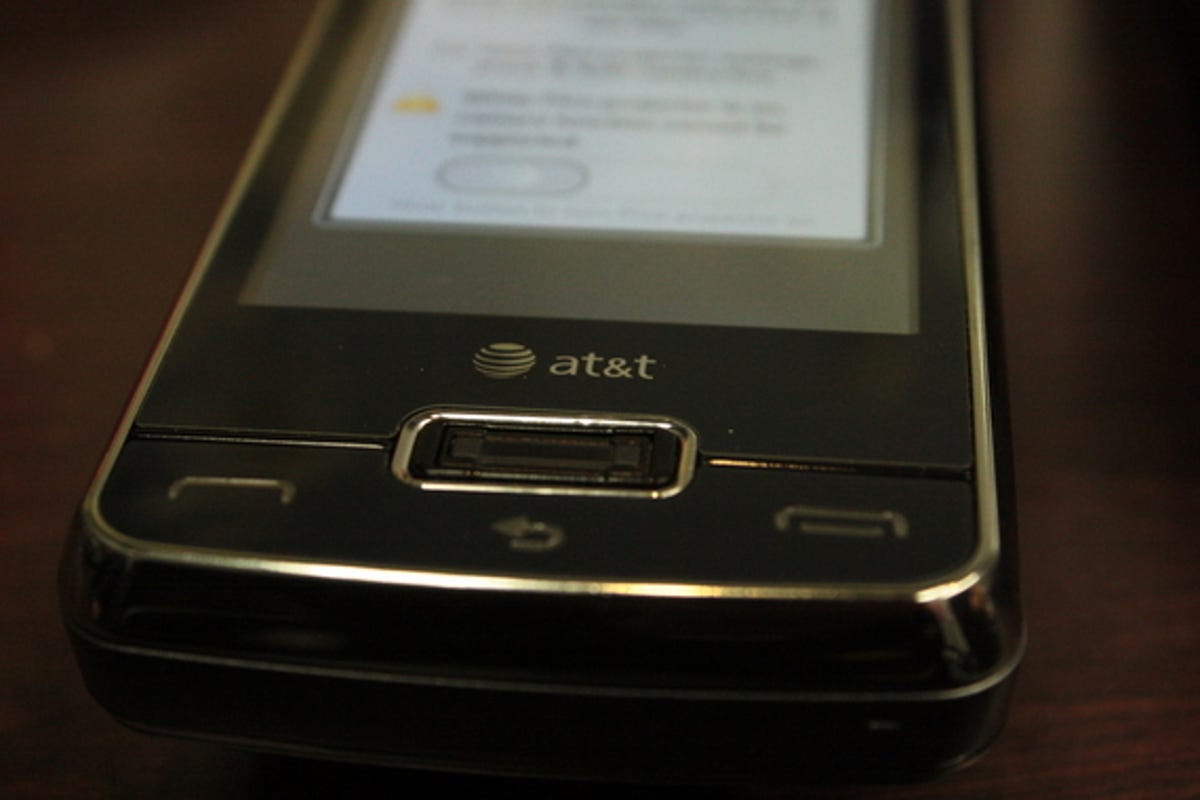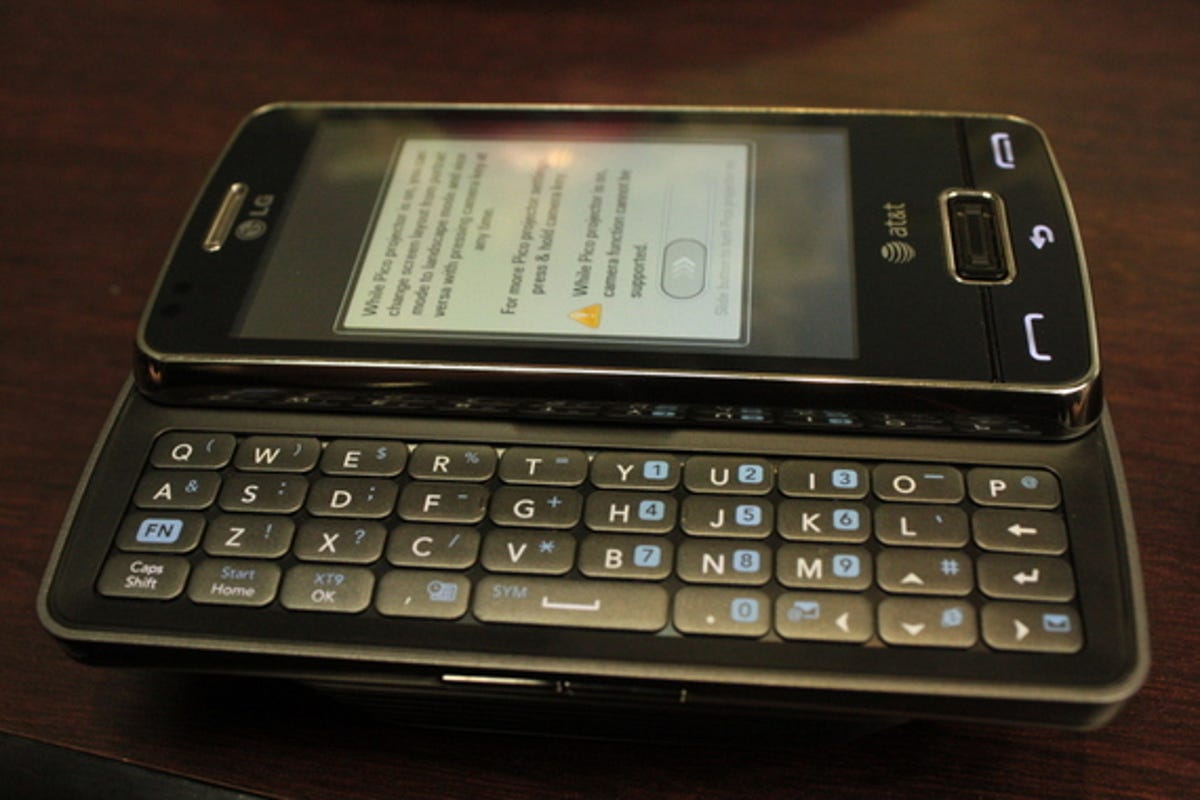
Pico projectors are all the rage at the moment. Well, you'd certainly think they are, judging by the huge number of companies rushing to try and sell us one. We're not certain what the purpose of these devices is -- sure, they have a funky, niche appeal, but you're unlikely to whip one out in a business meeting. LG seems to think, however, that the pico projector really needs to be included in a mobile phone. Enter the LG eXpo, a phone with a built-in projector.
The first thing that struck us is how big the handset is. At 160mm tall, it's really quite the beast. You certainly won't be able to shoehorn it into a normal trouser pocket, at least not without looking like you're really pleased to see everyone you meet. This isn't aimed at people who want a small device, though -- it's aimed at people who want to give simple presentations via the handset when a full-size projector isn't available.
The phone runs Windows Mobile 6.5, which makes it ideal for businessmen who want to whip the phone out and hold an impromptu meeting. Imagine -- everywhere you go, you always take the presentations with you. You can enjoy video on the projector too, but we'd suggest that you don't settle down to watch anything on public transport, unless you want to incur the displeasure of your fellow passengers.
Hit 'Continue' to have a quick look at photos of the device, and decide for yourself if you need a phone with a projector in it.