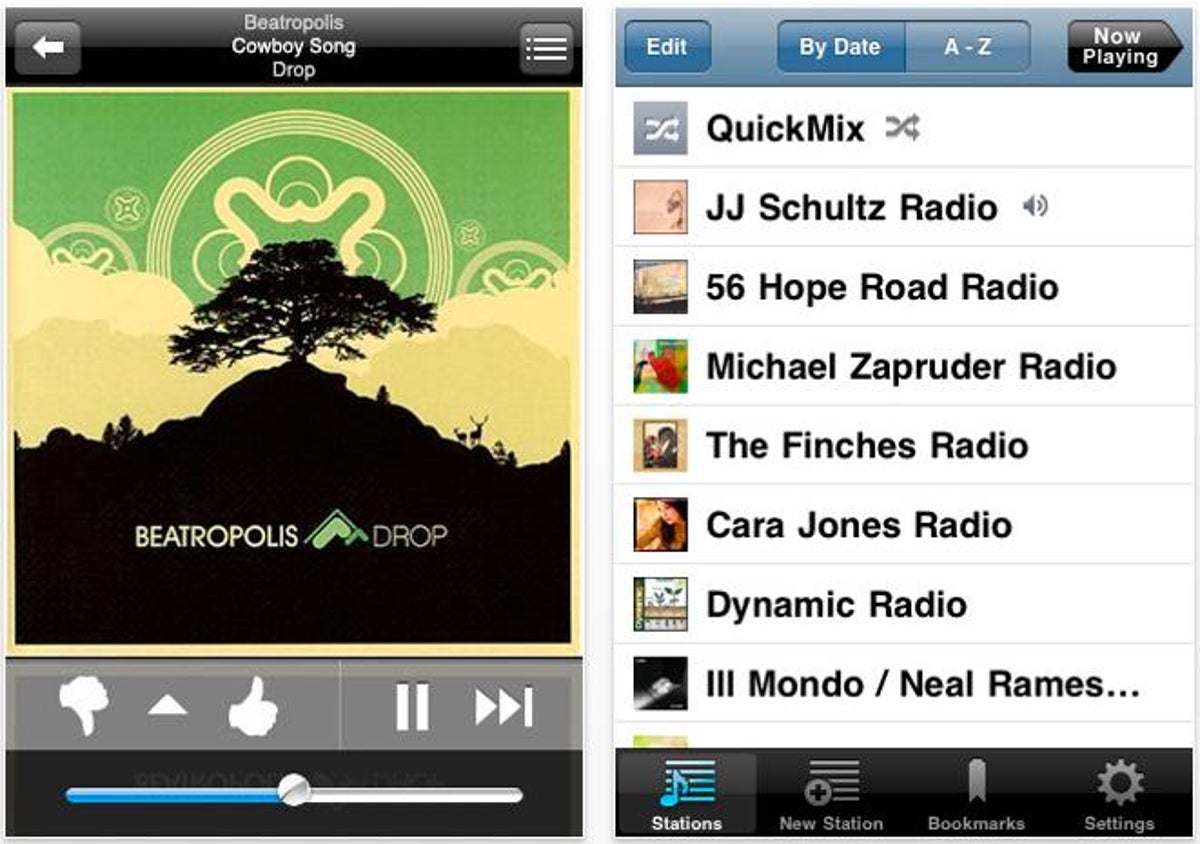
Pandora (CNET 100: iPhone Apps)
For the longest time I shunned the iPod Touch for all but video and games. But then Pandora released its free app, and I was immediately turned onto its usefulness.
Although the lack of network coverage on my device prevents on-the-go streaming, I still use Pandora every single day--via my Wi-Fi network. My iPod Touch + Pandora + a pair of Logitech speakers = a constantly fresh music experience while I tool around the apartment (and my Touch gets its battery charged all the while). Better yet, the app version of Pandora currently limits its ads to banners rather than audio interruptions, so it's basically like having free satellite radio.
Price: Free
Slacker (CNET 100: iPhone Apps)
The other music app that enjoys plenty of love on my iPod Touch is Slacker. For a while, I vacillated back and forth between Pandora and Slacker: Pandora's mixes tend to offer more variety, but Slacker's interface and functionality appeals to me more.
Then, Slacker came out with caching capability that lets you save up to 25 stations for offline playback. This solidified my usage model for the two apps: Pandora is for home and Slacker is for on-the-go. I'm particularly fond of using Slacker in the car, and love the fact that I can tweak stations to my liking and refresh my content as often as I want.
Price: Free ($4.99 monthly subscription required for caching feature)
Angry Birds (CNET 100: iPhone Apps)
Perhaps unsurprisingly, my top 10 apps list is dominated by games. Again, my iPod Touch's lack of cell coverage limits me to offline use for the most part. Of all the games I've tried, Angry Birds is the most addicting--and it offers an incredible value for the money with free updates and new levels.
The premise of Angry Birds is that a bunch of evil green pigs have invaded our heroes' nests and made off with the eggs. The birds go on attack, whereby you use a slingshot to launch them at a variety of castle-like defenses. You start with a red bird that has simple functionality, but quickly earn new birds that each have their own special abilities (in-air multiplication, speed boost, on-contact explosion). Angry Birds offers hours of gameplay and is challenging enough to keep things continually interesting. Plus, the graphics are cute.
Price: $0.99
Oh, the Huge Manatee! (CNET 100: iPhone Apps)
What can I say? I'm a sucker for marine life. Naturally, I couldn't resist Oh, the Huge Manatee! Its gameplay and graphics are far from complex, but what the game lacks in complexity, it makes up in humorous sound effects.
The goal is to avoid the bouncing, bombing, and piercing marine life by tilting the iPhone back and forth. Collecting stars (and time passed without death) earns you points, and some simple weaponry is available in the form of machine guns and grenades. But be careful: don't get SWORDFISHERATED!!
Price: $0.99
Boxed In (CNET 100: iPhone Apps)
Many of the games I play require constant focus and movement, so it's nice to have an app that requires slow thought rather than fast action. Such is the case with Boxed In, an increasingly challenging puzzle game that requires you to move a series of boxes to open an exit to the next level. It's the perfect mellow game to pass the time on public transportation.
Price: $0.99
Fly Away Rabbit (CNET 100: iPhone Apps)
I came across Fly Away Rabbit while trying to find some non-game apps to round out the top 10 list you're reading now. I couldn't resist downloading a game that featured such an adorable, wide-eyed main character. Immediately, I became addicted to it, I decided it had to be included here.
Fly Away Rabbit is a physics game that features a bunny attached to a balloon floating in the sky. The bunny's progress toward its goal is impeded by a blocks with a variety of characteristics that affect the motion of the balloon and bunny. The aim is to break the blocks to get the balloon into a cloud where the bunny can rest until the next level. Don't let the bunny float off-screen or he DIES. Well, it's not that gruesome, really--you just fail the level.
Price: $0.99
Critter Crunch (CNET 100: iPhone Apps)
At a whopping $2, Critter Crunch is the most expensive app I've bought, but I was so enamored with the cute, sparkly graphics in the free Lite version that I decided it was worth an upgrade. Critter Crunch is a puzzle game that clearly got its roots from the likes of Beweled. But in this case, your launcher is very hungry--and very drooly.
The main character of the game is Biggs and he resides at the bottom of the screen with a belly that just begs to be filled with critters. A tap on the screen extends Biggs tongue to grab the critter directly above. In order to explode the rows of colorful creatures, thus collecting the gems that equate to level advancement, you have to feed smaller critters to larger ones. Exploding creatures of the same color produces bigger, more valuable gems. A variety of other combo capabilities and a puzzle gameplay mode keeps things interesting.
Price: $1.99
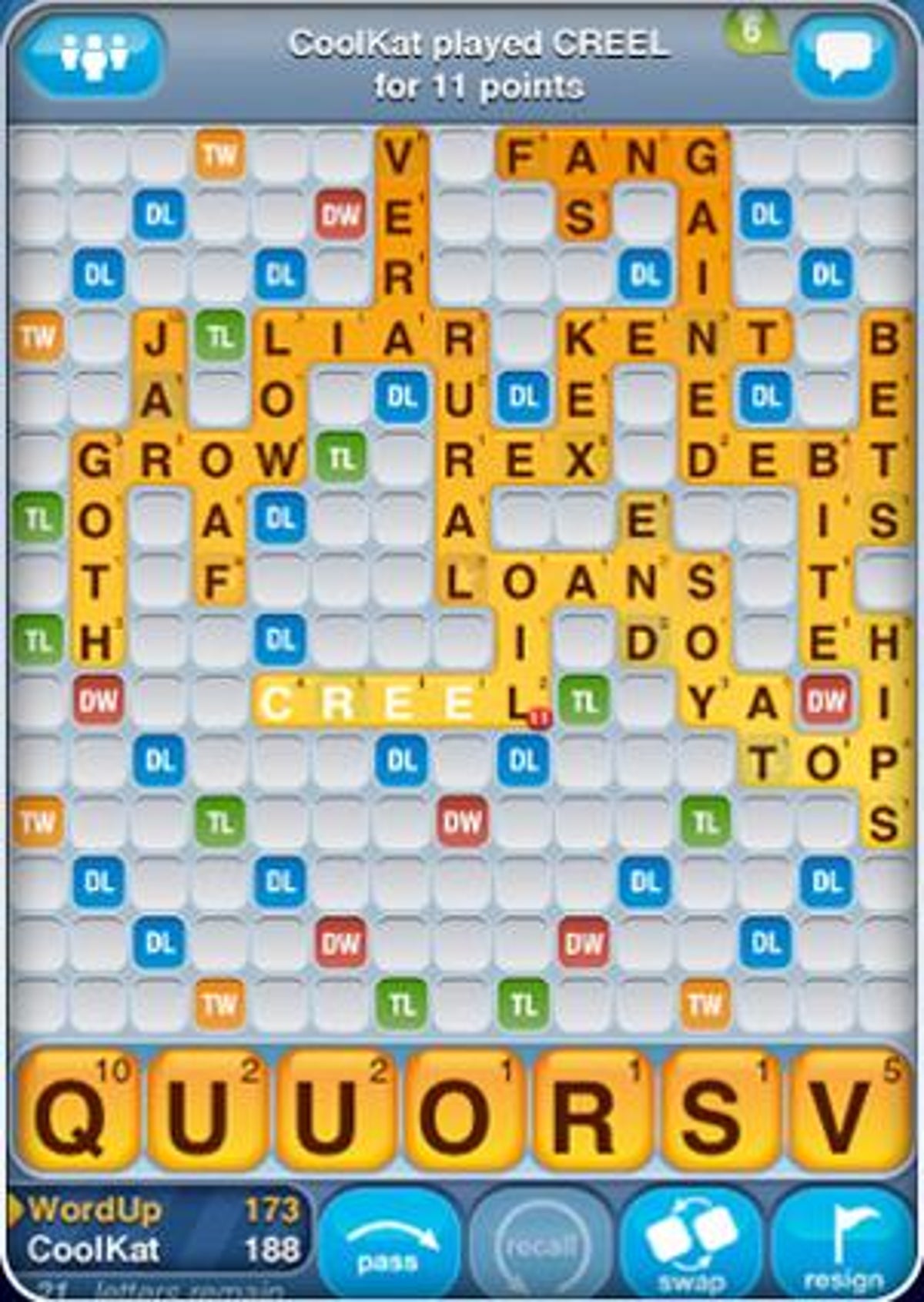
Words with Friends (CNET 100: iPhone Apps)
I'm a huge Scrabble fan, but no way was I going to drop $5.99 on the copyrighted Hasbro version--Hasbro has since lowered the price to a more palatable $2.99. Besides, all my friends play Words with Friends, which offers a free ad-supported version.
It's true that with my iPod Touch, this is the one game that requires me to be on an Wi-Fi network to participate. But I love to pull it out when I'm vegging on the couch at home and play for even just a few minutes, and sometimes for hours on end. Plus, I feel like it's moderately educational and even somewhat professionally beneficial, since I sometimes learn new words by randomly throwing tiles down.
Price: Free ($2.99 for full version)
Lose It! (CNET 100: iPhone Apps)
For anyone on any sort of fitness or health regimen that requires calorie counting, Lose It! is an extremely handy tool. In fact, it's hard to believe it's free, since anything this useful is worth at least a buck, if not more. I fall in and out of the habit of using it, but even when I'm not strictly counting calories, I like to input foods to see what their nutritional make-up is.
I'm particularly fond of the fiber calculation, as well as the percentage layout, which automatically provides percentages of protein, carbs, and fat in your diet. I also like to input my own recipes to see what the nutritional values are and figure out ways to make them healthier. For those who eat out a lot, Lose It also includes information for items at popular chain restaurants, as well as brand name grocery food.
The other aspect of the app is, of course, the weight loss feature, and there is a section for charting your progress in this area. In addition, Lose It can provide calorie goals based on the amount of weight you want to lose, and chart your calorie intake for the day. The workout calorie levels help track energy output as well.
Price: Free
Ace Budget (CNET 100: iPhone Apps)
Despite my predilection for language, I'm a bit of a math nut. I'm one of those crazy people that actually likes to balance my checkbook, do expense calculations, and just generally budget my life. Ace Budget is a great app for the latter, letting me input my income and balance it against various expenses, which I can divide out as I see fit into several handy sections.
Seeing my monthly rent--by far the most pressing bill in San Francisco--and food expenses (another big one in this city) laid out against my income in a graph helps me visualize how much I have left for other expenditures, and the app's flexibility allows me to make adjustments as needed. And seeing whether or not I am living beyond my means is also easy in Ace Budget: green is good, red is bad. Simple and useful.
Price: $0.99