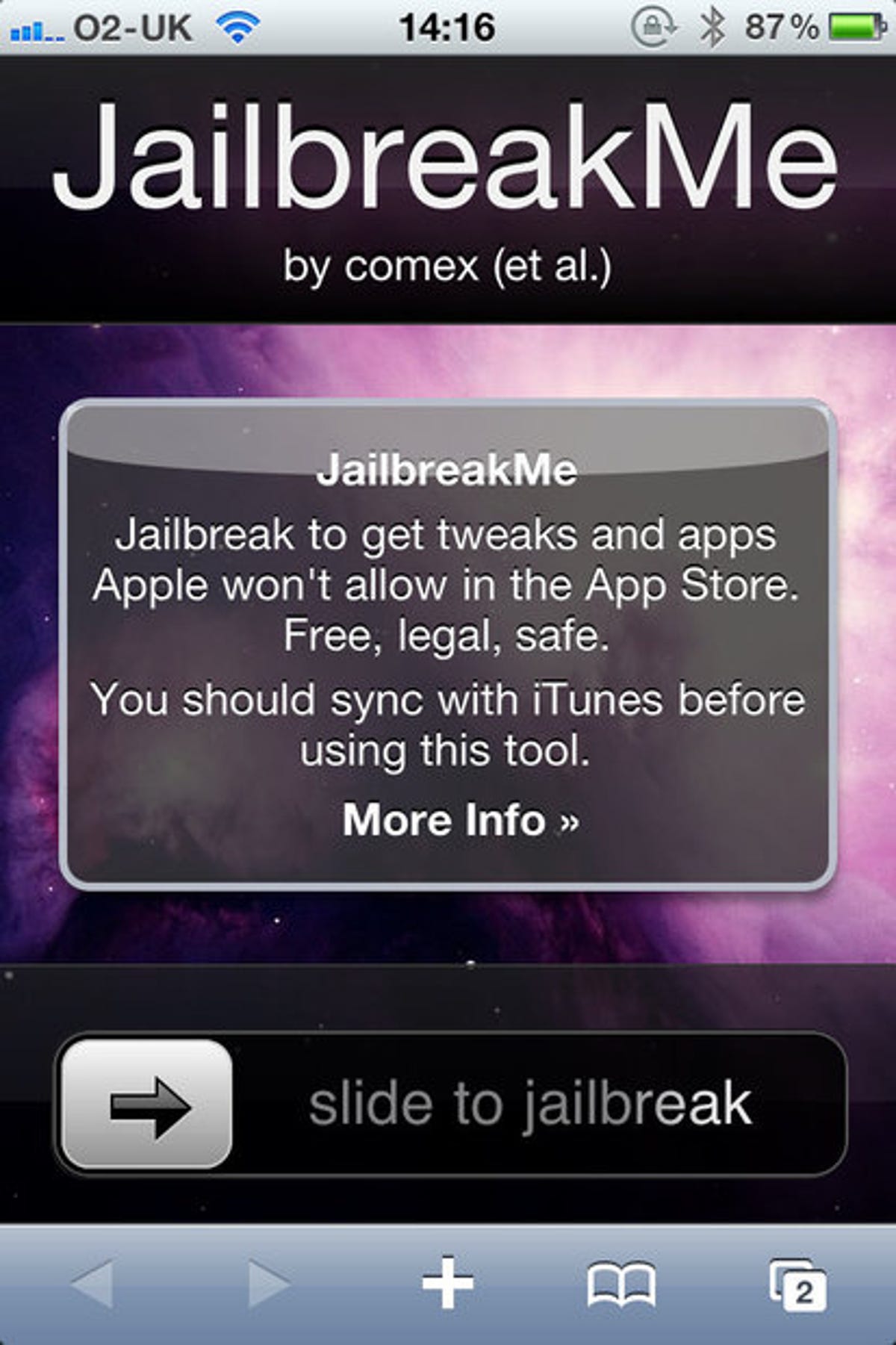
Do you have an iPhone 4? Have an idea for an app, or need a certain tool on your phone, that you can't find in the app store and don't have the know-how to make it yourself? Fear not, dear reader, as the app you seek may lie just beyond the squeaky-clean walls of the Apple camp.
A ruling last week made it legal for people in the US to 'jailbreak' their smart phones, including the iPhone, which is stringently locked down by Apple to stop you installing third-party, unapproved applications. It's always been legal to circumvent this in the UK, but now it may well become more attractive, as the collective girth of US geekery gets behind apps for jailbreakers.
Warning: Jailbreaking your iPhone will void your warranty. The user agreement essentially says that if you tinker about with any of the phone's hardware or software, you're responsible for any faults that occur thereafter.
What is jailbreaking?
Jailbreaking a phone means it's opened up far more than the manufacturer has previously allowed in the phone's OS. A jailbroken iPhone can run applications and software Apple has not approved for its App Store. The process has been around for years, since the original iPhone introduced an unprecedented level of lockdown. Circumnavigating the locks was against the Digital Millenium Copyright Act, but last week's ruling has changed that and now you can jailbreak to your Apple-obsessed heart's content.
Why should I do it?
If you're totally happy with your iPhone and everything on it, by all means stick to it. But if you yearn to escape the app city and gaily stroll the wilds of the Interwebs, or just want to try out the Kama Sutra, jailbreaking is a good way to escape Apple's iron fist (which, incidentally, is on page 32 of the Kama Sutra).
Admittedly, with each release of a new iPhone OS the reasons to jailbreak have diminished, now that you can change wallpapers, multi-task and record video. Bear in mind, however, it took several years before Apple would even allow something similar to a Web browser into the app store, in competition with its own Safari browser, and that was after intense consumer demand. Jailbreaking, ultimately, gives you far more freedom to choose the applications you use rather than being at the mercy of Apple's intensive vetting procedure.
What are the risks?
US users were theoretically at risk of legal action, but that's no longer a problem. On a technical level, there are several risks. Opening your phone up to third-party, non-approved apps carries the same risk as surfing the Web: you can download a program that looks legit but is riddled with malware that could render your iPhone unusable, steal and retransmit personal details or any number of unthinkable horrors. With no specific iPhone anti-virus, you'll need to use your own discretion in deciding if something you're about to download is a potential hazard.
There's also risk in the jailbreaking procedure itself -- unexpected errors may cause you to 'brick' your phone (make it unusable). Brilliantly, if something goes wrong with your jailbreaking, the infinitely forgiving iTunes will take your sorry behind back into its care and let you restore your iPhone back to how it was with its original OS (so make sure you back up before you break out).
Okay, you've convinced me. How do I do it?
In this example, we're going to jailbreak an iPhone 4, but this procedure will also work for the iPhone 3G and 3GS, and iPod touch second and third generations. Here's a full roundup of the requirements.
First, as we mentioned earlier: back up your iPhone! If any errors occur during the process, you can restore your iPhone and pretend nothing happened.
Once you've backed up and checked your phone is suited for the procedure, simply go to jailbreakme.com on your iPhone (navigate to it in your browser to get an FAQ page). Once loaded, simply move the slider across to start the process. You don't need to do anything else and the whole things takes about three minutes.
When a message appears telling you it's complete,close the browser and return to the homescreen. There you'll find a new icon labelled 'Cydia' -- launch this application and root around all the free, third-party apps to install. Follow the photo gallery above for a full demonstration of installing new apps.
Enjoy!
