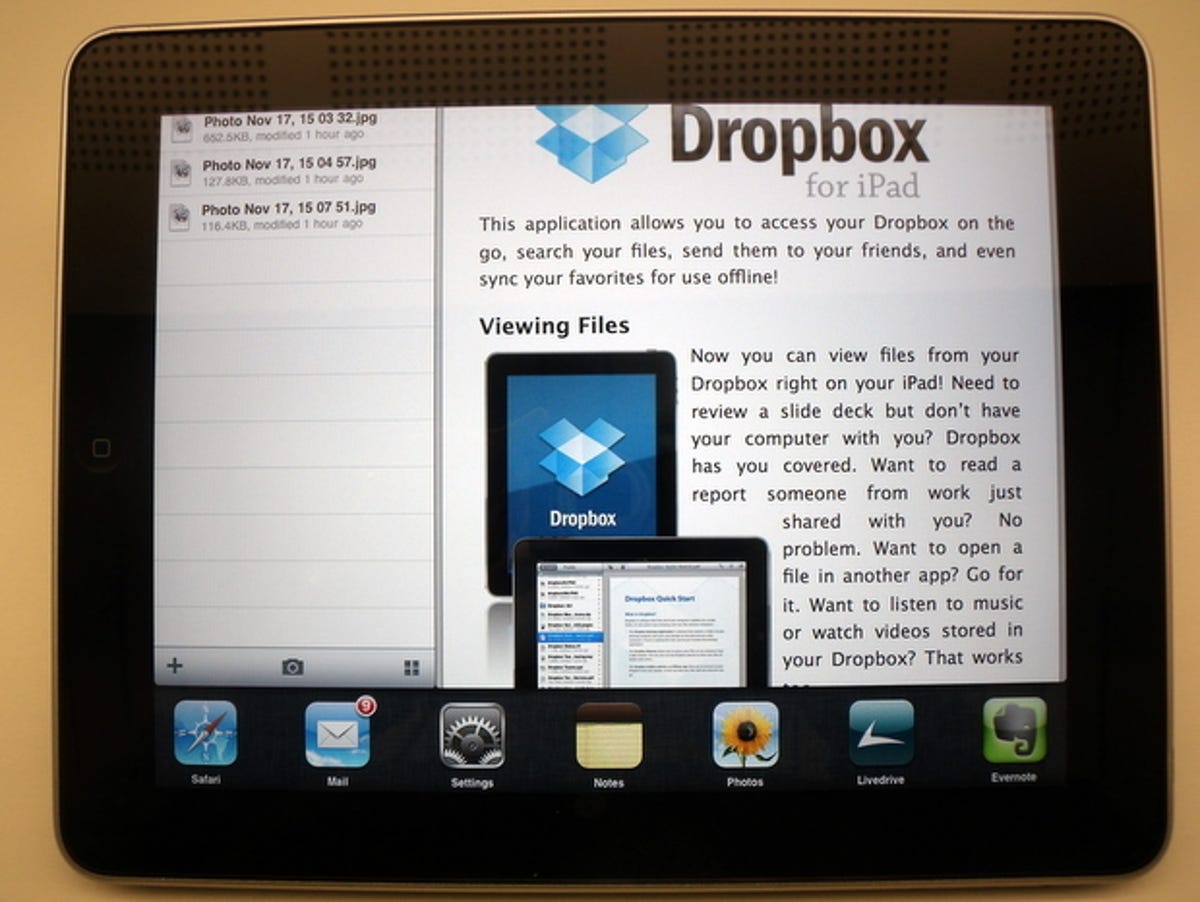
We've been craving the iOS 4.2 update for the iPad ever since His Jobbiness dangled it in front of our eyes at the launch in September. The update brings the same features as the iOS 4.1 update on the iPhone, along with a couple new treats.
Never ones to wait until Christmas morning for our presents, we rifled under Apple's bed to unwrap the iOS goodies a little early. And we're glad we did -- after getting used to features like multitasking on the iPhone, we love it on the iPad.
This isn't true multitasking like you'd see on a computer, but it does keep apps open in the background, and if they're set up for it, apps can continue certain types of tasks while you work elsewhere. You can now listen to Spotify while you surf the Web, for example.
We tested it by uploading files to Dropbox and recording an Evernote audio note, and both worked like a charm in the background while we got up to other things. It didn't make the iPad sluggish, in our tests, and it made the tablet feel much more like a proper computer. Beyond getting your Spotify on, the ability to whip quickly between an email, a Web page and a document is the bread and butter of normal computer use, and it's finally possible on an iPad.
Open apps are displayed along the bottom of the screen after pressing the home button twice, which is second nature if you're used to an iPhone. You can close apps from here, if you want to, but there's not much point. They don't do much behind the scenes, so you're unlikely to need to stop one to save memory. The exception, in our experience, are sat-nav apps like TomTom. They work in the background, giving audible driving instructions and pumping out the GPS juice, which can really drain your battery if you don't need it.
iOS 4.2 is coming as a free update to the iPad this month, according to Apple. Stay tuned to CNET UK to know the second it's out for the masses. Until then, click through the photos above to check out more features.