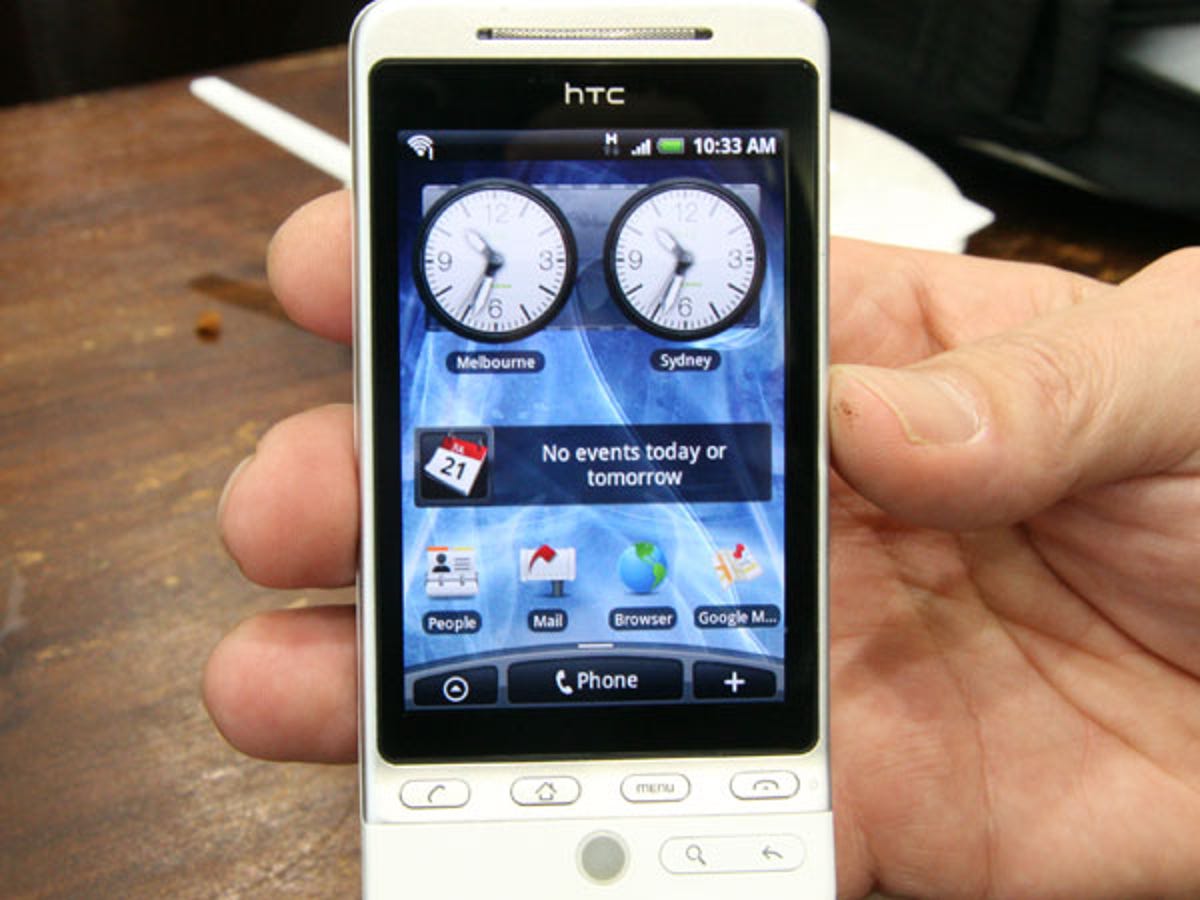
Sense UI
Our friends at CNET UK got their grimy mitts on the Hero a few weeks ago and showed us some of the core features of this upcoming Android handset. When we were offered a similar opportunity by HTC in Australia we decided to dig a little deeper to find some of the real innovations on offer.
We discovered that the most commonly used tools and apps have had a makeover on some level. Whether, like SMS and email, they have been converted to widget form, or have been overhauled, like address book contact entries. HTC has piled in all its great ideas from previous Android and Windows Mobile handset interfaces and the results are very exciting.
There's no fixed release date for the Hero at this stage — we've been told it will launch between now and October — so in the meantime, sit back and enjoy the show.
HTC's Australian director of Sales and Marketing Anthony Petts explained that the core idea behind the new Sense UI is a central question, "Does it make sense?" HTC has developed dozens of widgets in an effort to remove unnecessary user interaction; tasks that may have required an app to execute may now feature as a live home screen widget.
Some widgets are location aware as well as being connected to the internet. The weather and time displayed on this screen will change to reflect the user's change of location or update after crossing a time zone.
Live widgets
Some widgets update frequently using data. CNET UK featured an image of HTC's new Twitter widget as an example. This widget shows bookmark thumbnails that update every time the user visits the sites.
What's my scene?
You could call them profiles, HTC calls them scenes. These control the look and included widgets of the Sense UI. For work you might use business calendar and email widgets, plus a stock widget to make yourself look clever, while your weekend scene might ditch your work-life and focus on social networking and Gmail.
Footprints
Footprints is an HTC tool we heard about in connection to the HTC Touch Cruise 2009, but seeing as this phone hasn't been released locally our first chance to play with Footprints was on the Hero. This tool takes the idea of geotagging photos to its logical next step; not only does it record latitude and longitude data, it also plucks a more common-sense map reference and uses it to title the pic. If you select an image, you will see this info plus a Google Map reference and a space for you to add personal notes.
People-centric contacts
This is something we saw recently in the HTC Touch Diamond2 and Touch Pro2, but, as expected, HTC takes the concept one step further. The tabs below the contact info display SMS, emails and recent call logs for just this person. The final tab shows photo albums live on this contact's Facebook or Flickr pages.
Picture this
If you select a contact's Facebook album, the Hero pulls down the pics and displays them in a cool iTunes-CoverFlow-like wall of images. Scroll through these by swiping with your finger or wiggling the jogball below the screen.
Remember the awesome browser in the HTC Magic?
Well, this one is better. It's still the same WebKit browser, but it's been optimised by HTC to include Adobe Flash 8 compatibility and...
Multi-touch!
That's right. No longer will the iPhone's Safari be the only mobile browser to feature multi-touch zooming. HTC improve on this concept by reformatting a page after you zoom to fit the text into a single column view, saving you from having to pan-and-scan over a page after you've zoomed.
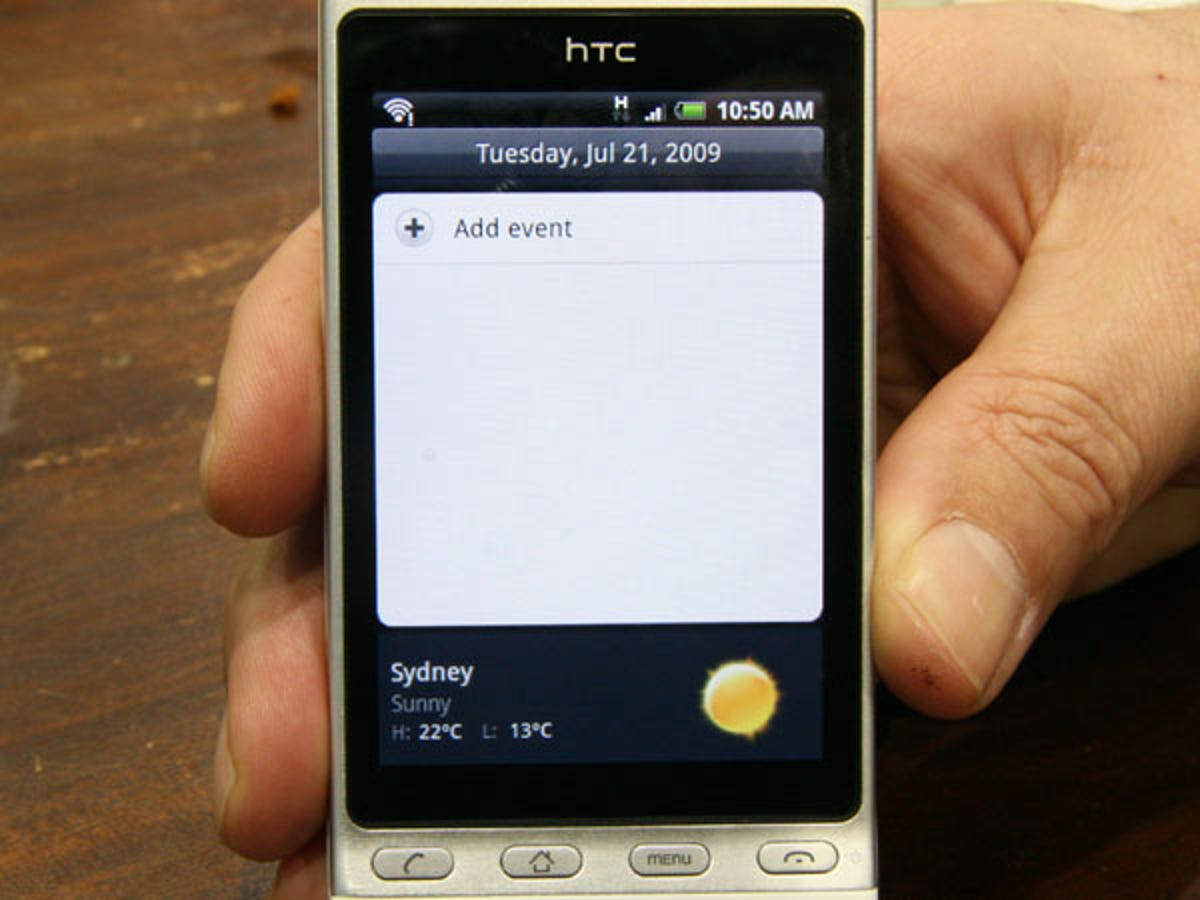
Another nice touch
This is inside the pre-installed calendar app. When you select a day to view your appointments, the weather (as updated by the weather widget) appears on that day, helping you plan ahead if necessary.
Microsoft Exchange
No need to download shoddy third-party apps, the Hero comes with MS Exchange baked-in.

