Hotmail refresh: a closer look
Microsoft has set its eyes firmly on the competition, with its Hotmail refresh adding new features to strengthen its current offering.
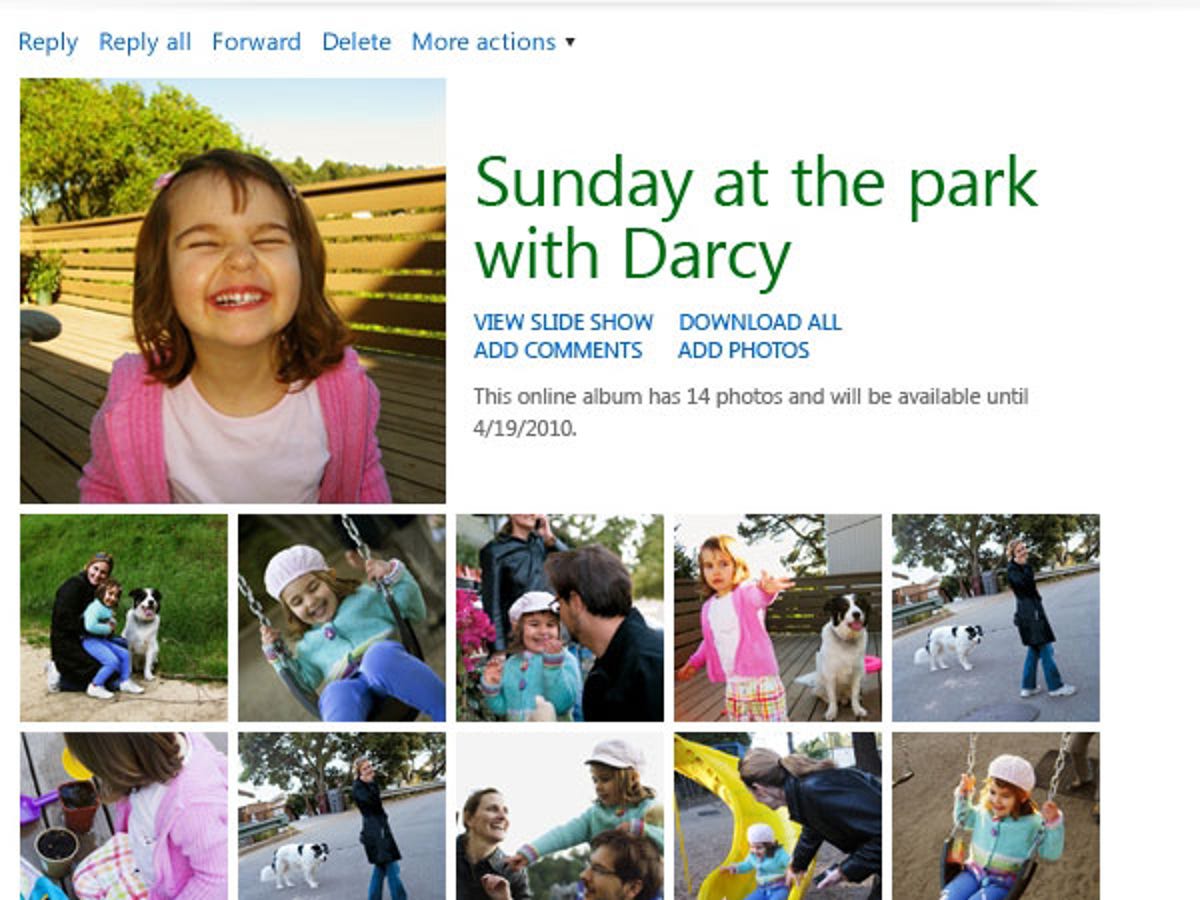
Photos in bulk
Once upon a time Hotmail was the only real choice for webmail, but then Google's Gmail rose quickly in popularity thanks to its innovative take on how you view your mail, especially in regards to its integration of the Google Talk IM client.
Microsoft's refresh of Hotmail takes a few of these ideas on board, but also goes one step further. MSN instant messaging (IM) is now baked in to the Hotmail browser experience, but so is numerous social networking sites including Facebook, Twitter and YouTube.
With the addition of social networks to your standard messages, IMs and spam may seem like a train wreck waiting to happen, but thankfully Microsoft has anticipated this too. One of the key differences between the new and old versions of Hotmail will be message filtering and the ability to quickly switch inbox views to show messages from certain groups of people — just messages from your contacts, for example. You will be able to create message rules too, allowing you to send emails from certain people to specified folders or the bin.
The two most impressive changes to Hotmail are the way you share documents and media files. Large collections of photos can now be sent as a compressed slideshow, which won't require the recipient to download the entire files to view it. Videos from YouTube will be viewable as a browser pop-out rather than redirecting you to an external site. Together, Microsoft calls these features Active View. In addition, documents created in Microsoft Office and received as attachments can be viewed, edited and auto-resent right in the browser window.
Instead of sending photos as individual attachments, Hotmail will now let you choose to send compressed versions of a gallery of images that can be previewed by the recipient or viewed as an animated slideshow.
Chatter box
The most obvious idea borrowed from Gmail is the new integrated MSN Messenger chat client in the Hotmail browser window. Just like Gmail, you can see who's online and chat without launching a separate MSN client.
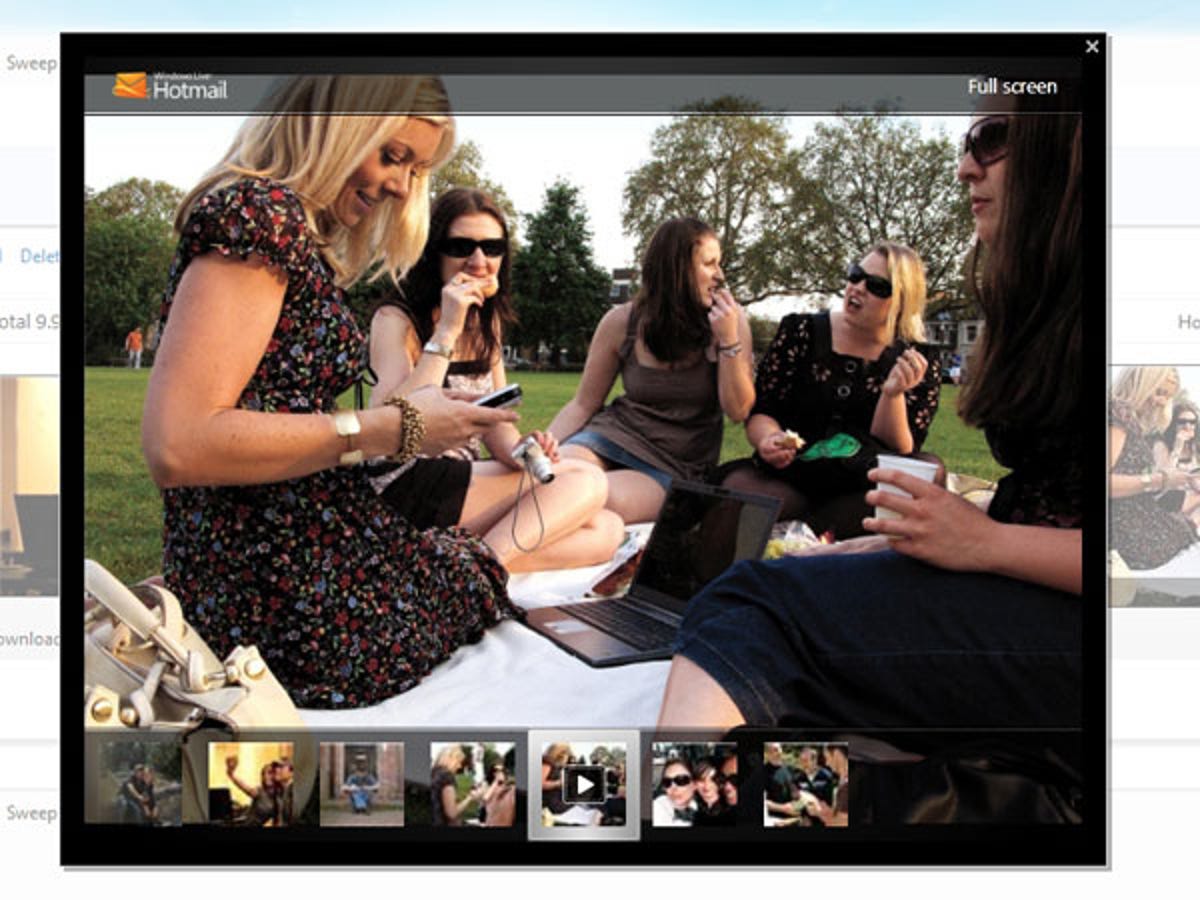
Motion pictures
Also integrated into the new Hotmail inbox are YouTube video links, as well as video files sent as attachments.
Out of Office
Ever sent yourself an attachment from work, then amended it at home before sending it back to your work email address? Hotmail will now simplify this task, allowing you to edit any Office document within the browser window before auto-replying to the sender's address with the revised copy of the file. The best part is that you don't need a copy of Office on the receiving end to make the adjustments.
Sweep
Microsoft has added Outlook-like inbox rules to Hotmail, allowing you to send all your inbox clutter to designated folders and to automatically continue this every time you receive a message from those email addresses.
Email purification
Even after you create rules for all your subscriptions and RSS alerts, your inbox may still look like a battlefield. New inbox filters can help you find the messages you want to read. You can choose to display messages only from: contacts, groups of contacts you've created, or from social networks.

