Google Photos smartly organizes your photos and video (pictures)
Google's new standalone photo storage service automatically backs up your pictures and makes them look awesome.

Get to know Google Photos
The new Google Photos is an awesome service to organize and back up your photos and video, especially from your phone. The best part is that Google does the hard work for you, backing up photos automatically and organizing them into albums called Stories when it can.
Your library
The main screen of the Android and iOS apps shows your entire photo library. Pinch controls let you zoom all the way out to see photos organized by month and year.
Zoom in
Or you can zoom in to see a grid of photos and zoom all the way in on individual photos.
Search by keyword
A new search tool lets you find images by keyword, and the app identifies parts of your photos to return results. Here, it's only showing pictures associated with the ocean, and doesn't include other photos I have with water in them.
Collections
The Collections tab is home to all of your albums and Stories.
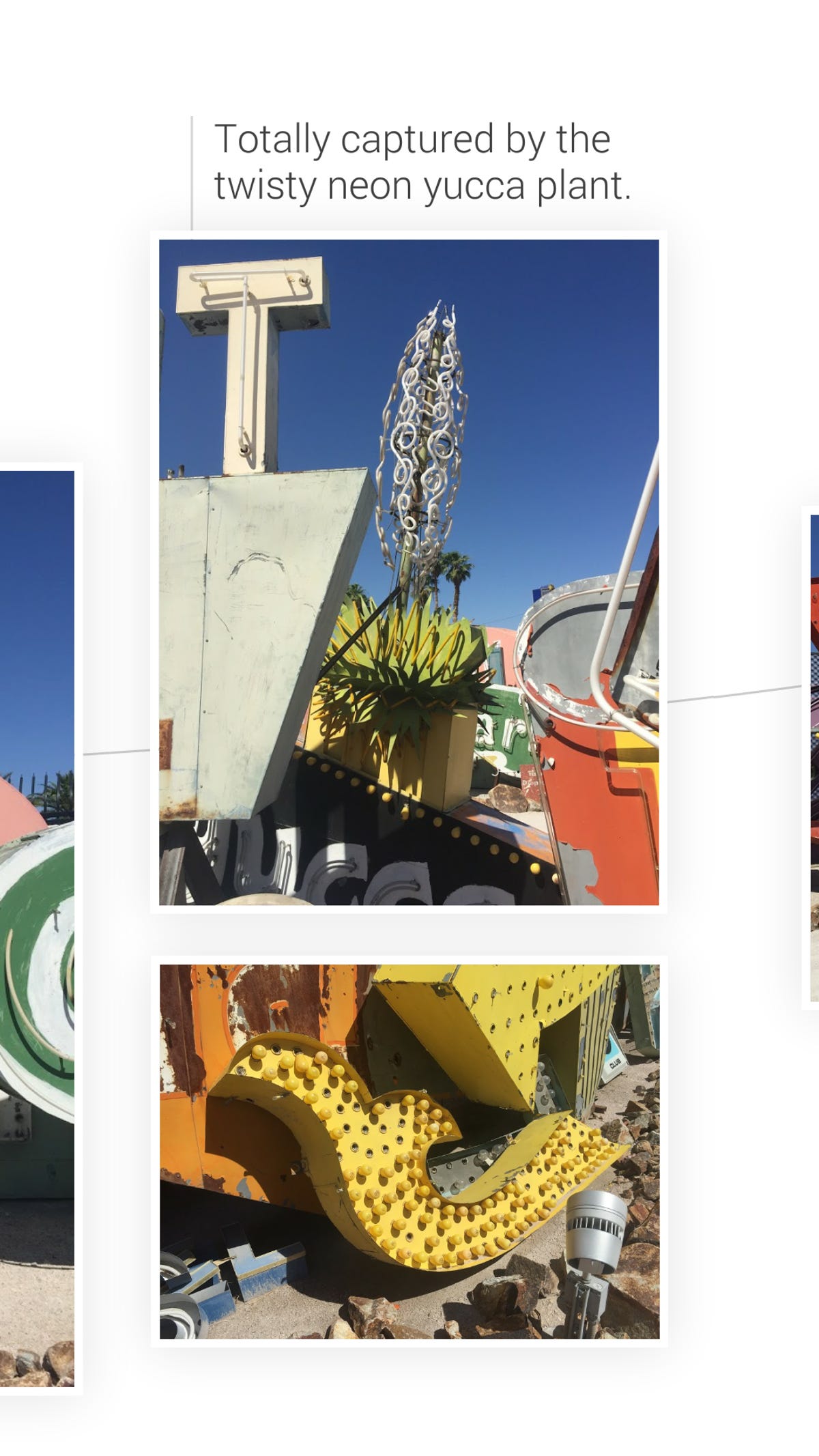
Stories
Stories are a very neat part of Google Photos. The app creates these special albums anytime you take a trip, or take several photos around a holiday. It then plots them on a timeline and adds maps and location details where available. You can then add captions to the photos and swap out the pictures you see.
Assistant
Another new feature is the Assistant, which works a bit like Google Now. This dashboard lets you know when Google creates new Stories, panoramas, GIFs and collages on your behalf.
Editing tools
The app includes several editing tools for individual pictures, including adjusting the brightness, cropping and applying filters.

