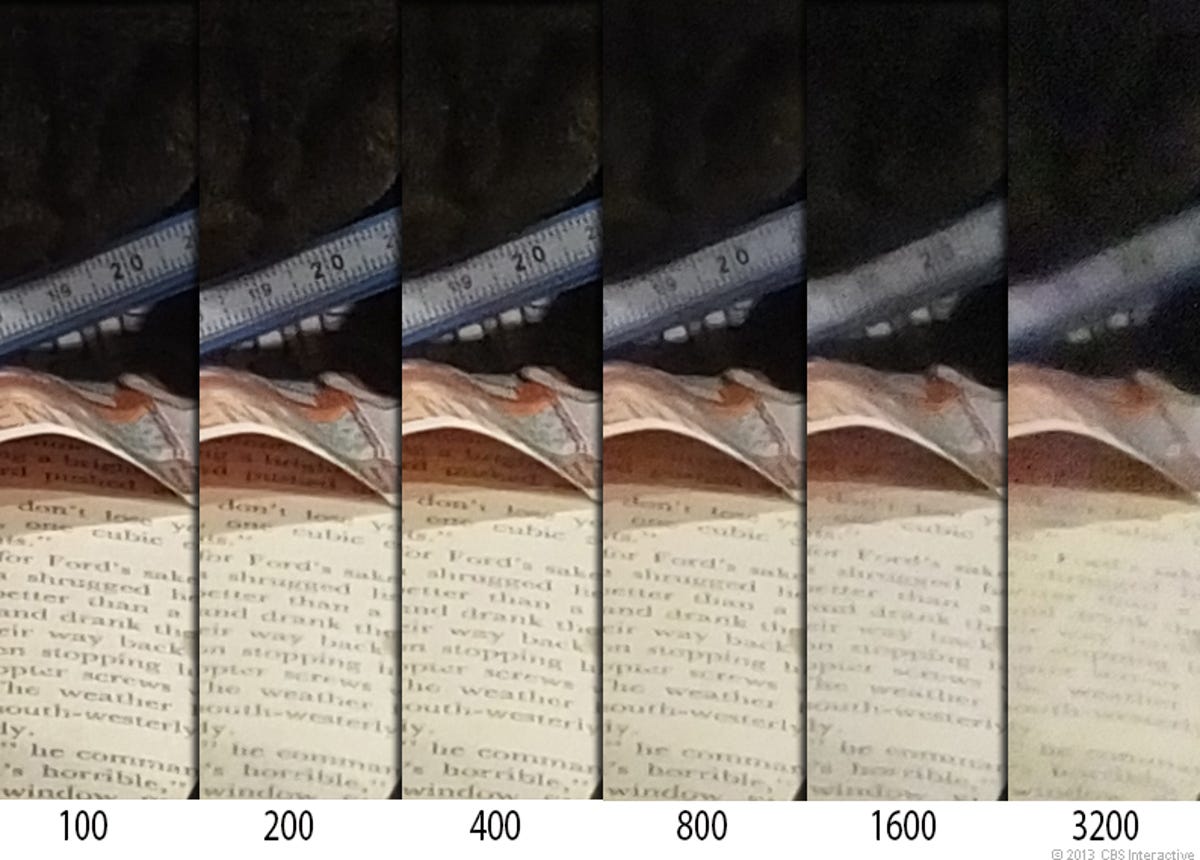
ISO comparison
When it comes to higher-end megazooms like the HS50EXR, their design and features can lead people to believe the photo quality will be close to the same as that of a digital SLR. Though I really liked the photos I got from it, the overall quality -- especially at higher ISOs -- doesn't compare to cameras with larger sensors like dSLRs.
These are 100 percent crops from our test scene to give you an idea of what you'll get at full size onscreen using the HS50EXR's highest resolution, 16 megapixels. They're on the soft side with visible artifacts right down to its lowest ISO setting, so they're not great for enlarging and heavily cropping. On the other hand, at about 50 percent, you can get up to ISO 800 and get nice photos. And if you take advantage of all the camera can do, you can actually get good results above that sensitivity.
It may take a lot of adjusting of settings, shooting in raw, or experimenting with its EXR modes to get the best results. If that's not something you're willing to do, this probably isn't a good choice. Its EXR Auto mode is very good as auto-shooting modes go, but even tweaking that mode's settings can get you better shots.
Color
Macro
Pro Low Light mode
Pro Focus
Telephoto macro
Zoom range
Lens distortion
Image stabilization
Burst shooting
Bracketing

Film simulation
Advanced filters
Movie stills
Motion Panorama
Photos at 1000mm (ISO 100)
The following five slides are included to give you an idea of the camera's image quality at full zoom and in general. I've included a link below each image to view them at full resolution. Be warned: these are large files and take time to download.

