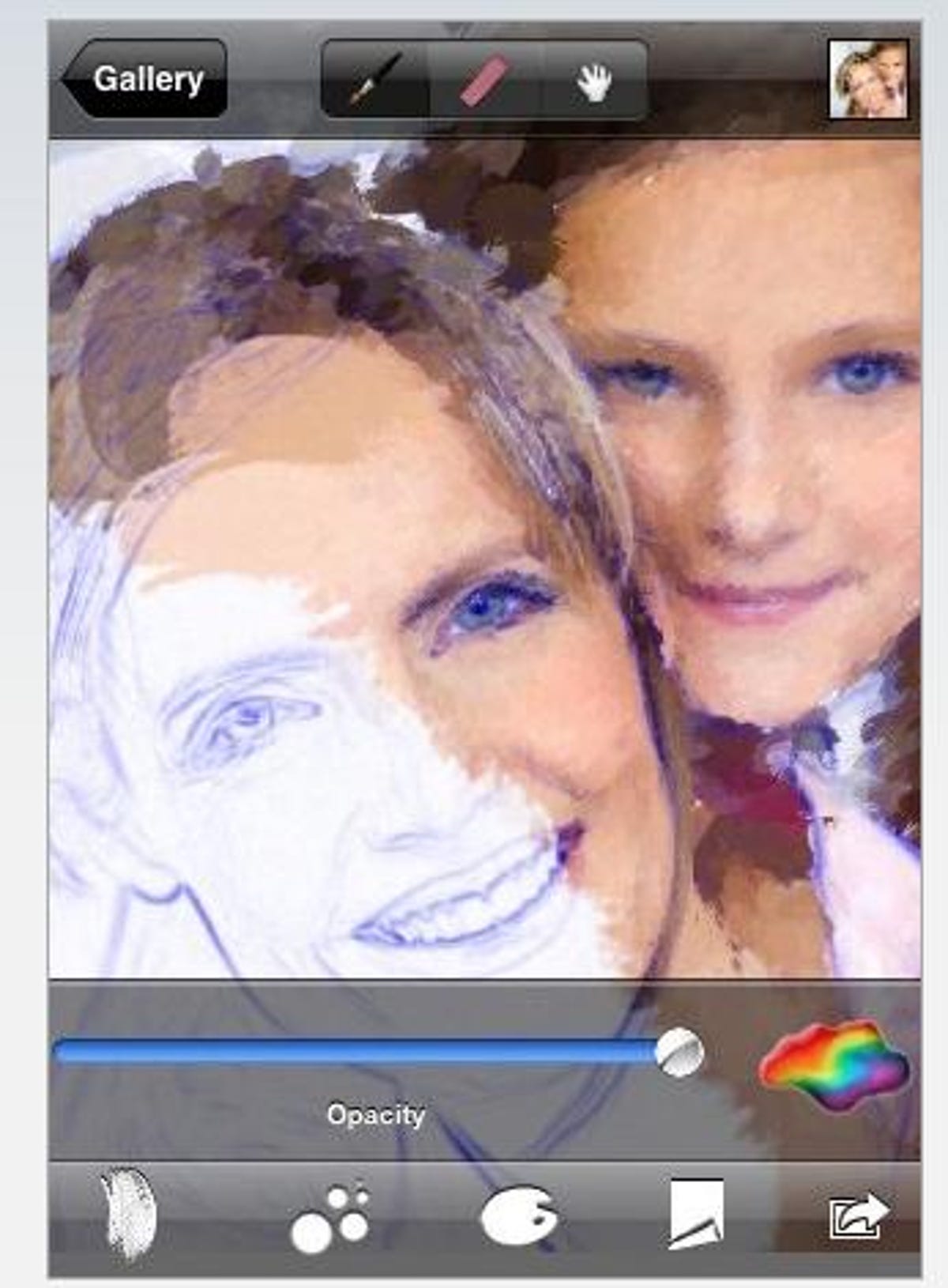
Artist's Touch
For $4.99, Artist's Touch turns your finger into a pastel crayon, pencil, charcoal, or eight other mediums for changing a simple snapshot on your iPhone into a work of art. Or an approximation thereof at least.
What's key is that the app starts by doing a blueprint mapping of any photo you use. You then select your medium and one of six surfaces if you want and start stroking the screen. Finer brushes bring out finer detail so you can make things as abstract or realistic as you want.
QuadCamera
Just like the name implies, this $1.99 app takes a series of four or eight shots and puts them into one photo. Part of Takayuki Fukatsu's ToyCamera app series, you can set the shots to snap one every 0.25 second up to 3 seconds. And you can apply four color effects to the photos as well.
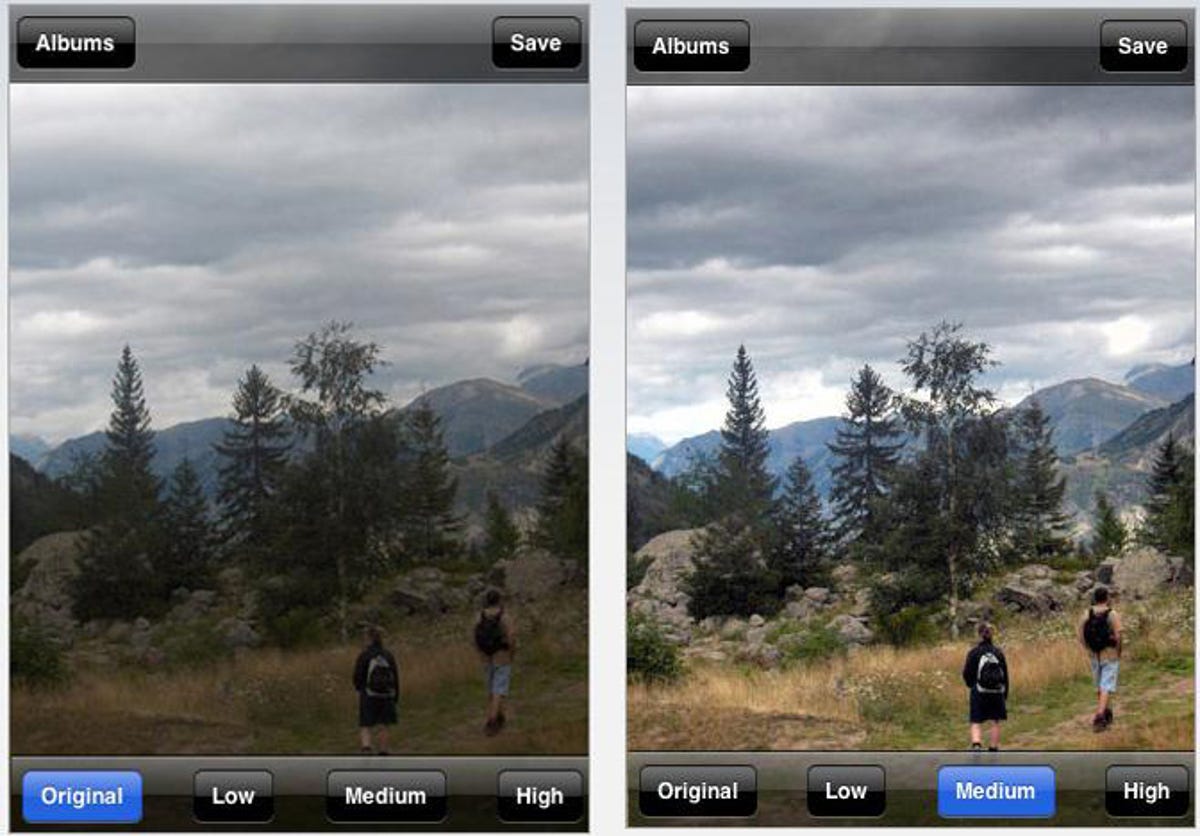
iFlashReady
The app uses an algorithm no doubt borrowed from the company's Essential HDR software to intelligently lighten individual pixels. If you're tired of your shots coming out too dark, it might be worth the buck to try it out.
Photon
There are a lot of free photo apps, but Phanfare's Photon is definitely one of the best. Phanfare is an online storage service for photos and video. Sign up for an account, download the app, and start shooting. Everything will wirelessly sync with your account so you never have to worry about losing those precious memories. (A free account gets you 1GB of storage or you can opt for unlimited storage for $54.95 a year.) Once photos are uploaded, you can share them online anyway you choose.
The latest version allows for bulk uploading, creating photo and video slideshows with music, image stabilization (digital of course), photo editing (crop, sharpen, and auto-levels in addition to adding different filters), and offline access so you don't even have to have a signal to view your photos. It also turns the entire screen into a shutter button, which alone is worth the download.
f/8 DoF Calculator
For $3.99 you can load up a "bag" of bodies and lenses, letting the app know what you have to work with. The app comes with presets for more than 800 camera models including those from Canon, Casio, Epson, Fujifilm, HP, Kodak, Leica, Nikon, Olympus, and Sony. There are also presets for various film and cinematographic formats.

