Sending photos and video with Slingshot (pictures)
Take a look inside Facebook's new messaging app.

This is Slingshot
Facebook's new social messaging app Slingshot has a simple premise--take a photo or video and quickly share it with your friends. But the app has a twist in that you must first share a photo between you can see what your friends have sent you.
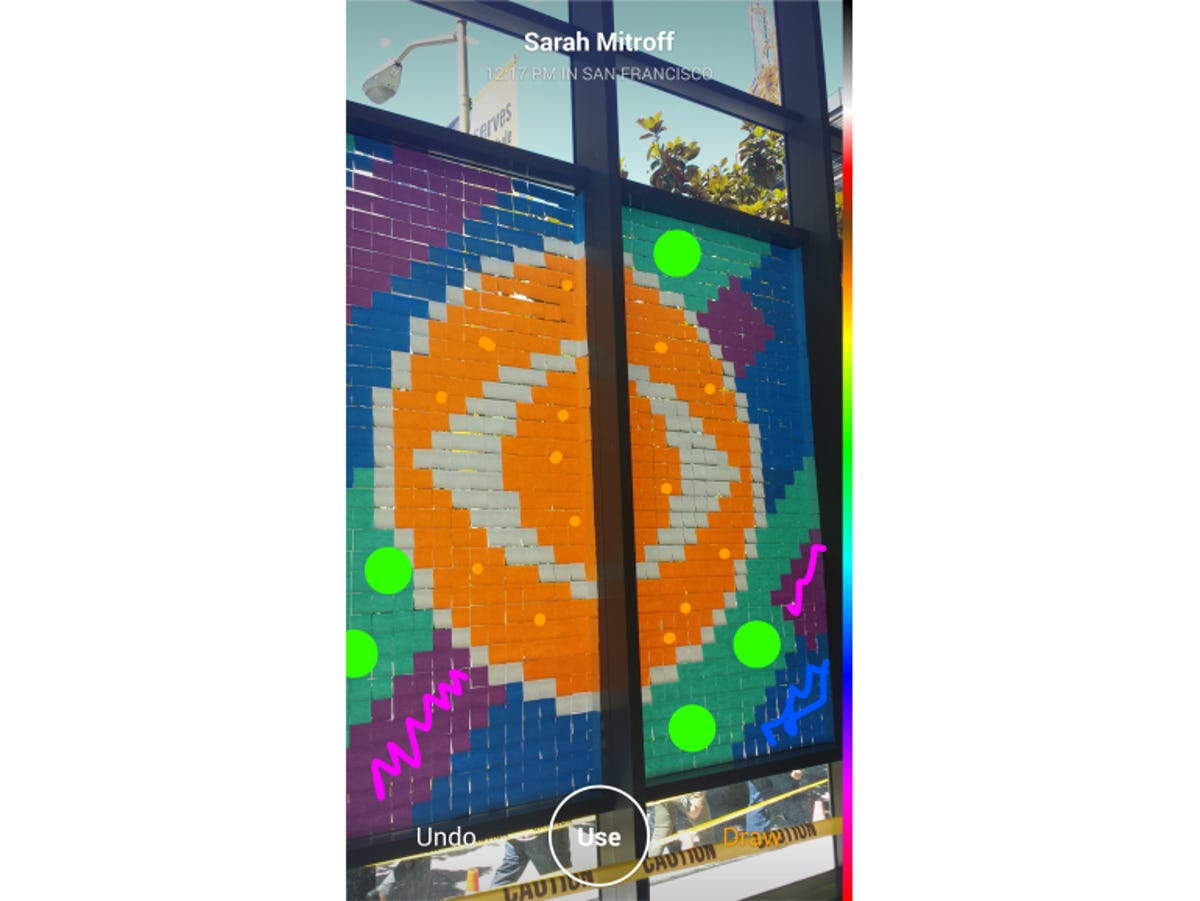
Snap and embellish
The app's main screen is the camera viewfinder. There are controls at the bottom to turn on flash, switch between the front and back cameras, and a shutter to capture an image. You can also record video by holding down the shutter button.
When you're done capturing a photo, you can add text or draw on it with your finger.
Share with friends
Once you're ready to share your photos or video (called a shot in the app) you pick the friends to send it to. You can send it just a few people, or everyone at once -- it's your choice.
Unlock your shots
To see what your friends have sent you, you need to send something back. From the camera screen, you can swipe down to see your "locked" shots that need a reply before you can view them.
Just for you
This is what it looks like when you view a shot shared with you.
Reactions
If you tap on a photo or video that was shared with you, you'll be able to send back a photo or video response. Just follow the prompts at the bottom of the screen.

