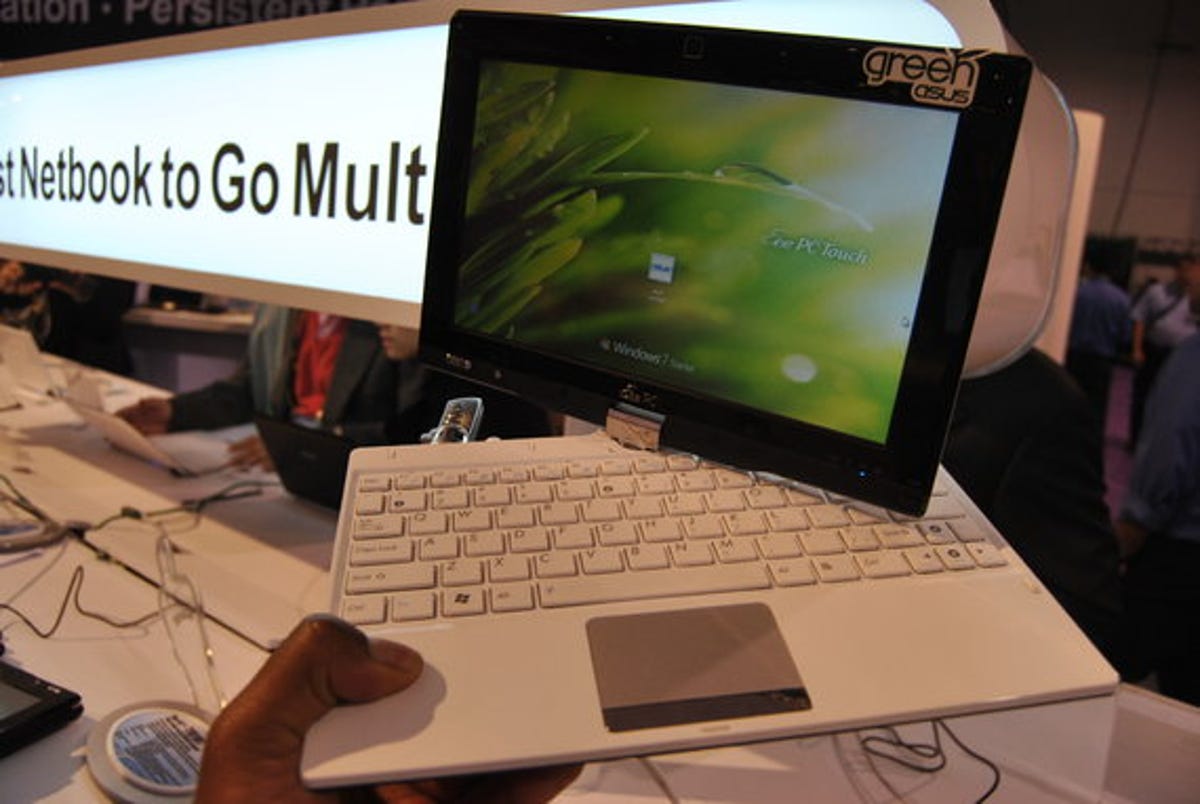
Remember the Eee PC T91 -- the gizmo with the swivelling, twisting display that worked as a tablet PC or a netbook? Well, Asus has extracted some of its DNA, sieved out some of its imperfections and created a genetically modified successor known as the T101MT.
Whereas the T91 packed a relatively petite 9-inch display, this model gets a more eye-friendly 10-inch panel. Significantly, this netbook display is the first from Asus to enable multi-touch input, so you can pinch, stretch and stroke your way across your content like Tom Cruise in Minority Report -- but taller.
Unfortunately the screen, which has a 1,024-600-pixel display, isn't of the capacitive variety like you get on an iPhone. It's resistive, so you have to exert yourself a little and apply pressure with your fingers in order to get it to work. That's way too much exercise for our liking, but the bundled stylus and handwriting recognition software are a definite bonus.
If prodding at a screen isn't your thing, you'll be pleased to hear the T101MT has a pretty good keyboard. Unlike the fiddly little buttons on the T91, these chiclet keys are well-spaced, comfortable and allow fairly rapid text entry.
The T101MT will ship in two guises. The entry level machine will use an Intel Atom N450 CPU, 1GB of memory, 160GB hard drive and Windows 7 Starter. If that doesn't rock your world, you can get a slightly more advanced model with the same CPU, 2GB of memory, a 320GB hard drive and Windows 7 Home Premium. Both models will have high-speed 802.11n wi-fi, Bluetooth, and a removable lithium-polymer battery that lasts a claimed 6.5 hours.
Sounds good, no? We'll let you know the price and release date as soon as Asus tell us. In the meantime, hit the 'continue' link below for more pictures.
