Download this: The 7 apps you need to try right now (January 2016)
These are the apps and updates you in January that you should download now.
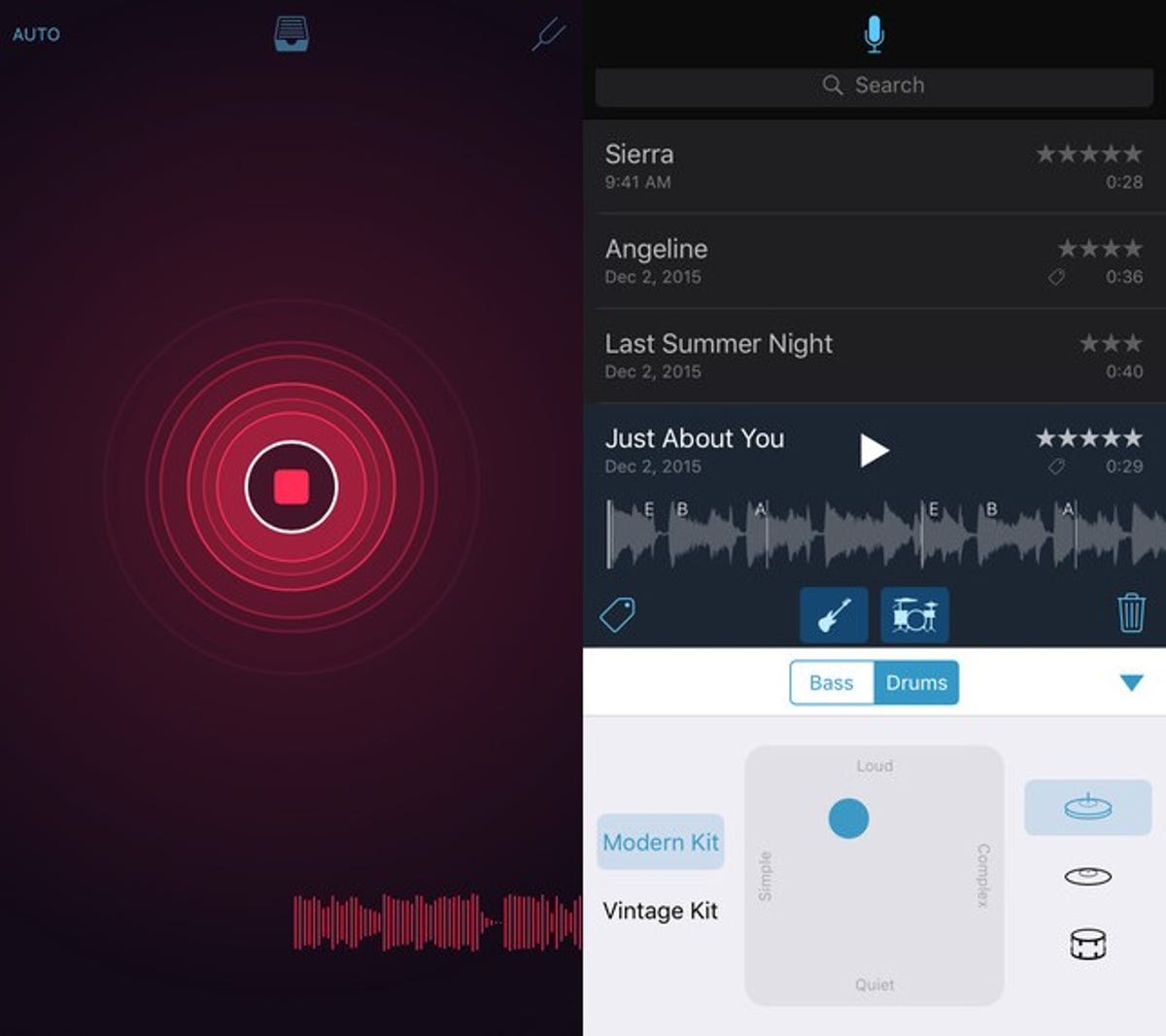
Apple Music Memos
Bring out your inner rockstar with Apple's mobile recording studio Music Memos.
What does it do? Music Memos records snippets of you playing music and/or singing that you can turn into full-fledged songs with Apple's GarageBand or Logic Pro apps. For most recordings, it can decipher the chords in the music, and break up the song into bars. You can also edit your recordings, trimming their length, playing on a loop or manually changing the chords.
Why should I care? For musicians on the go, Music Memos works as a mobile recording station where you can capture ideas. With more features than a regular voice recorder, it's a handy tool for recording music.
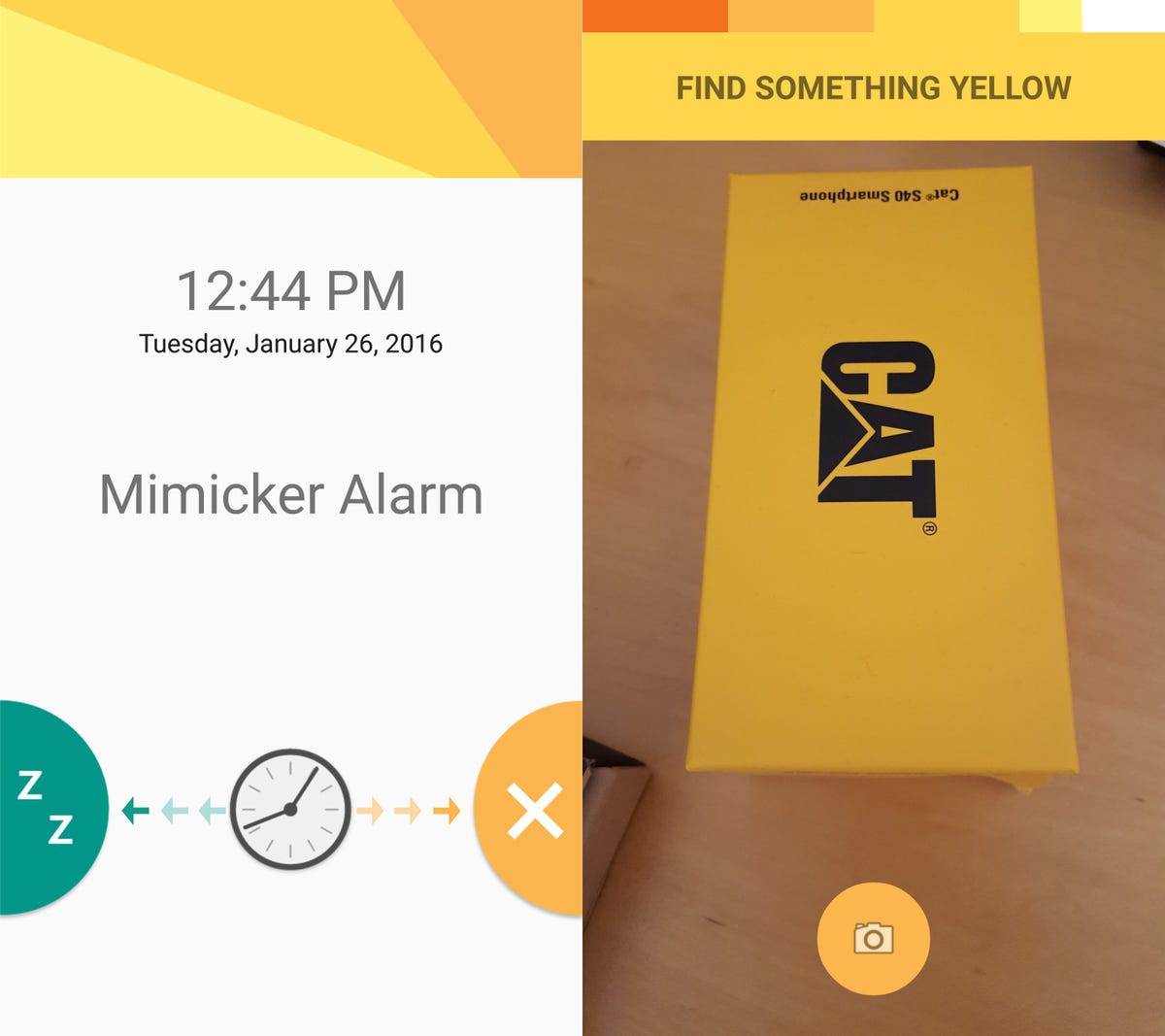
Microsoft Mimicker Alarm
Rise and selfie! Microsoft's new Mimicker app forces you to be expressive to wake up.
What does it do? When the app's alarm goes off, you'll need to make a silly face, play a color-matching game or recite a tongue twister to shut it off.
Why should I care? Serial snoozers might have a harder time falling back asleep after making a surprised face for the camera, which means Mimicker can help you get up on time.
Inbox by Gmail (Update)
One of our favorite email apps, Inbox by Gmail, keeps getting better. This time around, the Android version of the app will now surface tidbits of information when you search.
What's new? When you search your inbox, the app will show information cards with the details you're looking for, saving you the time of digging through an email. For instance, if have an email from the water company and you search for "water bill," you'll see the amount and due date on the card. Likewise, search for a recent online purchase and the card will show the cost and estimated delivery date.
Download Inbox for Android and iOS (Free)
Gotta Go
When you're in the middle of terrible date or awkward work event and need a way out, Gotta Go gives you one.
What does it do? Developed by comedienne Chelsea Handler, the app gives you simple, believable excuses to get out of sticky situations. Just press one of the big emojis in the app to get a fake phone call or text alerting you to some kind of urgent situation, like a lost dog or towed car.
Why should I care? While other apps have done this before, Gotta Go has to be applauded for its simplicity and customization. Once set up, just press a button to create a fake emergency. You can even schedule the alert, so it doesn't just appear when you happen to be fiddling with your phone. Finally, the app lets you customize the scenarios so they're believable for your life.
Download Gotta Go for iOS only (Free)
Kickstarter
The popular crowdfunding site finally has an app for Android to match iOS.
What does it do? With Kickstarter's app, you can browse campaigns that need funding, pledge money and support, and get updates on campaigns you've backed. Just like the desktop site, you can browse project categories (design, tech, film, etc.) and see the projects your friends are supporting.
Why should I care? Kickstarter is a hub for groundbreaking products, films, fashion ventures, music and other creative endeavors. You can get in on the ground floor of these projects through the app and earn rewards for your financial support.
Download Kickstarter for Android and iOS (Free)
Starbucks (update)
Like the song you hear while grabbing a Frappuccino? Now you can see what's playing at Starbucks with the company's app.
What's new? Teaming up with Spotify, Starbucks now helps you find the music playing in its stores. Fire up the Starbucks while in the coffee shop to see what's playing in real time at any location. You're also able to browse all of Starbucks' musical playlists on Spotify from the Starbucks app and save tracks to your own Spotify account.
Download Starbucks for Android and iOS (Free)
Wildcard
Keep up with the news of the day with Wildcard, an app that summarizes the top headlines, now available on Android.
What does it do? Wildcard rounds up the top headlines from multiple news sources, plus tweets, photos, videos, summaries and other tidbits that contribute to a story. The app also surfaces interesting stories from around the Web and finds articles it thinks you'll want to read, based on your Twitter feed.
Why should I care? if you don't have time to go searching for the news of the day, this is a quick easy way to know the news you need to know.
Download Wildcard for Android and iOS (Free)

