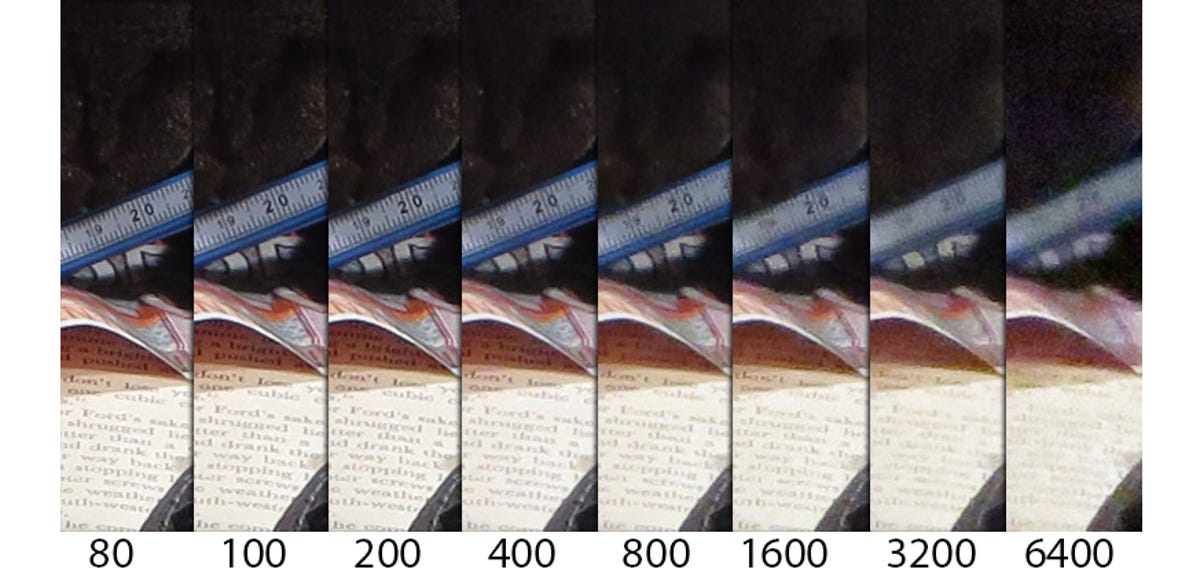
ISO comparison
One of the big benefits of using a larger camera over your smartphone's camera should be better picture quality, and you can certainly get that with the PowerShot N -- especially in low light. Color performance is very good and, unlike with some other point-and-shoots, colors don't get muddy or washed-out-looking as soon as the ISO climbs above 400. You can get up to ISO 1600 and get usable results that are nice and bright without noise reduction destroying all detail.
Still, the 12-megapixel resolution isn't much help when it comes to enlarging and heavy cropping or poster-size prints. With the exception of close-ups taken at ISO 80, there's a bit too much in the way of noise and artifacts visible when photos are viewed at 100 percent (take a closer look and you can better see what I mean). This is the case with most small-sensor point-and-shoots, though, so if full-size quality is important to you, you'll want to move up to a large-sensor compact.
Color
Color performance is excellent from the N: bright, vivid, and accurate. Exposure is generally good, though highlights will blow out on occasion.
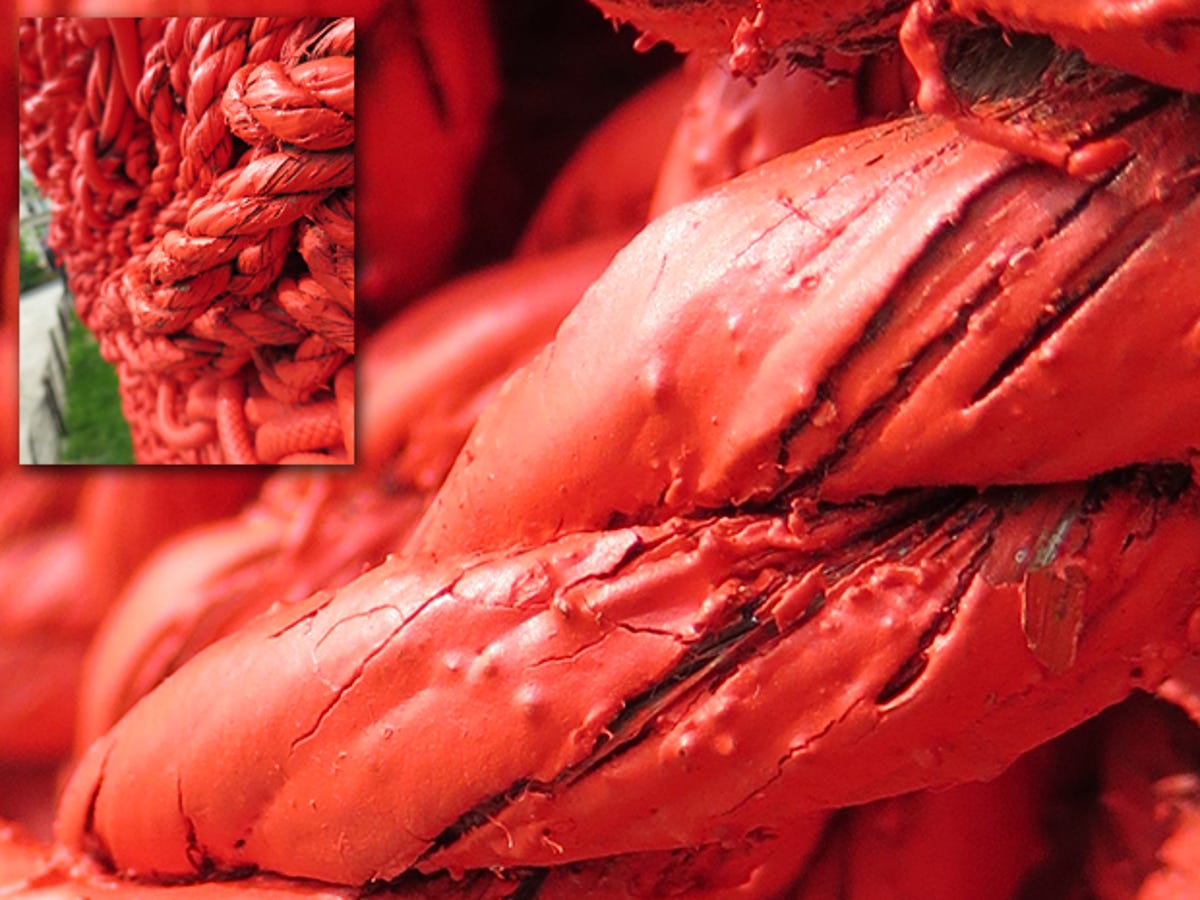
Macro
The camera can focus as close as 0.4 inch from a subject for shooting close-ups. This is a 100 percent crop from the inset photo taken at ISO 80. Even at larger sizes and with heavy cropping, the photos are very good, if a touch soft, for inspecting fine details. You can download the full-size photo toward the end of this slideshow.
Zoom range
The PowerShot N features an 8x, f3.0-5.9, 28–224mm lens. One minor irritation, though, is that you can't shut off the camera's digital zoom. If you're not paying attention, you can too easily go from using the optical zoom into the digital zoom, which destroys image quality.
Lens distortion
There is slight barrel distortion at the wide end of the lens (top) and maybe a hint of pincushioning in telephoto (bottom). Center sharpness is very good and the lens is consistent out to the sides and in the corners.
There is visible fringing around subjects in high-contrast areas of photos. It's most visible when photos are viewed at full size, so it's not a huge concern unless you do a lot of enlarging or heavily crop your photos.
Creative Shot
The biggest shooting feature on N is the new Creative Shot mode. It uses advanced image and scene analysis to apply a range of artistic presets based on what the camera detects. In a single burst, it captures one normal picture (top left) and then creates five variations of the composition by cropping it, rotating it, or adjusting its color and tone. Unfortunately, because it creates the variations on the fly based on the scene, if you end up really liking a particular look, there's no way to actually select it to use on other photos.
Creative Shot, take two
Just to illustrate the point, when I used Creative Shot here, I got a completely different set of crops and coloring that better fit the subject.

