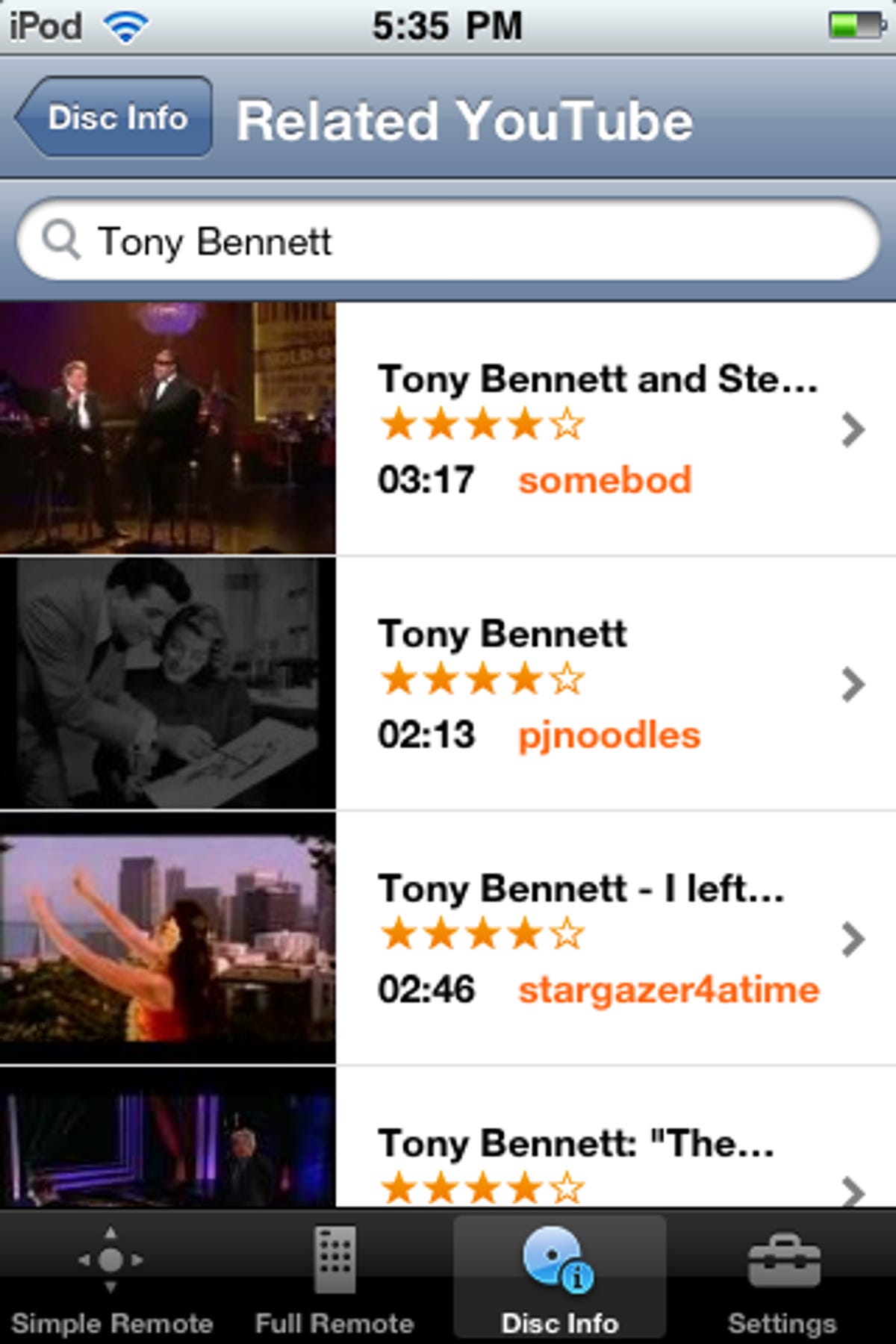Blu-ray and your iPhone: Not quite ready (photos)
CNET takes a hands-on look at the Sony BDP-S570's iPhone app, finding it to be an interesting idea, but lacking in real-world usability.
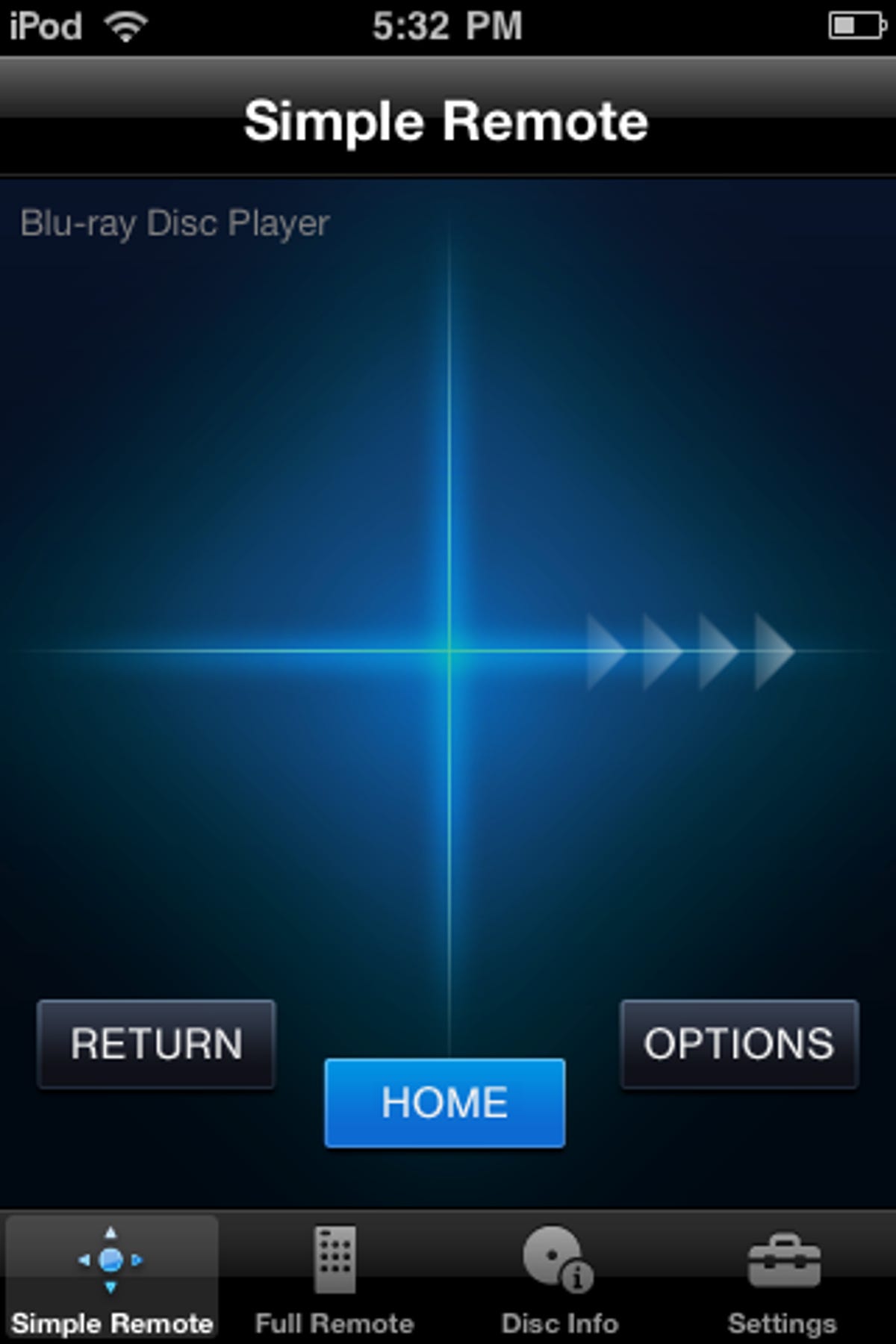
Sony BDP-S570's iPhone app
Last week we posted a full review of the Sony BDP-S570, which is the first Blu-ray player we've reviewed with the option to be controlled via an iPhone app over Wi-Fi. When we first heard of the iPhone functionality at CES 2010, we were intrigued by the idea; now that we've significant hands-on time, we can say that the current implementation doesn't quite hit the mark, but we hope Sony continues to refine Blu-ray/iPhone functionality.
Once you've got it up and running, the app boots into the "simple remote" mode (pictured above), which lets you swipe right of left to move the cursor on the screen, and tap to confirm. It's actually a little counterintuitive, at least in "iPhone logic," since usually you swipe your finger from right-to-left to move to rightwards on the iPhone; the same action causes the cursor to move leftwards with the "BD Remote" app. There's also a slight bit of lag between your action and the menu on the TV responding; we didn't feel like it has any advantage over using the standard included remote.
Searching
Doubling standard remote functions
Directional pad
Eject button and colored buttons
Numpad
Disc info