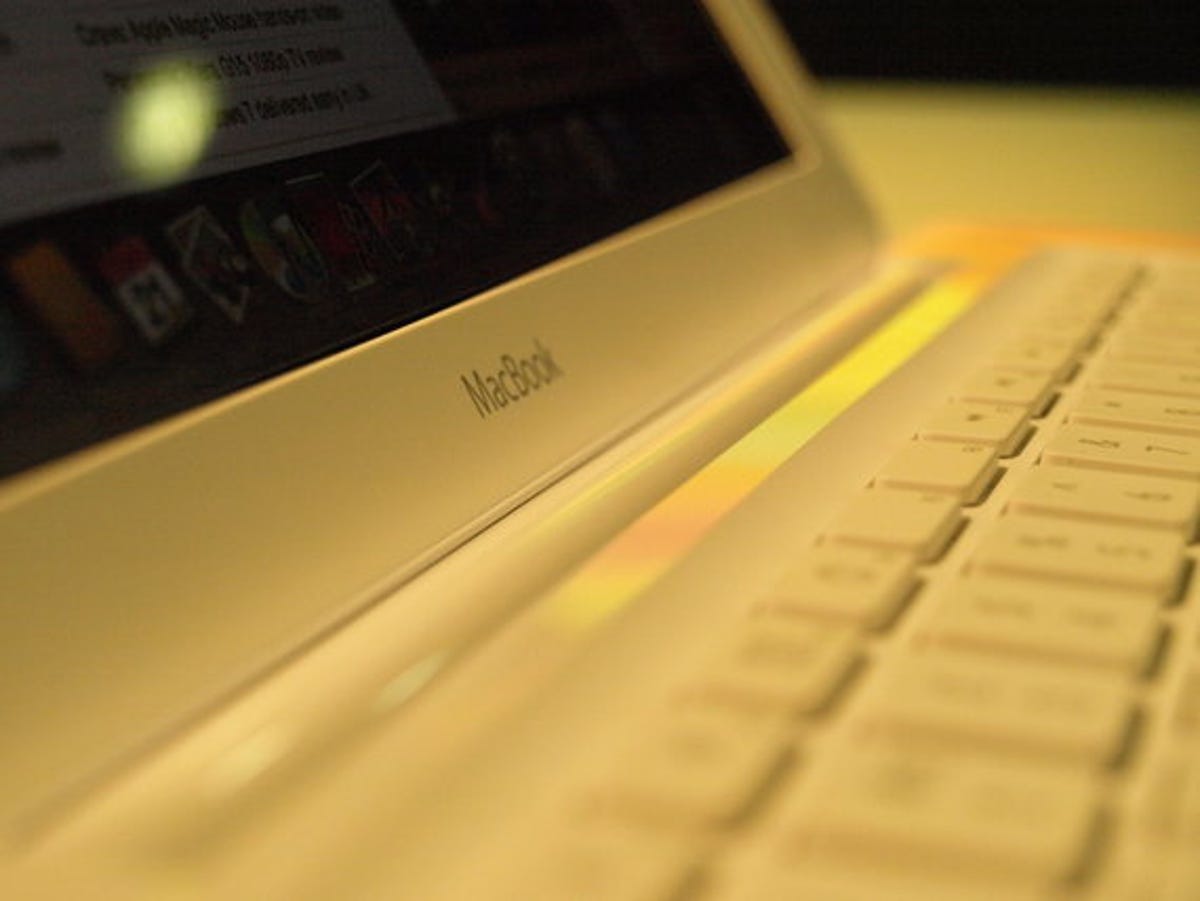Look what we have here. It's the new Apple MacBook, now with a multi-touch trackpad, rounder corners and a battery you can't replace.
So here's the thing: this is a refresh, despite its entirely new chassis and new trackpad. Fundamentally it's still the same entry-level Mac, just with certain refinements that bring it better in line with its MacBook Pro brothers.
The new chassis is extremely robust -- there's no creaking from the plastic, no obvious weak spots. A new underside makes use of an alleged non-slip finish, though we're not convinced. To us, 'non-slip' means 'it won't slip', not 'it slips quite easily'. Though it's no worse than any other laptop.
More interesting is that Apple has locked in the battery, hard disk and RAM, just like it does with its MacBook Pros. This was to fit a redesigned 7-hour battery (which we'll be testing shortly) and was a necessary move. But it's something to be aware of if you've been used to the flexibility of the previous model.
New also is the glass trackpad. At around 126mm it's exactly the same size as the one on the Pro models, and does away with the separate left and right buttons. It's just as pleasant to use as the Pro's trackpad, and supports all the same gestures -- swipe four fingers down to bring up Exposé, swipe two fingers left or right to navigate backwards and forwards in Safari or Finder, or pinch and stretch to zoom in and out of photos.
Having used the MacBook's multi-touch trackpad for a year now, we can admit it's the feature we'd miss most if we went back to a model without it. So, for us at least, this upgrade is the most notable.
This is a quick machine, and its graphics processor is identical to the entry-level MacBook Pro's. It's an Nvidia GeForce 9400M, and together with the 2.26GHz Intel Core 2 Duo processor and 2GB of DDR3 RAM in our review unit, ran full 1080p movies smoothly, and handled some Spore Creature Creator gaming on its highest settings with no notable problems. But so did the old model -- it also used the same graphics chip as the MacBook Pro.
Now some bad stuff. There's no SD card slot -- that's still a Pro feature. As is FireWire, which has been taken away from the plastic MacBook, along with the two audio input/output ports. Now you just get a single audio port that can be used for either input or output. If you want to use headphones and an external microphone, you might want to seek out an older model.
Which brings us to conclude this hands-on. Here's a sub-heading to really emphasise this.
Conclusion
Frankly, we're torn. Fundamentally it's just as good a computer as its predecessor, which we scored with an 'excellent' 8 out of 10. Only now it's got a much better battery, a beautiful new trackpad, which is an absolute godsend when you get used to it, and better internal specs. With that in mind, it's a great refresh.
But the removal of the separate audio sockets is inexcusable, and the inability to manually upgrade the hard drive or RAM easily troubles us enormously. You'll need to weigh up what's important to you -- battery life and multi-touch, or upgradability, FireWire and audio flexibility.
We'll have a full review for you ASAP, complete with test results and battery life reports. For now, enjoy our hands-on photos over the page.
Update: One commenter pointed out that Apple had also removed the infra red receiver from the new MacBook. We can confirm this is true. The original Apple Remotes do not work with this new model, so no wireless Front Row navigation for you.