Adobe Photoshop CC 2014's new features (pictures)
A tour of the most visible new features in Adobe Photoshop CC 2014
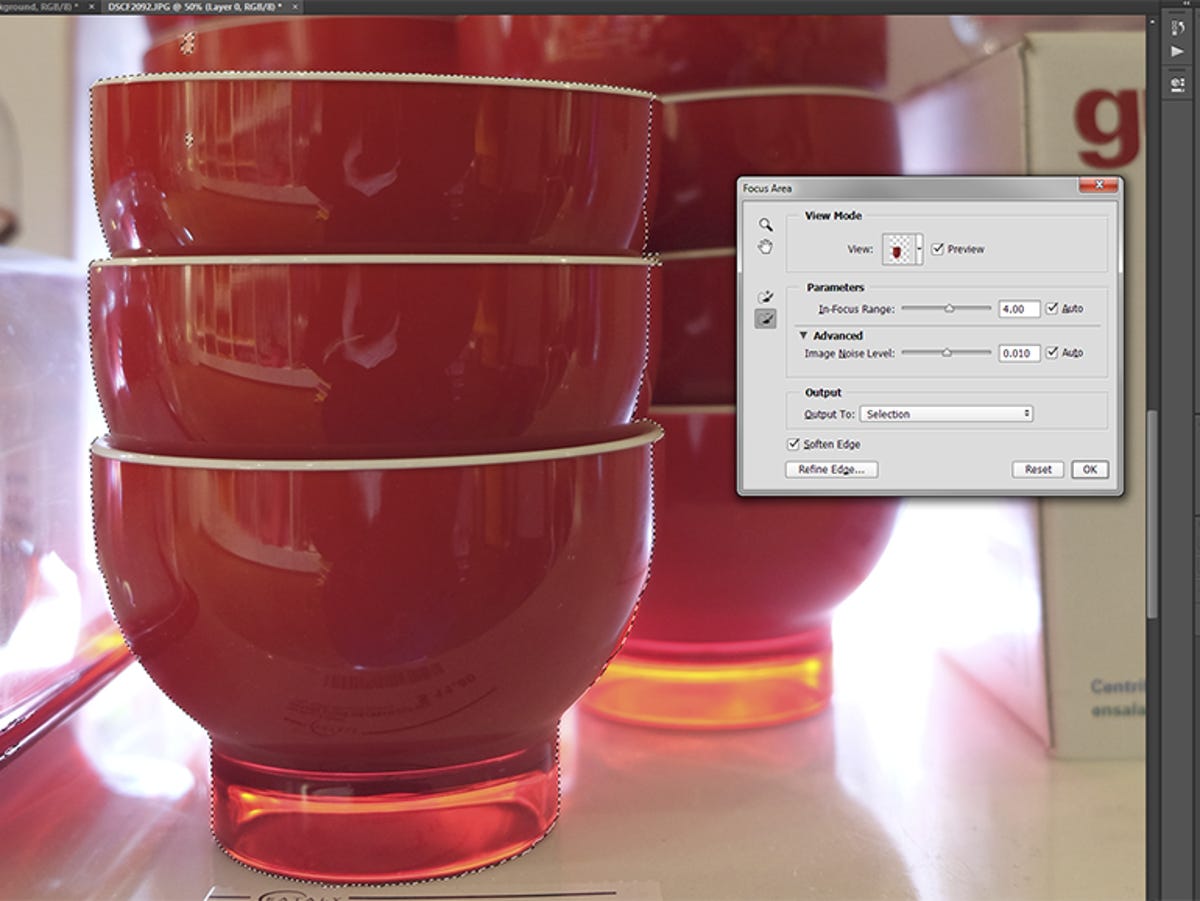
Focus mask
The new focus mask tool, which autoselects areas deemed in focus, works pretty well. I find the parameters a little obscure (what are the units?) and hate the fact that it always defaults to Auto, but it works pretty well as a first stab, which you then refine.
Path Blur
The Path blur tool is very powerful; you can control direction, strength, and shape via node controls.
Spin blur
Spin blur is also very nice. You can control the angle, center point, boundary, and falloff points.
Experimental features
Adobe rolled out a new preference setting called "Experimental features." In the initial implementation, this is where you'll find the Windows 8.1 Touch optimizations and upscaling for high-density displays.
Touch Windows 8.1 optimization
This is what the interface scaling looks like on a Surface Pro 3. It makes the application usable on a small, high-resolution display; which it wasn't before (see next slide).
Without Win 8.1 optimization
Just try fat-fingering these tools and menus.

Pinch and Zoom on Windows 8.1
Pinch and Zoom also work as expected running with the experimental Touch features enabled.

