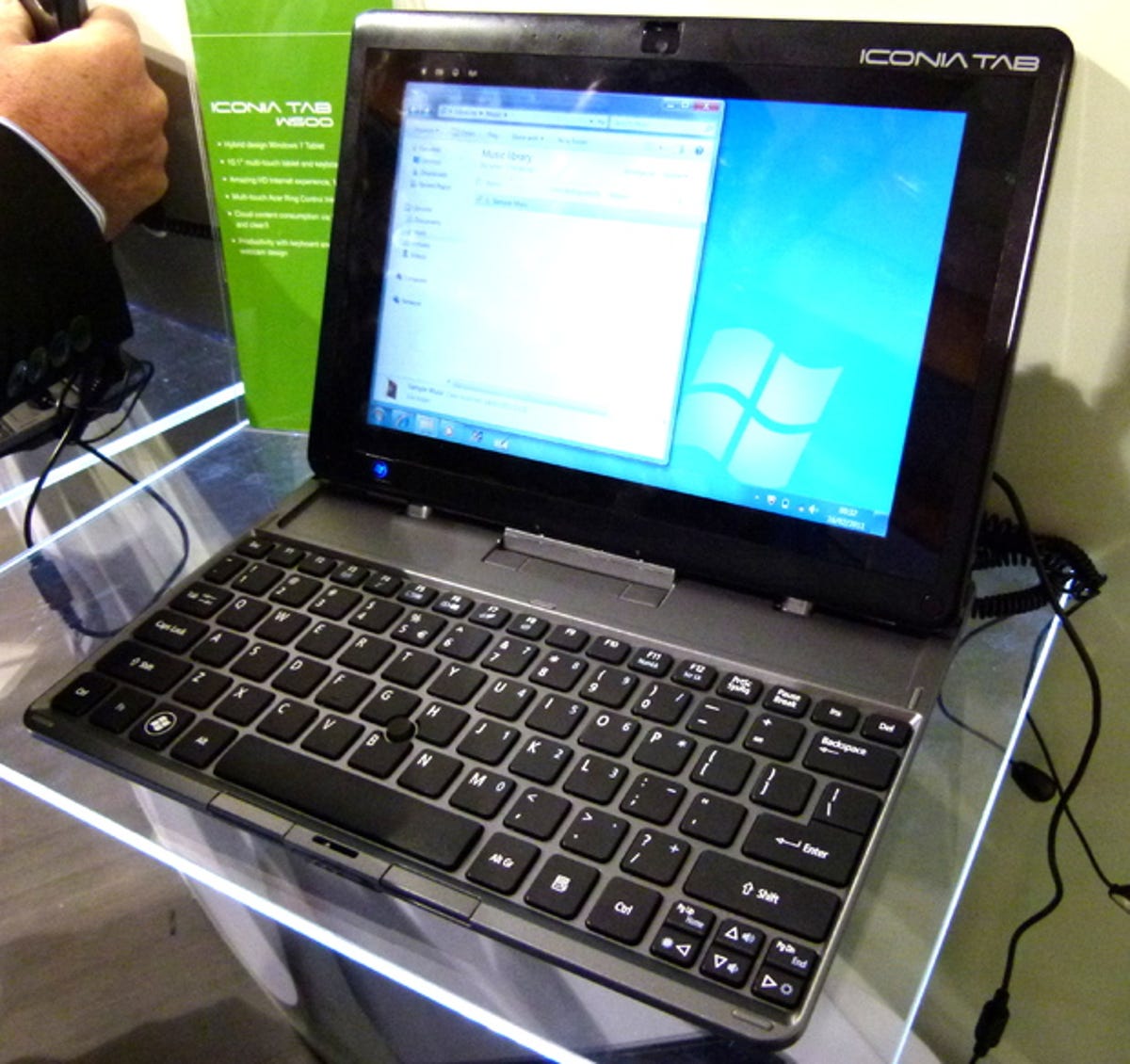
Like werewolves and vampires, tablets and laptops are locked in age-old combat. But occasionally, like in those films about forbidden love between haemovore and lycanthrope, there comes along a device that's both fanged and furred. One such beast is the Acer Iconia Tab W500. Click through our gallery to see the W500, unveiled at mobile phone show MWC -- and see how we managed to break it already.
The Acer Iconia Tab W500 is a 10-inch Windows tablet that aims to solve some of the problems of the tablet form factor -- namely, that sitting down to work with one is a bigger pain in the neck than a visit from Dracula. The W500 beats that by plugging into a physical keyboard that docks with the tablet.
Once docked, the 10.1-inch, multi-touch touchscreen tablet becomes a netbook. In that sense, the W500 is a cousin to the Acer Iconia, a dual-screen tablet/laptop hybrid that has a touchscreen where its keyboard should be. It's also very similar to the docking Asus Eee Pad Transformer.
The W500 runs Windows 7, which supports swiping and tapping your fingers on the screen. Your hands are also free for typing on the curved 'chiclet' keyboard. It's comfortable enough to type on, and basically the same experience as typing on a netbook: good for travel, but you wouldn't want to use it every day.
You also have access to an Ethernet port, so if you're near an Internet cable you can get a faster and more reliable connection to the Web than offered by Wi-Fi. We're typing this at MWC, and at trade shows like this a hard Internet connection is like water to a man lost in the desert -- the last thing we need is for the Wi-Fi to fail when we're in the middle of filing a story.
(Once, we got in a fistfight with a national newspaper's tech team over the last spare Ethernet cable. We took a pasting but we got the story -- such is our commitment to bringing you the latest news, previews and reviews of the latest phones and gadgets.)
The dock also contains an HDMI port for connecting to a high-definition TV, and a USB port for attaching peripherals.
Like vampires not having a taste for garlic and werewolves disliking silver, the Iconia is not without flaws. The tablet connects to the keyboard by a USB connection with two simple pins that hold the tablet in place, but it looks like the screen folds flat just like a laptop. In fact, it doesn't, but that didn't stop many attendees at MWC trying it. Inevitably, the back of the casing had broken away from the front on the demo model.
Ooops. Sorry, Acer. Fortunately, it clicked straight back in, but it's still a design that practically encourages you to break it.
The W500 will be available in the UK in early March. The tablet will cost around £450 on its own, or £530 for tablet and keyboard together. We used to be a werewolf, but we're all right n -- no, we'll leave it there.


