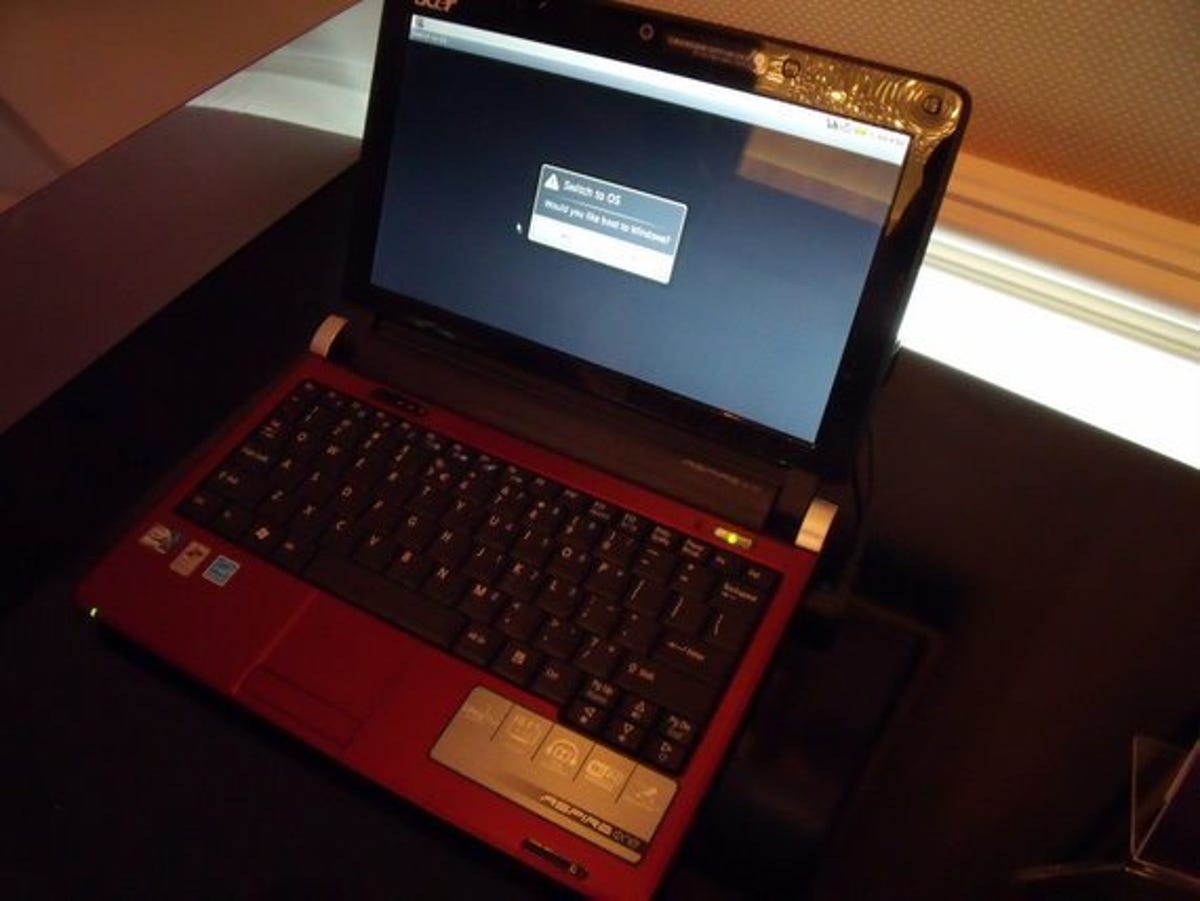We can only imagine how the Acer Aspire One D250 netbook feels -- when it's running Android, it has Windows trapped in its head, screaming to get out. When it's running Windows, the little green robot is stuck in the attic like Mrs Rochester, begging for its screen space back. It's the curse of the dual-boot netbook.
Acer is pitching its first dual-boot Android/Windows netbook as the pub-quiz solution. When you need to Google something right piggin' now, you can turn on the Aspire One and it will boot to Android in 30 seconds -- and it only needs three seconds to turn off. That's not lightning fast (Linux can get up and running in 10) but it's much quicker than fat, bloated old Windows.
When you're sick of clicking around a user interface that was designed to be used with your fingers on a tiny touchscreen mobile phone, you can click a shortcut and launch Windows.
This little beast with multiple personalities has a 1.60GHz Atom N270 CPU and 1GB of RAM, but Acer tells us that there will be a higher-specced version available that will only go one way: the Windows way. We guess that'll be an updated version of the Windows-only D250 already on sale, but it might have a different model number.
The Aspire One will launch at the end of October, just after Microsoft releases Windows 7. There'll be two dual-boot flavours: Android/Windows 7 Starter Edition for £299 and Android/Windows XP for £279.
Click 'Continue' for our hands-on pics of the Acer Aspire One D250.