
Acer Iconia Tab W500P (2011)
These are Windows-powered tablets we've reviewed or covered over the years. Let's just say the bar for Microsoft's Surface is not set very high.
The Acer Iconia Tab W500 included several potentially good ideas, undone by half-baked physical design that made it needlessly frustrating to use.
Samsung Series 7 Slate 700T (2011)
This tablet, with a Surface-like detachable keyboard, scored by including an Intel Core i5 CPU (like the Surface for Windows 8 Pro). Unfortunately, like on nearly all Windows tablets, onscreen typing was a pain, exacerbated by a finicky Swype-branded onscreen keyboard app. But, CPU aside, nothing here greatly changed our perception of the Windows tablet field.
Asus Eee Slate EP121 (2011)
Starting at about $1,000, this was a lot more expensive than most other tablets. But the Bluetooth keyboard was good (a lesson Surface seems to have learned), and you also got an Intel Core i5 processor. It wasn't perfect, but this may have been the only recent Windows tablet that didn't make us want to run screaming back to a traditional clamshell laptop.
Dell Inspiron Duo (2010)
I really wanted to like this convertible laptop/tablet, with a rotating screen that folded down over its keyboard. Despite the inventive construction and decent software design, the Duo was basically an underpowered Netbook, and felt slow and sluggish.
Lenovo IdeaPad S10-3t (2010)
At a starting price of $549, the IdeaPad S10-3t could be seen as competition for Apple's iPad. It's tempting to make the comparison, especially since the S10-3t had more ports than the iPad does, and could unfold to reveal a full keyboard.</>
On the other hand, the S10-3t had laggy performance and a thick body that kept it from being a serious iPad killer.
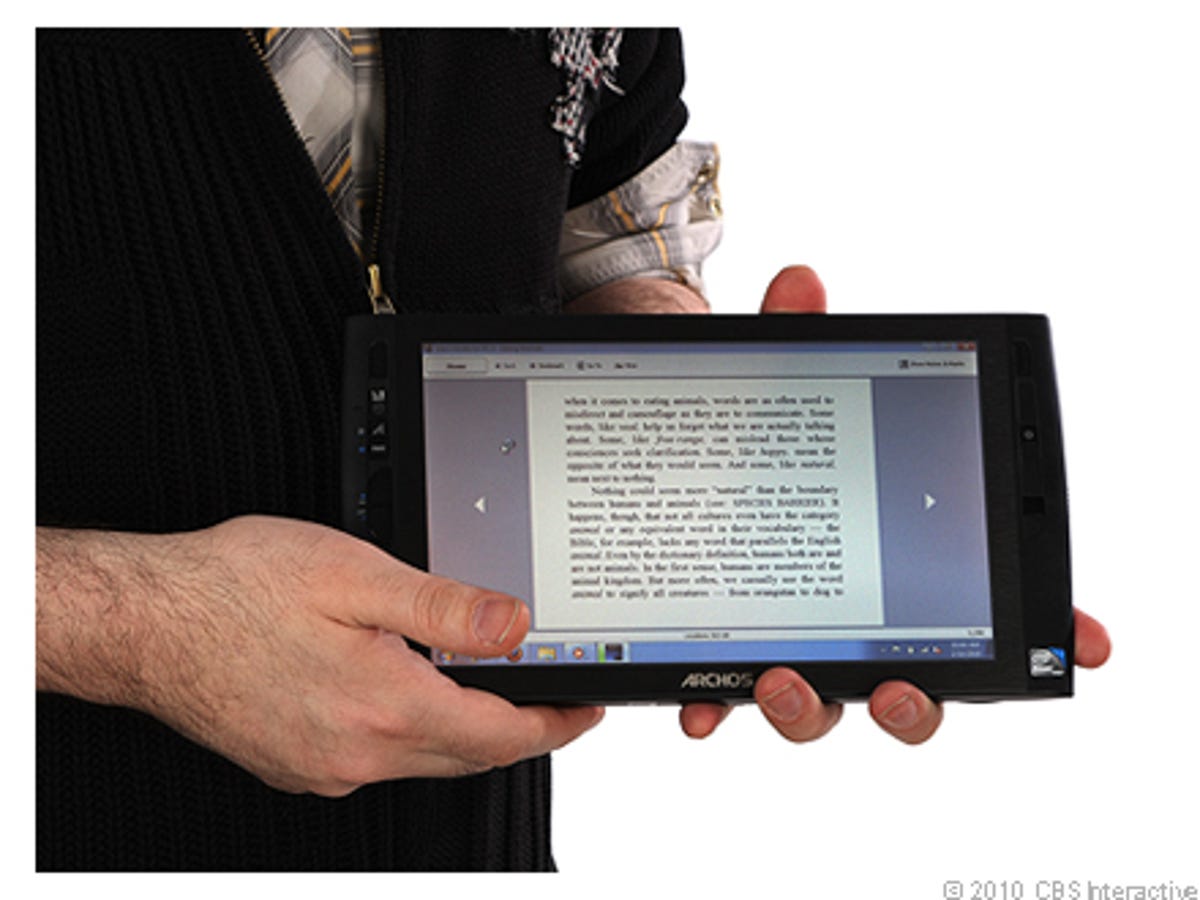
Archos 9 PC Tablet (2010)
The Archos 9 PC Tablet was an effort to meld the media player and Netbook laptop into one attractively priced fusion device.
Unfortunately, nailing that recipe was apparently tougher than it looks, and the final result fully satisfied neither as a Windows PC nor as a handheld multimedia device. The most crippling design decision may have been the choice of the 1.1GHz Intel Atom Z510 as the CPU.
Stantum Dell tablet prototype (2010)
This device was actually a prototype tablet built by French multitouch technology company Stantum. The company started with a stock Dell Mini 10 Netbook, deconstructed it, removing the screen and keyboard, and rebuilt it with a resistive touch screen -- all to demo its touch-display capabilities.
Most impressive is the fact that this display could handle up to 10 simultaneous inputs. We put it to the test in a paint program, by dragging all our fingers across the screen at once, turning each one into an independent paintbrush.
Lenovo U1 Hybrid (2010)
The Lenovo IdeaPad U1 Hybrid was a fascinating idea at the time. It didn't just flip its screen to become a tablet -- the screen detaches completely as its own separately powered computing device, the first time we'd seen something like that.
In its notebook form, the hybrid was going to run Windows 7 Home Premium, while the "Slate mode" would run its own Lenovo Skylight OS with a multipanel UI, using a Qualcomm Snapdragon CPU. But the U1 eventually became vaporware, at least in its Windows version, replaced in part by Lenovo's LePad.
UMID Mbook M1 (2009)
This minitablet looked like someone hit a traditional clamshell laptop with a shrink ray. While we appreciated the fidelity to mainstream laptop design, and the relatively hi-res (for a 4.8-inch screen) 1,024x600-pixel resolution display, every single person we showed the Atom-powered Mbook M1 to asked why anyone would find a device like this actually useful.
One important issue: as it lacked a touch pad or pointing stick, you were restricted to trying to use your fingers or the included stylus on the tiny Windows XP interface.
HP TouchSmart tx2-1275dx (2009)
HP's convertible tablet PC was one of the first consumer-targeted tablets, aimed at multimedia users. The TouchSmart tx2 supported multitouch gestures and had a dual-core AMD Turion X2 processor and an optical drive. But it also included more than a few sacrifices, such as slower performance and poorer battery life than other laptops.
Yukyung Viliv S5 (2009)
Viliv, a Korean company, developed what was essentially a Netbook PC packed into a case not much larger than a personal media player. That made it too large to be a "smart device" and too small to be a useful Netbook.
The touch screen was pressure-based and not capacitive, and could be used with bare fingers, but really works best with a stylus (a guitar-pick-shaped stylus is included, attached to a wrist strap). However, targeting tiny icons and window-close buttons felt like you're performing microsurgery.
Asus Eee PC T91 (2009)
The Eee PC T91 had a rotating display that could be spun 180 degrees and folded down. The custom touch interface, with big, easy-to-grab icons, worked well, but our main hang-ups at the time were the use of a slower version of Intel's Atom CPU, and the small 16GD SSD hard drive.

