Download this: Hands-free payments and 6 other tools you need right now (March 2016)
Hands-free mobile payments, a social network for food and five other awesome tools for your phone.
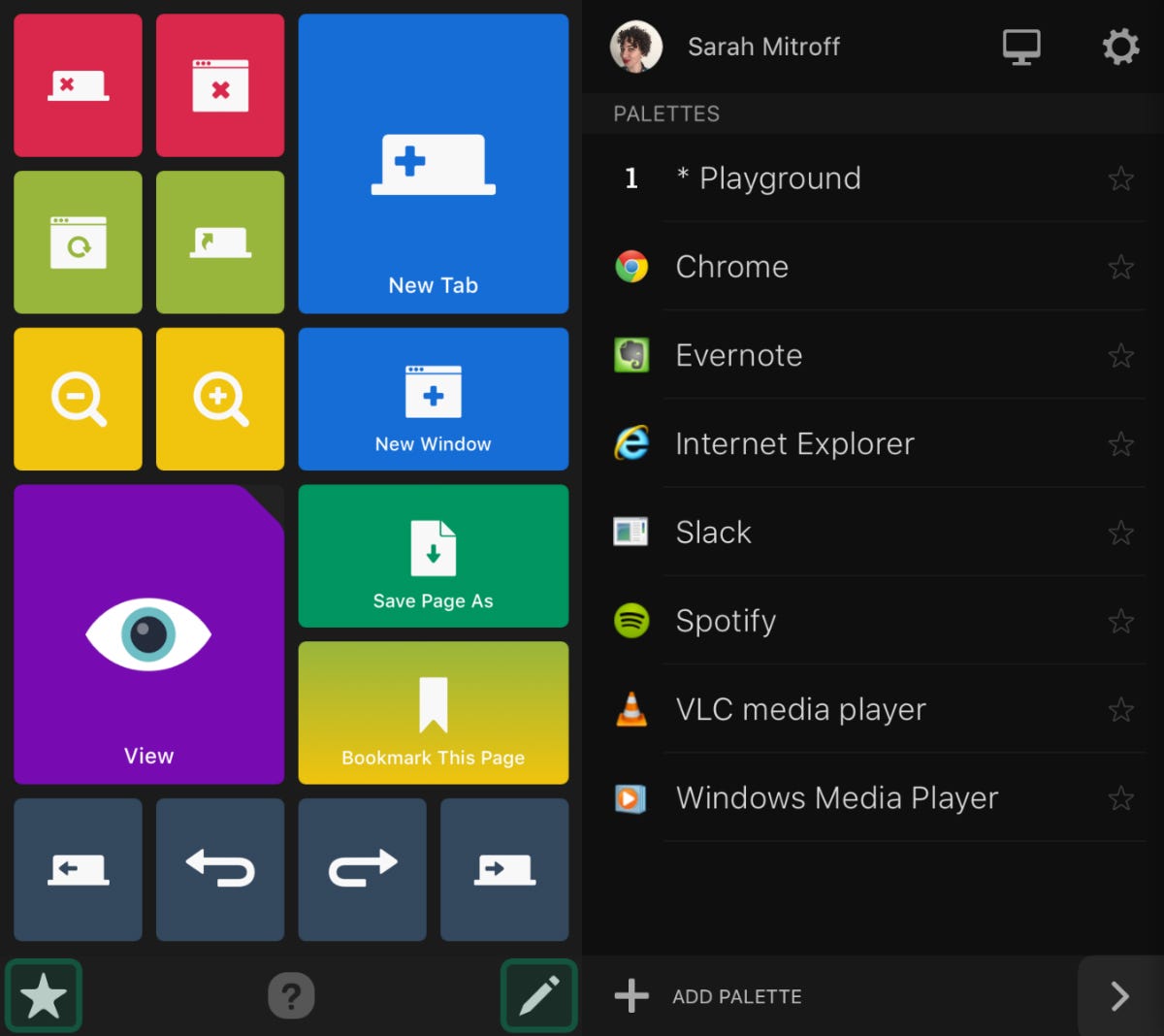
Quadro
What does it do? Quadro is an app on your phone that controls your computer. It's basically a command center for your computer, giving you colorful buttons on your phone for common tasks you do every day, like emptying the recycle bin, copying text, locking your computer or opening a new tab. There are dashboards of controls for popular computer apps (such as Chrome, Photoshop, Slack and Spotify) and you can create your dashboard of commands you use often.
Why should I care? While keyboard shortcuts can accomplish most of what Quadro can do, the app is a bit more friendly, especially if you're not well-versed in those shortcuts. It's a beautifully streamlined way to control your computer and keep your frequently used tasks within easy reach.
Free, iOS only
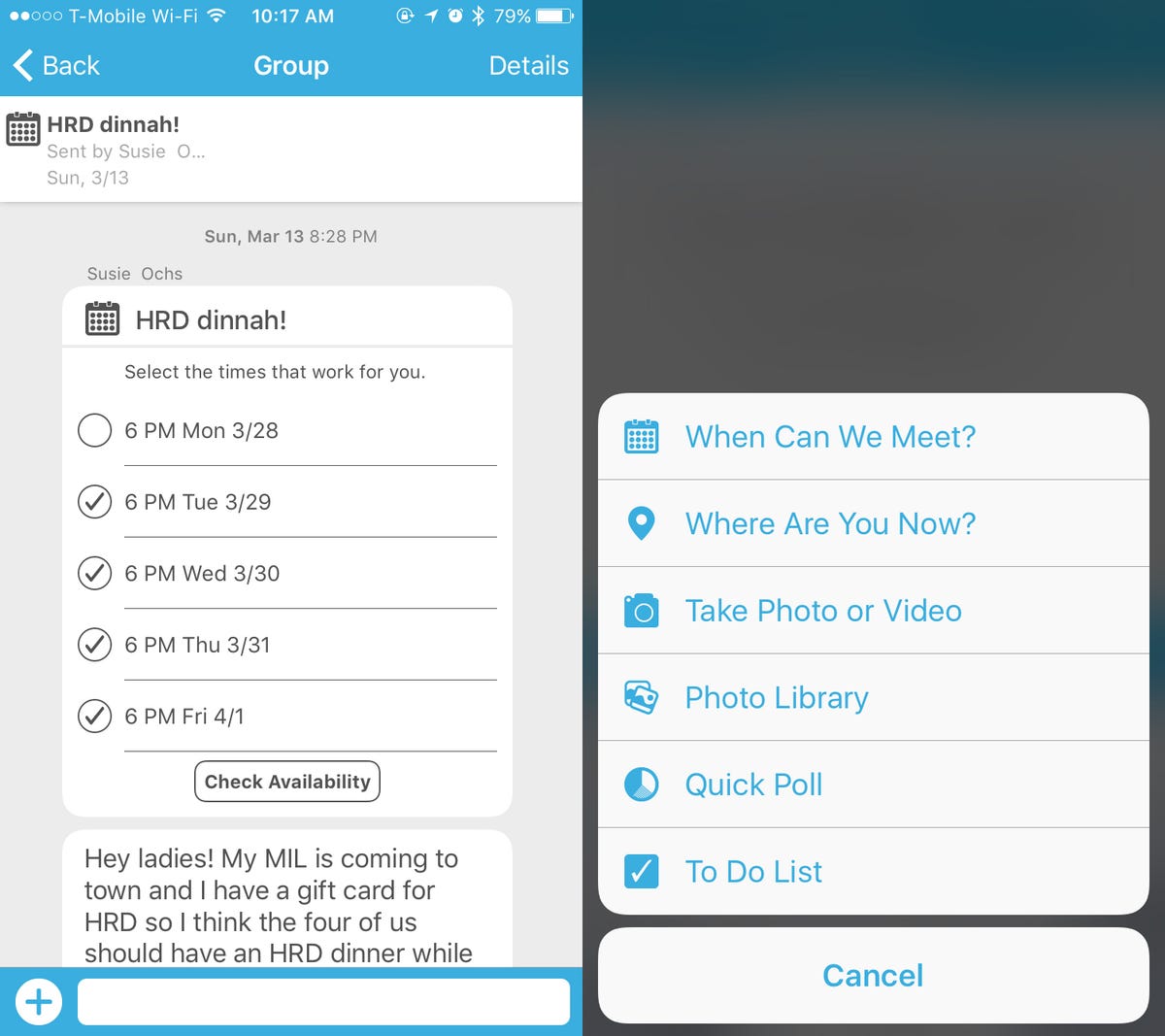
Cola Messenger
What does it do? On the face, Cola is just a messaging app, but its specialty is helping you make plans. You can suggest times to meet with friends, they select the times and dates that work them and you can plan a gathering knowing they won't be busy. It's great for wrangling large groups with different schedules. You can also use Cola to send photos, your location or create polls.
Why should I care? If you're always struggling to get your friends together because of their conflicting schedules, Cola can help streamline the process.
Free, iOS only
Dysh
What does it do? Dysh is a place to show off the best food you've ever eaten with a community of fellow food lovers. The app encourages you to take photos of your favorite meals from restaurants, food trucks and any other eating establishment and review the dish itself, instead of the restaurant as a whole. You can search for dishes nearby or find the best meals at restaurants around you.
Why should I care? If you're ever baffled by what to order, Dysh might help you find the best foods at any given place. It's a good way to see what others thought of a meal item. The community is still small, but it's a dedicated place to share and discuss food.
Hands Free
What does it do? Instead of reaching for your wallet or phone to check out, you'll soon be able to tell a cashier only your name to make a purchase. Google is currently testing Hands Free, a new app only working at select restaurants (including McDonald's and Papa John's Pizza) in California's Silicon Valley. The app connects to the restaurant's cash register to tell the cashier you're there. When you want to order a Big Mac, you'll simply tell the cashier who you are, and they'll tap your name on the register to complete the transaction.
Why should I care? If and when this expands beyond just a small part of California, Hands Free will change how we make purchases. Checkouts will be more automated and faster, which will get us through long lines at a faster clip.
Cymbal (update)
What does it do? Cymbal is Instagram meets Spotify. You share songs you're jamming out to lately and they appear in a beautiful feed with album covers. Music comes from Spotify or SoundCloud and you can follow music tastemakers to uncover new tunes.
What's new? Cymbal added trending hash tags, which create playlists of tunes. The app also has editors that curate top tracks and recommend music you'll want to hear.
Free, iOS and Android Beta coming soon
AmpMe (update)
What does it do? AmpMe syncs phones together so they create a makeshift surround-sound stereo system, perfect for a party or picnic. It uses your phone's microphones to sync the music, so it plays together perfectly. The app uses music from SoundCloud and your phone's music library.
What's new? The app added an offline mode, so you can play and sync music from your phone with friends without needing an Internet connection. You can now also automatically join an AmpMe party by connecting to the same Wi-Fi connection as the party's host (the person who starts the party and picks the music).
Sunshine (update)
What does it do? This clever weather app uses your neighbor's reports to give you an accurate weather report. You're asked to report the conditions outside your door and Sunshine combines many different reports to give you a personalized forecast for your neighborhood and city.
What's new? You can let Sunshine know how you feel in the current temperature and condition and the app will tailor the forecast for your preferences. Say you like sunny and warm days, but it's currently cloudy and 55 degrees outside. You can tell Sunshine that it's too cold and it will let you know when the forecast is more to your liking.
Free, iOS only

