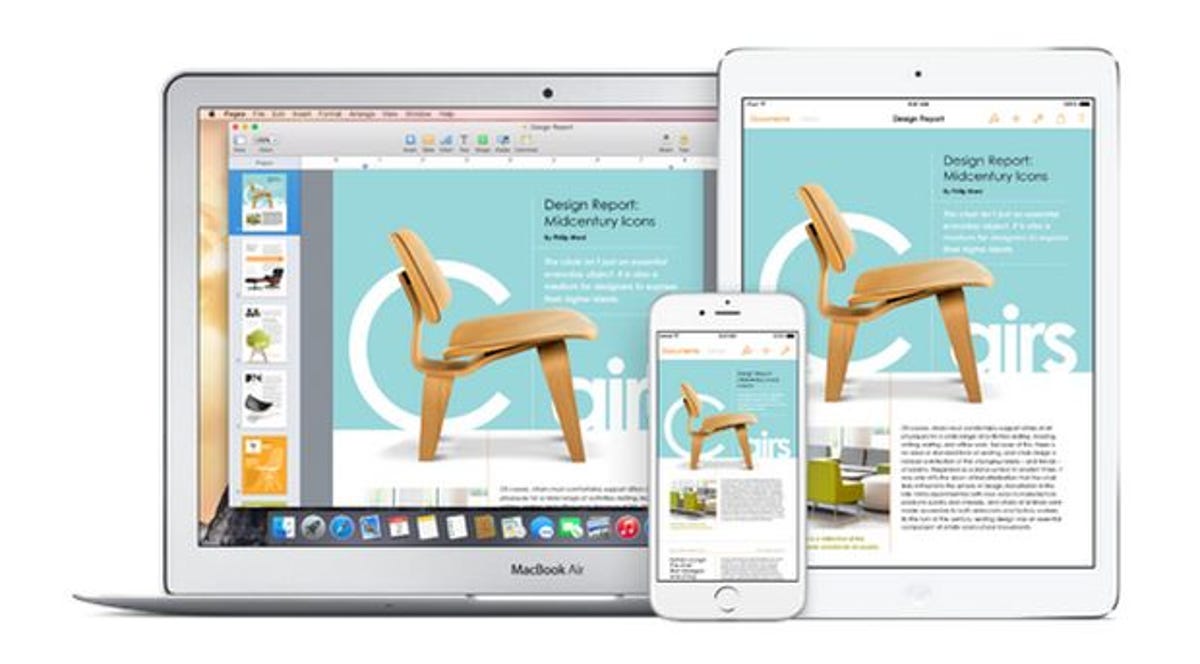
What's the difference between iCloud Backup and iCloud Drive?
I consider myself a pretty advanced iOS user, yet I still struggle to adequately answer this question.
iCloud Drive is the easier of the two to explain: It's Apple's answer to Dropbox; a cloud-based, document-oriented storage service.
iCloud Backup is there to archive most of what's stored on your phone or tablet: contacts, messages and the like.
Yeah, this topic needs a lot more explaining, so head to my full dissertation on the iClouds.
Why is my screen suddenly a bunch of weird colors?
I'll wager this has sent more iPhone owners to the Apple Store than any other issue. Because, bam, all of a sudden your screen looks totally wacky, and you figure it must be a hardware failure. Right?
Wrong. See, you know how pressing the Home button once returns you to the Home screen? And pressing it twice brings up the task switcher?
Well, surprise, surprise: Pressing the Home button three times in quick succession (surprisingly easy to do by accident) invokes the iOS Accessibility Shortcut. And the default setting? Invert Colors.
Fortunately, there's an easy fix: quick-press Home three more times. That toggles back to regular colors.
Want to change the function of this three-press shortcut? Head to Settings > General > Accessibility, then scroll all the way to the bottom and tap Accessibility Shortcut.
Why does the letter 'J' appear in so many e-mails?
See the image on the left? Ever wondered why the letter J seems to crop up in many an email?
No, it's not a virus. It's not slang, and it's not the result of fat fingers. It's the iOS Mail client failing to recognize a smiley emoticon. Look at the image on the right (captured from Outlook) and you'll see how it's meant to look.
Why the J? Who knows, but at least now you can rewire your brain to interpret it as "happy face."
Why are some text messages green and some blue?
Ever noticed how some text messages are blue and some are green. What's the deal with that?
Here's the short answer: blue messages have been sent or received using Apple's iMessage system, while green ones are "traditional" text messages exchanged via Short Messaging Service, or SMS.
Does this matter? In the grand texting scheme of things, should you care whether your messages are blue or green? Read my detailed explanation to find out.
Why does my iPad ring when I get a call on my iPhone?
If you've recently added an iPad to your stable of iDevices, you may have noticed something curious: When your iPhone rings, so does your tablet!
This is a feature some folks find convenient; others find it maddening. Fortunately, there's an easy way to stop your iPad from trying to pull phone duty.
Just tap Settings > FaceTime, then slide the iPhone Cellular Calls toggle to off. Done!
Want to read more about this? Check out Matt Elliott's piece on disabling iPad phone calls.

