PayPal's Pay in 4 lets you pay off purchases over time. Here's how it works
PayPal's new interest-free microloan service lets you pay off purchases of up to $600 in four installments. Here's how it works.
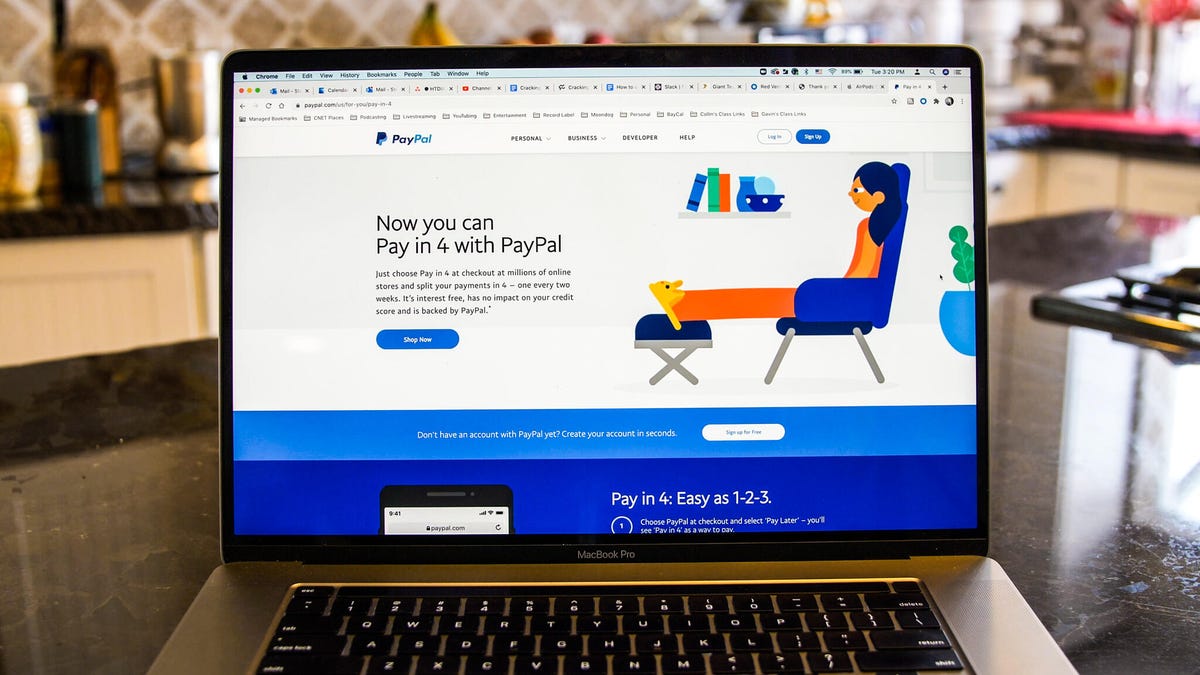
Is there something pricey on your wishlist that you want to buy now, but would rather pay off over time instead of upfront? PayPal recently introduced a new service called Pay In 4, which lets you make an online purchase between $30 and $600 and pay it off in four bi-weekly installments. According to PayPal, Pay in 4 doesn't affect your credit score, and there is 0% interest on the bi-weekly payments. Basically, it's like a low-risk microloan backed by PayPal to make purchasing larger items like a TV or laptop more manageable.
To use Pay in 4, you must have a valid PayPal account connected to a debit or credit card. When checking out online during a purchase, look for the Pay Later button under the usual PayPal Checkout button. You will then be prompted to login to PayPal and select your shipping and payment info. PayPal will then either approve or deny your use of Pay in 4.
To determine if you're eligible, PayPal says it runs a soft credit check that won't hurt your credit score. Your payment dates and the amounts owed on each date will be displayed before you make the purchase, so you know exactly when and how much your credit or debit card will be charged for each payment.
Your first payment is due at the time of purchase, followed by three installments every 15 days until the balance is automatically paid off. All you need to worry about is keeping your debit or credit card in good standing during the payoff period and managing your credit card payments as usual (unless you used a debit card, which would automatically withdraw funds from your bank account).
CNET's Stephen Beacham demonstrates how PayPal's Pay in 4 service works in the How To video embedded above on the How To Do It All YouTube Channel. Watch the video and make sure to like and subscribe for more How To videos from CNET. Also check out how to use PayPal's QR Codes to make purchases and get paid below.

