Zoho fills Office vacancy
A free plug-in for Word and Excel lets you save work to a Zoho account.
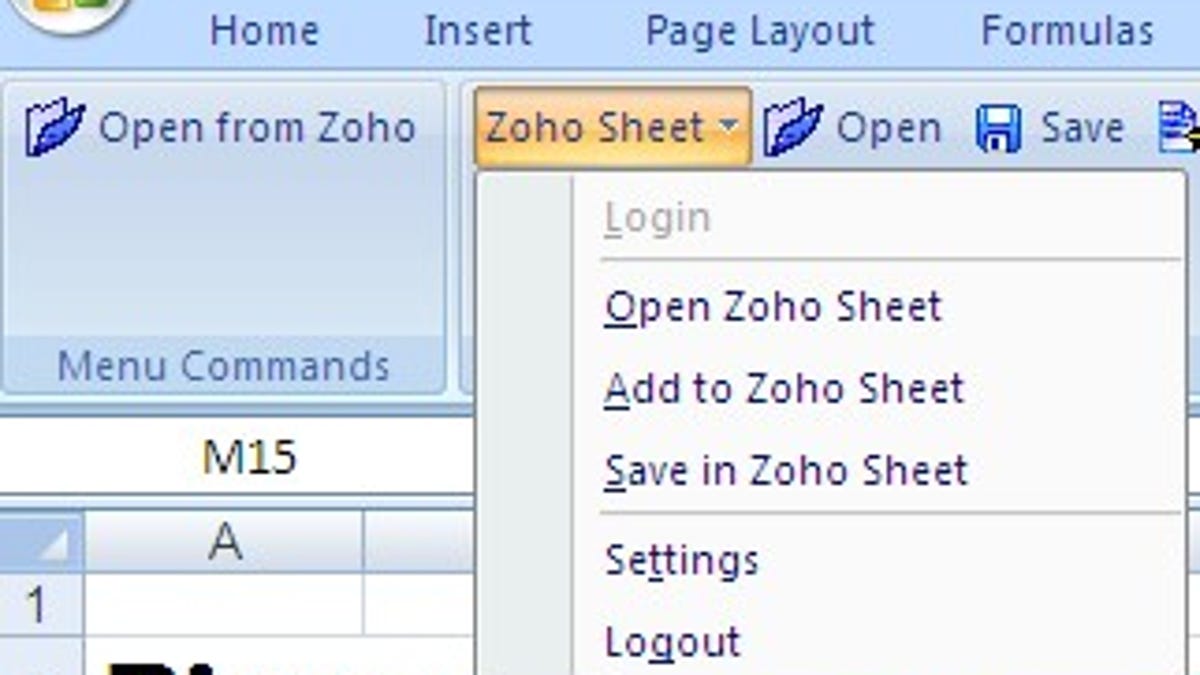
Zoho wasted no time filling the gap that Microsoft left between its new Office software and the Web. There's no online version of Office 2007; nor has Redmond built a bridge for consumers to quickly migrate desktop files to an online folder for anywhere-access.
But now, if you spend a minute to download this free plug-in for Office, you'll get no-brainer buttons within Word and Excel that save work to Zoho's servers. Zoho's buttons show up within the Add-Ins tab on the Office 2007 Ribbon toolbar.
When away from your desk, you can log into Zoho from a browser and edit Office documents within the Zoho Write word processor or the Sheet spreadsheet maker. You can open Zoho files within Word and Excel, too. However, there's no support (yet) for Microsoft's new DOCX and XLSX files. Nor is there any hookup between PowerPoint and Zoho Show at this time.
Zoho's wise move will probably attract more customers, especially users of the new Office who don't want to mess with enterprise servers just to make their work portable. This is just the beginning of what will surely be a stream of third-party add-ins from various Web services for the new Microsoft Office. Because Microsoft created an entire Add-Ins tab within the new interface of Office, more people than in the past will be able to access embedded tools from other vendors that expand the powers of Word, Excel, and other Microsoft software.
Today, Zoho also announced that it's serving up desktop shortcuts for its software through the free Desktopize service. Once you install Desktopize for Zoho, just double-click on your icons for Zoho Write, Sheet, and Show to log in and edit files, no browser necessary.