YouTube details how offline videos will work
In memo obtained by AllThingsD, Google explains to its commercial YouTube partners just what will be allowed with offline video playback come November.
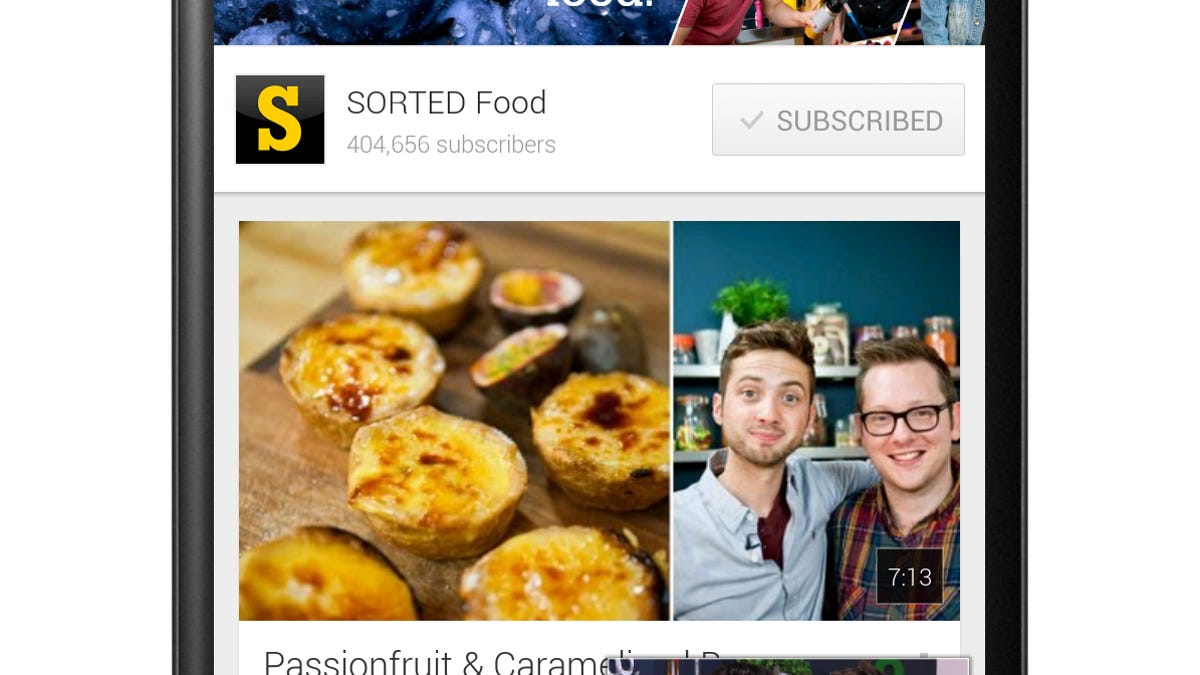
As YouTube prepares offline video watching for a November update, it details for its partners how the feature will work, as well as indicating some fuzzy red lines around content.
The default setting for most uploads will be to include offline viewing as an option, according to a YouTube memo sent to its commercial upload partners obtained by AllThingsD. Uploaders can disable offline mode for their videos during the upload process or once the video is uploaded, and disabling offline viewing has some granular controls including region, asset, and across all the uploader's videos.
Offline views will be added to total view counts, ads will be shown, and the viewing must happen within 48 hours after a video has been selected for offline via a YouTube mobile app.
Once you connect to the Internet, the 48-hour limitation resets. As the memo explains, Google's plan is that you select a video for offline for the subway ride home or for a flight, it gets saved to your device, and you watch it before re-connecting. The company doesn't want to hold on to videos in perpetuity, at least not this way.
Google refused to comment for this story, with a spokesperson saying that the report is "speculative."
Google has not yet revealed all the goods on the feature, though. There's no word on how many ads will be shown per video, nor if YouTube is preparing native apps for platforms that don't have one yet, such as Windows 8. And as AllThingsD notes, there's no mention of music videos, arguably the most popular category of video, or the movies and TV shows it offers for rent.
At the very least, this ought to be a boon to all the cat and dog video obsessives out there.
A shortened version of the full memo is below:
Dear Partner,
We're writing to let you know about a new functionality that is currently scheduled to launch in November that impacts your content. This functionality is part of ongoing updates to give users more opportunities to enjoy videos and channels on YouTube mobile. The functionality is launching with all partners enabled but if you wish, you can disable now. Below is more information on the functionality and directions for how to disable.
What's happening On the YouTube app, users will be able, through "add to device" functionality available on videos and playlists, to designate certain content that they can watch for a short period of time when an internet connection is unavailable. With this, if a user experiences a loss of connectivity, they will still be able to watch the videos that they've added to their device for a limited period of up to 48 hours. If the device is offline for more than 48 hours the content cannot be viewed offline until the device reconnects. Once connected, the offline window refreshes and the viewer is able to watch the content again.
How it works for viewers From the watch page through the "add to device" functionality feature, viewers will be able to designate certain content that they can watch for a short period of time when they do not have connectivity. At the time when the user no longer has connectivity, they will be able to watch the videos and playlists they have added to their device by accessing the videos through an "on device" section of their guide.
How it works for partners: ads and viewcounts Google in-stream ads will run in connection with the content, and views will be added to the total view count. Please note that other ad formats will not be supported, and, videos for rental or purchase will not be included in this functionality.
All content is enabled. But you can disable now By default all of your content will be enabled for the functionality, but you can disable now before the functionality launches. You will be able to disable by: partner, and available before launch, by asset, video and country. When you disable at the content owner or partner level, we apply this policy across all your videos, regardless of whether they are enabled at the asset, video and country level. To ensure all your content is disabled, you should disable at the content owner or partner level.

