Windows 8: What happens next?
The last public test build of Windows 8 is done and delivered. So what's expected between now and when you can get your hands on a Windows 8 PC or tablet?
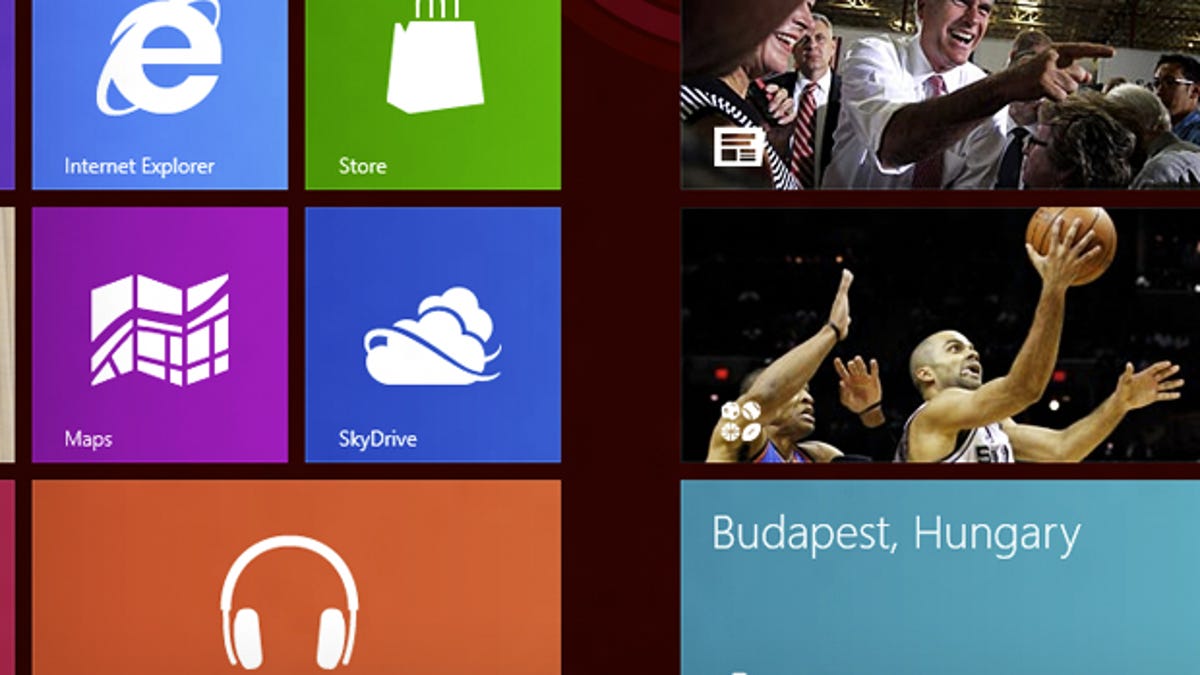
Microsoft on Thursday delivered the final public test build of its Windows 8 operating system, the Windows 8 Release Preview.
So what happens next?
A few select partners and testers will likely be provided privately with some more release candidate/release preview builds so they can see the final set of tweaks the Softies make to Windows 8 before the operating system is released to manufacturing (RTM). Among the coming tweaks is the removal of the current Windows Aero interface, as Microsoft officials acknowledged in a blog post (buried toward the bottom) earlier this month. Another is an expected under-the-hood code change that will prevent users from adding third-party-developed Start Buttons or altering their systems to boot directly to the Desktop, avoiding the Metro Start Screen.
Microsoft's official word is that "the final phases of the RTM process" will happen in about two months if all goes well with the final tweaks. This puts RTM at "about" July 30. I've been getting tips from my various sources that Microsoft is telling privately some of its inner circle folks that RTM for Windows 8 will happen in July. It's worth remembering that the mantra of the Windows client team -- just like the Office team -- is underpromise and overdeliver. That means the stated two-month RTM goal is the "worst case" scenario. It's the "this is the date we know we won't miss" public commitment.
Once Windows 8 RTMs, Microsoft makes the code available to PC makers, who then can begin creating their final images and preloading it on new PCs. Enterprise users with volume-license agreements with Microsoft will have the option this summer to download Windows 8 shortly after it RTMs. Retail customers who want to buy just the new OS bits or who want it preinstalled on new and hopefully lighter, faster, and thinner machines will have to wait a few months to get Windows 8, however. With Computex happening next week in Taipei, maybe we'll even get to see some of these new form factors.
Rumors as to when Microsoft officially will "launch" Windows 8 seem to be coalescing around October. (With Windows 7, Microsoft RTM'd the product in July and didn't launch until October, so this gap between RTM and general availability doesn't seem far-fetched.)
Once Windows 8 is available to customers, Microsoft is expecting to continue to update and change the code early and often, just like it has been doing with Windows 7, via its "servicing" process. This means there will be regular fixes and updates coming via Microsoft's Windows Update mechanisms.
But for all intents and purposes, Windows 8 as it stands with the Release Preview is basically done. If you want to see what Windows 8 will look like when it's out on new PCs and tablets this year, the Release Preview will give you an almost exact indication from the software side. The Metro tiled interface is here to stay. Flash support is back (at least for the 300 or so sites that are on the Internet Explorer 10 white list to use the new touch-optimized version of Flash that Adobe developed). And the Start button and option to boot directly to the Desktop are not coming back.
That said, while Windows 8 does run on many existing PCs, it's been tough to get any kind of real appreciation for how it really will work, as the tablets and PCs optimized for Windows 8 aren't due out until the end of this year in time for holidays. It's nice for us Windows users to have form-factor choice. But until I can hold a Windows 8 ARM-based tablet in hand and see if it stacks up against the iPad, or get to see just how unwieldy (or not) a Metro-fied Windows 8 laptop is when navigated using a mouse, I'm not sold on Windows 8. There's just no drool-worthy Windows 8 tablet or PC I can't wait to snap up once available -- at least not at this point.

