WikiFM glues Last.fm to Wikipedia artist biographies
The WikiFM project allows users to automatically view Wikipedia artist biographic information alongside a Last.fm music player.
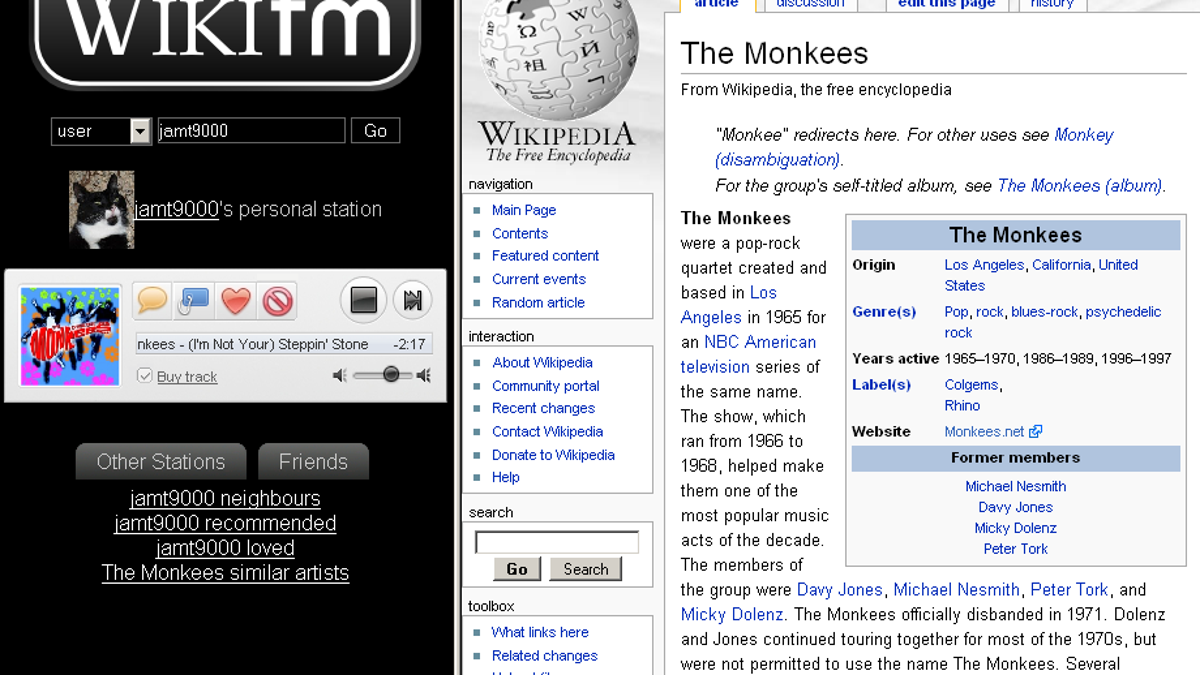
Ever catch yourself hearing a new band on Last.fm, then popping open a new browser tab to look them up? WikiFM saves you a step by creating a two-frame page that keeps your Last.fm online radio player on one side, and an automatically populated Wikipedia biography page in the other.
The advantage of viewing Wikipedia's artist biographies over Last.fm's puny artist pages is the sheer depth of information (Tom Jones was born in Pontypridd, Wales?). The WikiFM page layout isn't the most elegant treatment we've seen (we've got FoxyTunes for that), but sometimes a blunt tool is all you need.
The Last.fm player embedded in the WikiFM's left browser pane lets you plug in any Last.fm username or call up an artist, tag, group, or specific Last.fm page of your choice. If you give it a try, come back and fill us in on a random band factoid in the comments section.

