Why so slow on Office for iPad, Microsoft?
It's been two years since first reports of Office for iPad's existence came to light. Are politics or evolving product strategies (or both) to blame for the continued absence?
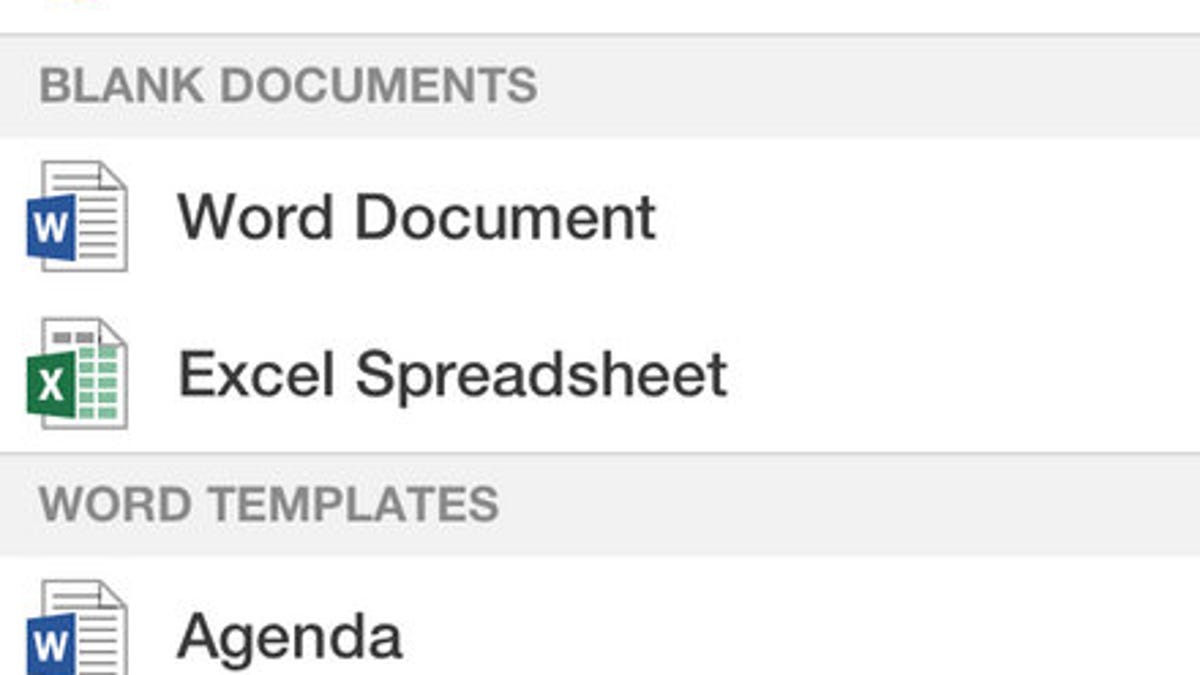
Two years ago this month, a report on The Daily claimed that Microsoft had built a version of Office for the iPad and was demonstrating it privately. Ever since, folks have been on the hunt for the elusive Office for iPad.
A month ago, Microsoft execs basically confirmed that Office for iPad exists, but said that it wouldn't be released until after Microsoft delivers its own, touch-first set of core Office apps, which I've been calling "Gemini."
Along with other Microsoft watchers, I've been wondering whether Microsoft was simply sitting on Office for iPad, delaying it to give its own Surface tablets a leg up. A year ago, Microsoft's ARM-based Surface RT shipped with Office RT bundled for free, and this October, the ARM-based Surface 2 shipped with Office RT plus Outlook RT, bundled for free.
But now that Apple's cut to zero the price of iWork (not the original, mind you, but a less feature-rich version), what's Microsoft waiting for?
After digging a bit, I've heard from my sources that Microsoft's "delay" in releasing both its own "Gemini" apps, as well as touch-centric versions for the iPad and Android tablets may be about a new and evolving product strategy as much as (if not more than) about internal politics.
And no, it's not Microsoft execs telling me this to save face. I haven't been able to get the Softies to talk about Gemini or Office for iPad, in spite of repeated requests.
Revisiting the 'Gemini' waves
As I've blogged before, Microsoft's original "Gemini" plan wasn't just about the development of touch-centric versions of Microsoft's core Office apps. Gemini also was about bringing Office to platforms beyond Windows.
Gemini, as originally conceived, consisted of a series of waves. I'd heard the Metro-Style/Windows Store versions of the core Office apps -- Word, Excel, PowerPoint and OneNote -- were supposed to be part of Gemini Wave 1, according to the original plan. Microsoft execs, for their part, have said a touch-first/Metro-Style version of PowerPoint that was demonstrated publicly at Build this year was always supposed to debut in 2014.
One of my sources told me that the apps I've been calling Gemini are referred to internally as WinRT apps. This makes sense, given that these apps, unlike the current Word, Excel and PowerPoint that run on Microsoft's Surface devices, are not Win32/desktop apps. The WinRT apps are going to be Metro-Style/Windows Store apps. (OneNote already exists as both a desktop app and a Metro-Style app.)
Office apps weren't initially designed in a way that made them easy to port from Win32 to other operating sytems, as cross-platform support wasn't part of Microsoft's goal for Office from the get-go. They also weren't built for touch devices; they were built to work best in a desktop/mouse/keyboard world. Yes, Microsoft has developed a suite of Office Mobile apps that work on touch-first iPhone, Android and Windows Phone devices. But these Office Mobile apps don't share the same core as the current desktop Office suite.
To get the core Word, Excel, PowerPoint and OneNote apps to work natively on touch platforms, Microsoft is basically having to start almost from scratch. The Office team is having to redo the UI to include an updated ribbon model. They've had to rethink what a touch-first (as opposed to afterthought "touch mode") interaction experience should be. These days, Office apps need to be able to work on devices with screens of all sizes, from phones, to laptops, to desktops, to servers, to Perceptive Pixel displays.
There are more new development requirements. These WinRT apps, along with their non-Windows siblings, also need to be designed to take advantage of the cloud, since the new default is to save files to the cloud. And they need to insure that document formatting isn't lost when moving between/across different Windows- and non-Windows environments.
The WinRT apps won't replace entirely the desktop versions of Word, Excel, PowerPoint and OneNote, I hear. Desktop versions will remain for the foreseeable future for those who want all the Office bells and whistles as well as the adjunct Office apps like Publisher, Visio, etc. (I do hear InfoPath is one of those apps that won't be carried forward, although Microsoft officials aren't saying this publicly.) But WinRT apps will become the focal point, and their newly designed UI and core will be the basis for Office on all other Windows and non-Windows platforms, including phones, tablets and the Web.
I do strongly believe there is a version of Office for iPad out there. I've talked to individuals who say they've seen it. But it sounds from my sources like Microsoft's thinking and development strategy may have evolved on the Office front since 2011 when company reps began shopping around and showing off Office on the iPad.
I'll be interested to see if the Metro-Style WinRT suite of apps that Microsoft is building, and which might debut by late spring/summer 2014, includes the Reader and Remix apps that Microsoft execs supposedly demonstrated at the company meeting in September, alongside the core Word, Excel, PowerPoint and OneNote.
This story originally appeared at ZDNet under the headline "Why is Microsoft's Office for iPad taking so long?"

