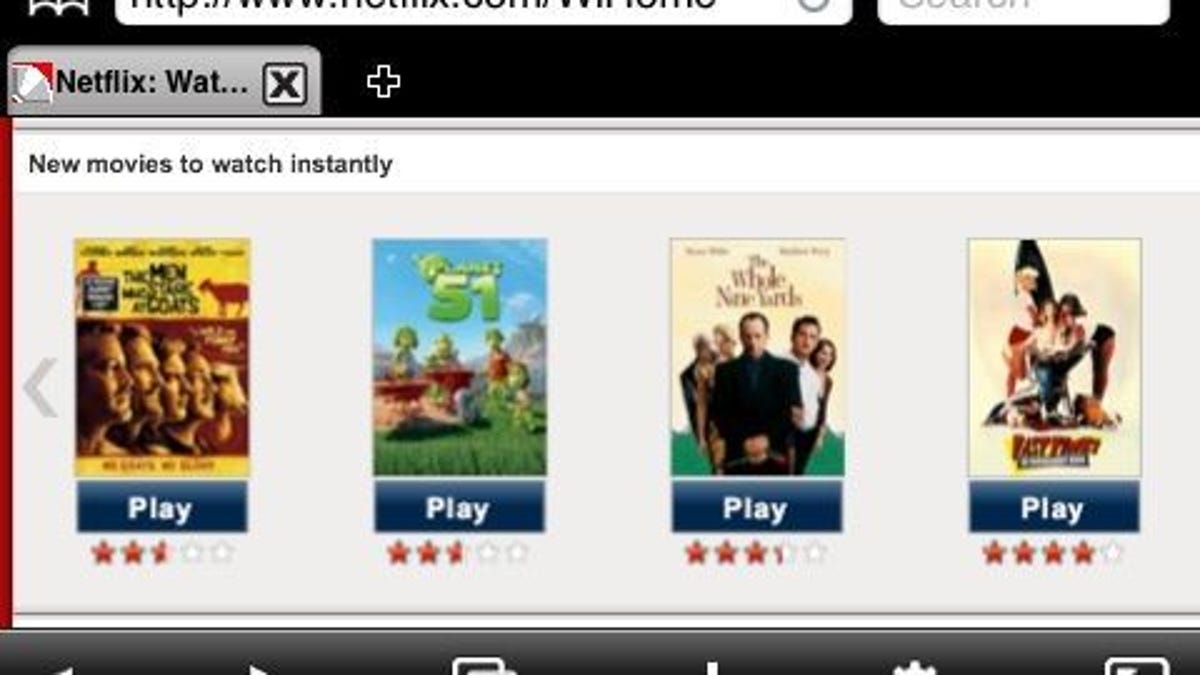Watch streaming Netflix videos on your iPhone
No, the official app isn't here yet, but if you're comfortable with jailbreaking and some hackery, you can enjoy Netflix on-demand videos right now.
Yo, Netflix! When are you going to give us an iPhone version of your awesome iPad app? You said it was coming "this summer." According to my calendar, August is just about half over.
Since I'm an impatient pup, I decided to follow Lifehacker's instructions for watching streaming Netflix videos on an iPhone. It took some doing, but it works--and I'm just a wee bit giddy with excitement.
First caveat: This hack requires you to have a jailbroken iPhone. The Netflix app is, arguably, the best justification yet to stage a jailbreak of your iPhone--though I can think of at least five other reasons.
Second caveat: The instructions for getting the app to work are pretty advanced, requiring you to change file extensions, connect to your iPhone via SSH, and change folder permissions.
While Lifehacker's text instructions are guaranteed to confuse all but the most tech-savvy users, thankfully its accompanying how-to video is much easier to follow. It even walks you through the jailbreaking process.
However, the video doesn't cover the file extensions step: Windows doesn't typically show them, so you may get stuck in the "renaming the Netflix app" step. To work around that, follow this tutorial to change file extensions in Windows. If you have trouble with SSH stuff, here's a tutorial to help you out.
Final caveat: Be prepared to spend a buck or two on Atomic Web Browser or Perfect Browser, one of which is necessary in the Netflix-on-iPhone equation. (Or maybe not: Check the Lifehacker reader comments for a tip on using jailbreak app User Faker Agent to accomplish the same thing.)
Like I said, I got Netflix working on my iPhone--on my first try, no less--and it's pretty incredible. You have to put up with a few hassles, but until Netflix gives us the real deal, I can live with them. How about you?