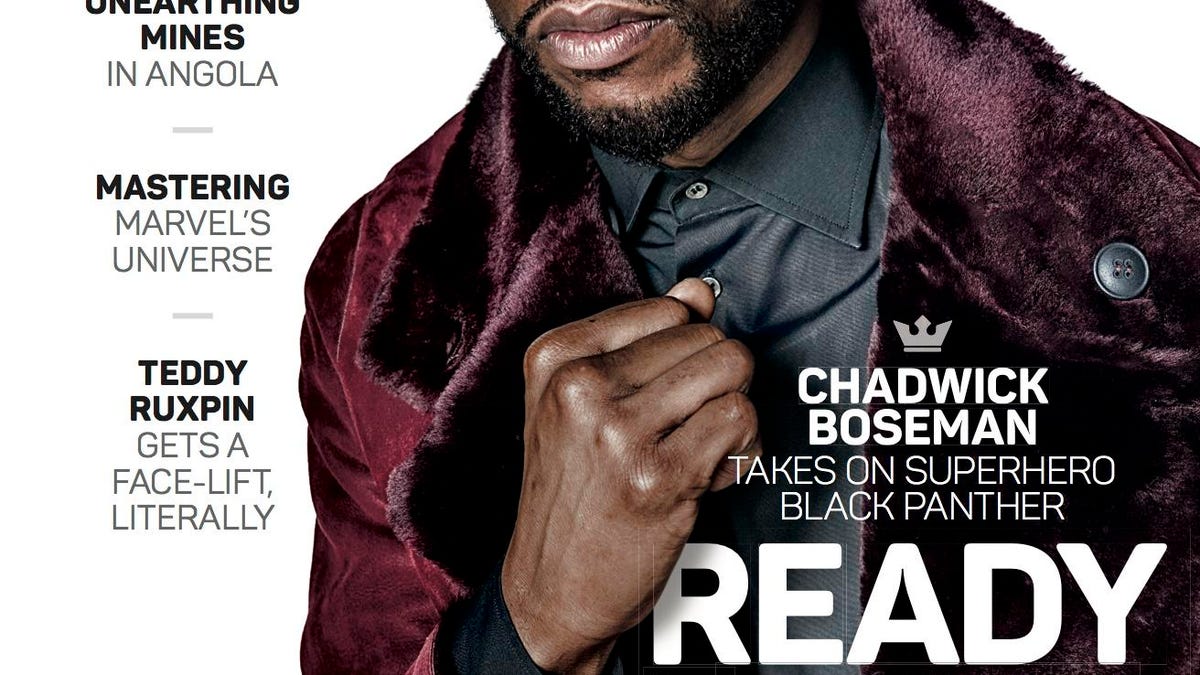Upgrade your Airbnb
Location is everything, but smart gadgets can make your rental stand out to potential guests.
See more from CNET Magazine.
Airbnb hosts in popular destinations face a lot of competition when renting their homes. To make your pad appealing to potential guests, it takes more than comfortable furniture and natural light: Smart home technology can help turn it from an overlooked listing into a five-star property.
Ease check-in and checkout
Forget fumbling with keys that can disappear or be copied. With a smart lock like the August Smart Lock ($229), you use your phone to lock and unlock the front door when you're in Bluetooth range (about 30 feet). If you won't be greeting your guests in person, you can send them a virtual key via the lock's app (they'll need to download the app, as well) that will grant temporary access during their stay. You'll also get notifications on your phone when they arrive and leave. "It circumvents a lot of the complexities around making sure that you're around to hand someone a physical key and that they return the key, and then that the key works in everything," says Patrick Srail, an Airbnb product manager. There are some risks with smart locks (there have been cases of folks getting locked out of their home because of a botched firmware update), so make sure to research smart lock safety issues.
Give the gift of entertainment
Rather than setting up a cable TV subscription for your rental, install a streaming device like an Apple TV ($149), Amazon Fire TV Stick ($40) or Chromecast ($35) so guests can watch movies and television programs and listen to music during their stay. To avoid using your personal accounts, you can set up accounts just for your rental or let guests log in to their own. Just be sure to leave instructions on how to use the equipment.
A smart speaker like this Amazon Echo Dot could help welcome guests to your Airbnb.
Leave an in-home friend
The Amazon Echo ($180), the Google Home ($129) and Apple's HomePod (due to be released in early 2018 for $349) are internet-connected speakers with voice-activated virtual assistants (Alexa, Google Assistant and Siri, respectively). Both fun and useful, these devices can do a little bit of everything -- control your lights, play music, order you a pizza, and more. All your guest needs to do is ask. Just don't forget to disable settings that could pose a security risk to you. If you're not careful, for instance, a guest could use an Echo to order something from your Amazon account.
Keep guests comfortable and energy costs down
If you manage a property where you don't live, you can remotely control the temperature from your phone with a smart thermostat like the Nest Learning Thermostat ($249) or the Honeywell Lyric T5 Wi-Fi Thermostat ($150). Smart thermostats also help conserve energy between guests -- if your property is going to be empty, you can adjust the temperature accordingly. And some thermostats' apps will let you set up notifications if your place reaches certain temperatures, so you can make sure guests aren't cranking up the heat or AC to extreme levels.
Give peace of mind
You can set up smart-home security cameras like the Canary Flex ($199) outside your home so that you can monitor what's going on at your property via a mobile app. Just be sure to mention the security cameras and provide pictures of them in your Airbnb listing so guests are aware before they arrive. Also, make sure that you're following Airbnb's rules about camera use on your property. For example, surveillance devices are prohibited in bedrooms and bathrooms, and a violation could prompt the company to suspend or remove your listing completely.
Alternatively, a video doorbell like the SkyBell HD Wi-Fi Video Doorbell ($199) lets you check your phone to view who's at your door. Many video doorbells also have two-way audio communication so you can speak to whoever has come knocking (and August's $199 doorbell cam works with the company's smart lock). But it's not just for your benefit -- guests can give you a ring if they need to talk to you during their stay.
Don't forget the basics
Whether you install just one device on this list or all of them, double-check that everything is working properly and the instructions are clearly outlined. Even more important, make sure your Wi-Fi connection is stable and that you have enough outlets and extra charging cables for your devices and your guests. And while you're at it, leave out a few outlet power adapters for your international visitors.
This story appears in the winter 2017 edition of CNET Magazine. For other magazine stories, click here.