Unboxing the Palm Pre
First impressions of the newest Palm smartphone.
The Pre arrived on the afternoon of Friday, June 26, and as Murphy's law dictates, I was not home to sign for it. So after a short drive to the FedEx distribution center, I was in my home office, tearing through the box with my camera at my side.


I'm a little disappointed with the accessories that come with the Pre. The folding prongs on the charger is a nice touch for travel, but I'd like to see an actual case in the box. The chamois bag does a nice job of polishing the phone, and you'll need it because the high-gloss finish on the Pre is a smudge magnet. Still, you'll need a more substantial case if you plan on tossing the phone in your bag or purse. That said, I haven't really run into a problem since I'm switching between using an old, repurposed case and keeping the Pre in my pocket.

The phone itself feels good in the hand: it's got a good weight and balance when closed. Extend the keyboard, though, and the balance is just slightly off. If you're in a non-upright position, say you're lying in bed and checking your email before you go to sleep, that thing might just slip out of your hands awkardly and clunk you on the nose. I'm not saying it's happened to me, I'm just warning you.
The keyboard is as tiny and uncomfortable as I had read in the early reviews. It should also be noted that I have smallish hands. I am getting used to the small, flat buttons, but those of you who are digitally endowed and considering the purchase should definitely spend some serious time with the floor sample at your local cell phone warehouse before making a commitment.

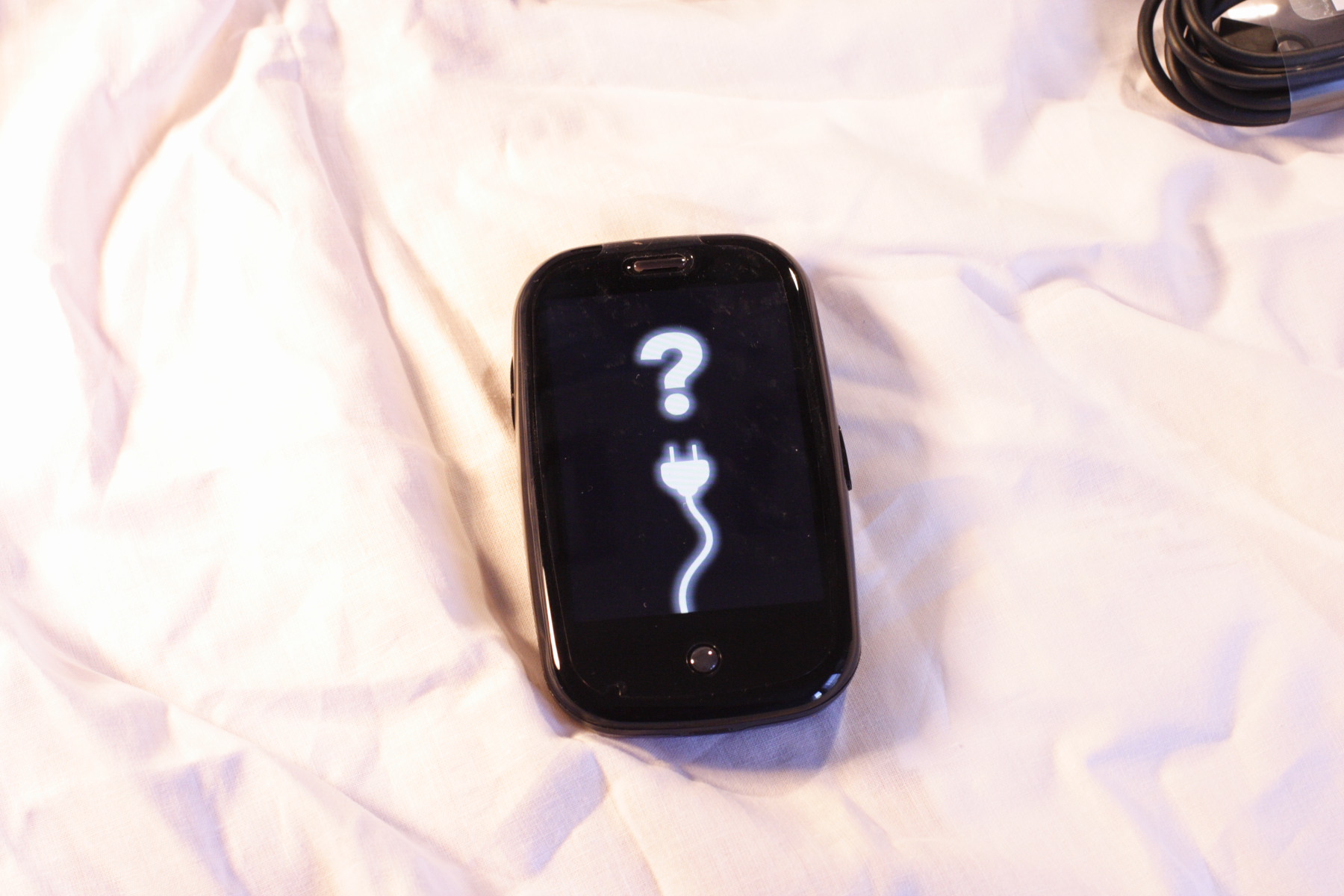
I needed to charge the Pre before setting it up, which brings me to the most annoying hardware issue I had on the first day. Figuring out where to plug the #*$@! thing in. Palm made a very big deal about its new Touchstone charger which is a really simple and convenient charger (I'll write more about that in a future post), but that is a separate purchase which I didn't yet have. The port cover on the right side of the phone blends in very smoothly with the front cover of the phone, and I was really paranoid that I'd break it off if I was too aggressive while removing it. My caution led me to the Sprint Palm Pre Support website for a video on how to do this. FYI: the trick is to slide the keyboard out and THEN pop the cover open. I felt a little sheepish looking this up, after all, I'm an engineer! However I would have felt like a bigger jerk if I had to go into the Sprint store and ask about a replacement.
The Palm Pre I won in the CNET contest is actually my second Pre. I had picked up my phone about a week after the phone was released. I previously had a T-Mobile Dash. My partner and I had a family plan with T-Mobile, and she's still on T-Mobile. I'll talk about my decision to switch to Sprint and get the Pre in a later post.
(Photos: Joanne Fong.)