Toshiba debuts Android-powered Folio 100 tablet
The tablet will cost 399 to 499 euros in Europe when it goes on sale later this year. Here's a hands-on look at it and Toshiba's AC100 Android Netbook.
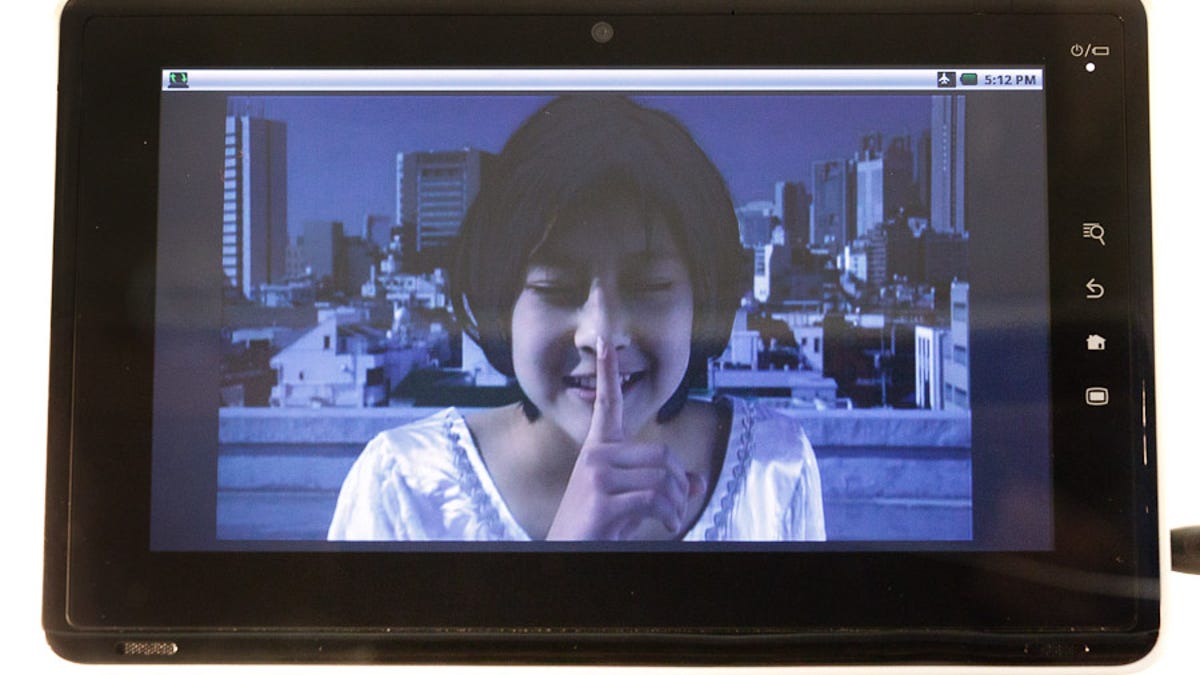
BERLIN--Samsung's Galaxy Tab got a lot of the attention Thursday, but Toshiba had an Android tablet of its own to debut here at the IFA electronics show: the Folio 100.
Unlike the smaller Tab, the Folio bears more of an outward resemblance to Apple's iPad, the dominant tablet device on the market today. And where Samsung will sell the Tab only through phone companies as a kind of smartphone on steroids, Toshiba's Folio will like the iPad come in 3G and non-3G models when it goes on sale in Europe in the fourth quarter.
The Folio will cost 399 euros (about $511) for the version with just Wi-Fi networking; the 3G version price jumps to 499 euros (about $639). It's got a 10.1-inch multitouch screen with 1024x600-pixel resolution, an Nvidia Tegra processor, stereo speakers, a 1.3-megapixel Webcam, two USB ports, an SD card slot, an HDMI connector for sending video to other screens, Bluetooth communications, and 16GB of memory.
It weighs 760 grams--about the same as an iPad with 3G abilities. The Folio's battery lasts seven hours when being used 65 percent for Web browsing, watching video for 10 percent, and idling for 25 percent, Toshiba said.
Besides the array of Android applications available, the Folio 100 also comes with the Opera Mobile Web browser, the FBReader e-book reader software, Documents To Go for productivity suite, Evernote for taking notes, Adobe's Flash Player 10.1 for running Flash apps, and Fring for video chat. Most of these are useful, so let's hope this doesn't portend the migration to Android of the crapware that bogs down (and subsidizes) many Windows PCs.
I found the Folio 100 to be comfortable to hold and easy enough to use for basic tasks. Its performance didn't jump out at me, and pushing buttons seemed to come with a lag I'm used to on phones, but applications loaded reasonably fast. I found the interface easy to dive into--but then, I'm already familiar with Android quirks, such as how to make the virtual keyboard pop up when you need it and go away when you're done.
The Folio 100 also taps into the Toshiba Place service. Toshiba Place provides a number of elements. First, it lets people log on to a single site that can then post content elsewhere, including Facebook and DailyMotion. Second, it's got the Market Place to buy music, videos, e-books, games, news, and other content that's available on all Toshiba Places-equipped devices. That includes Folios, Toshiba laptops, and some TVs. The music service is powered by 7Digital, Toshiba said.
Like the Samsung Galaxy Tab, the Folio uses Android 2.2, aka Froyo. One thing different from mobile phones, though, is the inclusion of a home button in the upper-left of the screen to take a user to the full list of applications. As with phones, swiping left or right shows new applications.
Many of the apps will be familiar to Android users but occupying a lot more screen real estate. This can be awkward at times: a logon dialog box that would be a small window on a laptop or full-screen on a smartphone swallows the entire view on the Folio.
Here's one difference, though. Instead of the regular Android Market, the Folio 100 uses the App Place, part of the Market Place of Toshiba Place.
Android Netbook: the AC 100
The Folio isn't the only Android device Toshiba showed off, though. Also prominent was the AC 100, a Netbook Toshiba calls "the ultimate Web companion."
It, too, has a 10.1-inch screen, an 8GB solid-state drive, and a keyboard. It weighs a bit more than the Folio at 870 grams. For full specifications, check Brooke Crothers' earlier post on the AC100.
I found the AC100 interface to be less responsive than I'd like, and surfing the Web felt pokey, more like a big smartphone than a small laptop. Perhaps that was partly the fault of the show's Wi-Fi, but processing Web pages does take some CPU muscle.
Using it, you'll have to remember you've got an Android device, not a regular laptop. The back button, for example, will take you in reverse through applications you've used, and holding down the home button will present a list of recent apps you've used.
The diminutive keyboard is of course harder to type on than a regular laptop, but it had a reasonable touch for something so small and was much faster than phone typing. It's harder to hit the tiny keys around the periphery than the main letter keys.
The AC100 incorporates the Toshiba Home Menu, a lightly reskinned version of the traditional Android interface. Among the changes are a list of applications across the bottom of the screen; users can flip the list left or right to see what else is available.

