This iPhone XR, XS app lets you blur the background and foreground in portrait mode photos
Bokeh in the front. Bokeh in the back.
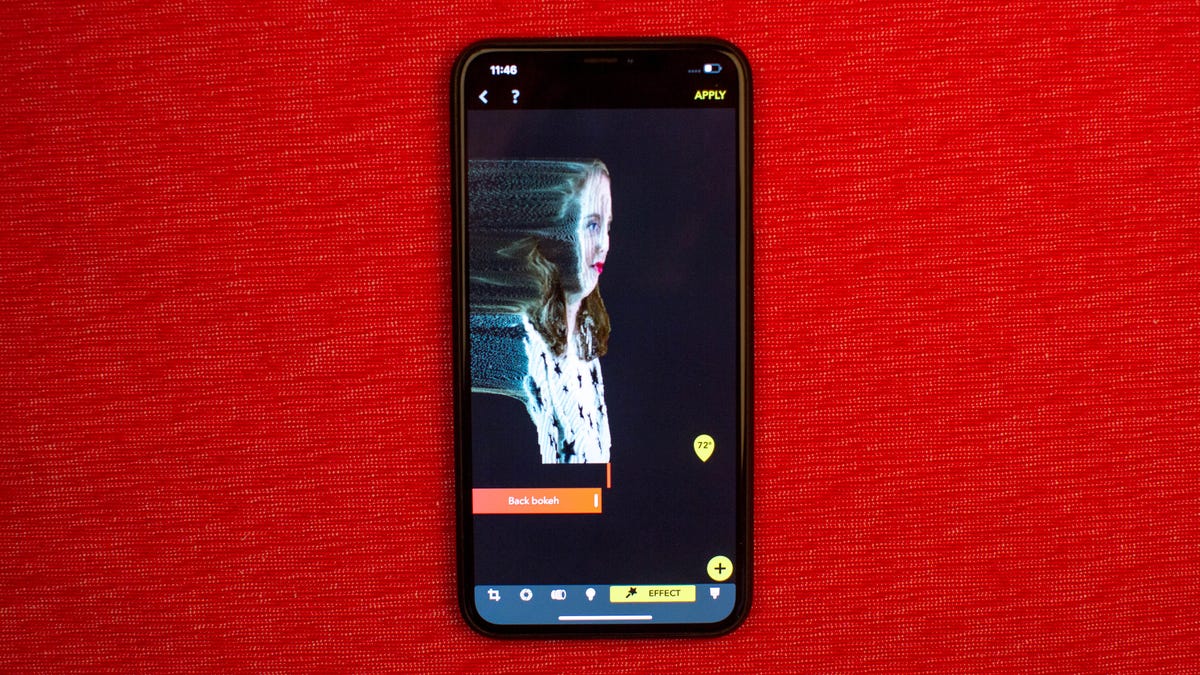
Focos gives you a side-view of your portrait mode photos so you can precisely change the depth.
When I take pictures of friends and family on my iPhone, portrait mode is my go-to. I love the way it transforms a busy flat background into a dramatic, beautiful blur that makes my subject pop. And with the new iPhone XS, I can change the amount of blur or swap Apple lighting effects to make the photo look even better.
But there are times when I crave even more creative control over my portraits. The iOS app Focos caught my attention because it allows minuscule levels of control over every aspect of a photo.
My favorite feature, for instance, is the app's ability to adjust both background and foreground bokeh like an actual lens and camera. Portrait mode photos can be shown in a side view, revealing contour map-like slices that represent depth. Sliders let me adjust which parts of the background and foreground get blurred.
Focos lets me change the quality of the blur, too. For example, I can make it more creamy or more swirly in appearance. I can also add effects that make out-of-focus areas take on different shapes like stars, triangles and hearts. The OnePlus 6 had a similar feature in its default camera app, but it didn't work as elegantly.
Best of all, the Focos app is free, though there are some optional in-app purchases. If you take a ton of portrait mode photos, this app is definitely worth a look.

