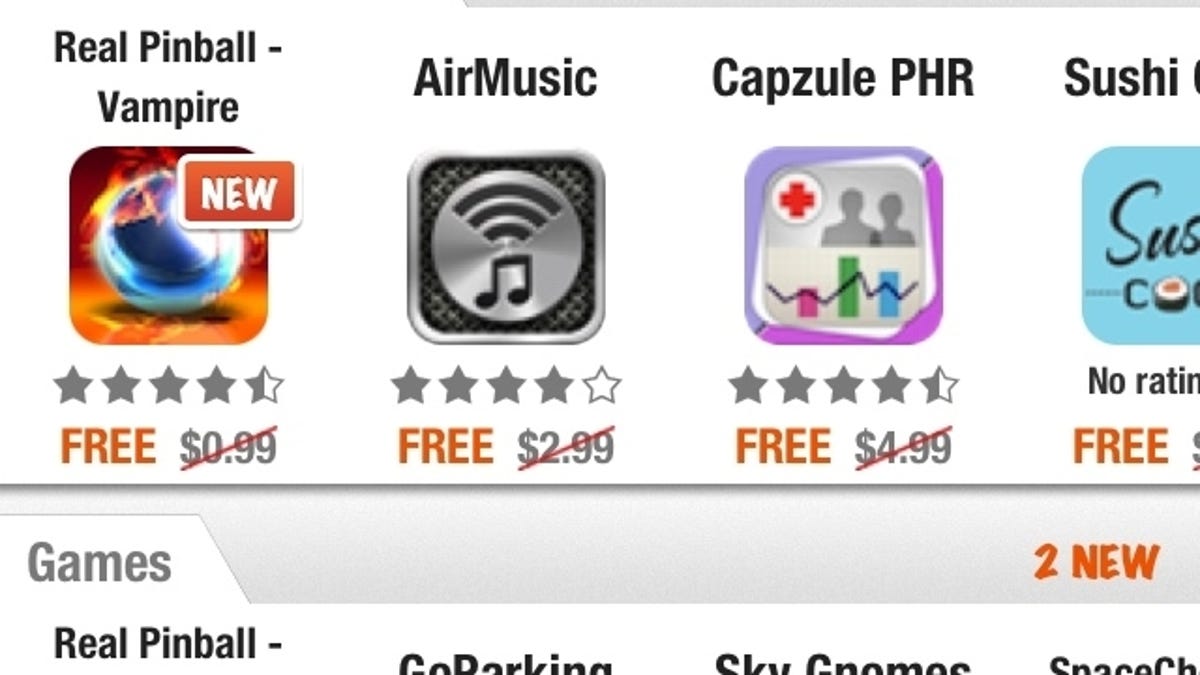The ultimate iPhone app for finding free iPhone apps
Appsfire Deals serves up a daily helping of apps that have "gone free" or come down in price. For the app lover and bargain hunter, it's a must-have.
Psst! Don't look now, but the mega-popular AirMusic app -- which streams your iDevice's music library to other devices -- is free for today. It regularly sells for $2.99.
Update: My apologies! AirMusic was free yesterday (Sunday), which is when I wrote this post. Unfortunately, it didn't go live until today, and the app is now back up to $2.99. But you can use Appsfire Deals to notify you if/when it becomes free again!
How do I know? No thanks to iTunes; although it lists the "top free apps" for various categories, those lists rarely show new or temporarily free items like this one.
No, my information comes from Appsfire Deals, which is quite possibly the single best app for finding free apps. And it's free itself.
Appsfire serves up four main categories, all pretty self-explanatory: Now Free, Top Free, Price Drops, and Me. Actually, this last isn't immediately obvious; it's used to build an app wish list. When you tap the star next to any app listing, Appsfire adds it to your wish list -- and generates an alert when its price drops or it goes free.
That's a really handy feature. Suppose, for example, there's a new Gameloft game priced at $6.99. You know the developer runs occasional weekend sales and other promotions. By wish-listing the game, you'll be notified the moment there's a price drop.
Of course, half the fun of using Appsfire Deals is browsing the Now Free and Price Drops sections, each of which contains apps organized into various categories: games, productivity, sports, utilities, and so on. You can customize which categories appear in each section, which is nice for keeping your feeds uncluttered with stuff that doesn't interest you.
The app can also compile a daily-deals newsletter (delivered via e-mail). For parents, there's an option to restrict the app selection to "all but mature apps" (everything except 17+) or "kids only" (only 4+ apps).
In short, this is a ridiculously handy app, almost good enough to land on my list of the handiest apps ever. I've used it to nab dozens of free and price-slashes I might otherwise have missed.
If you've found another method for getting your cheap/free apps on, tell me about it in the comments!