The lazy way to unsubscribe from annoying e-mail lists
RemoveMe is a new tool that allows you to get rid of annoying commercial e-mails without leaving your inbox.
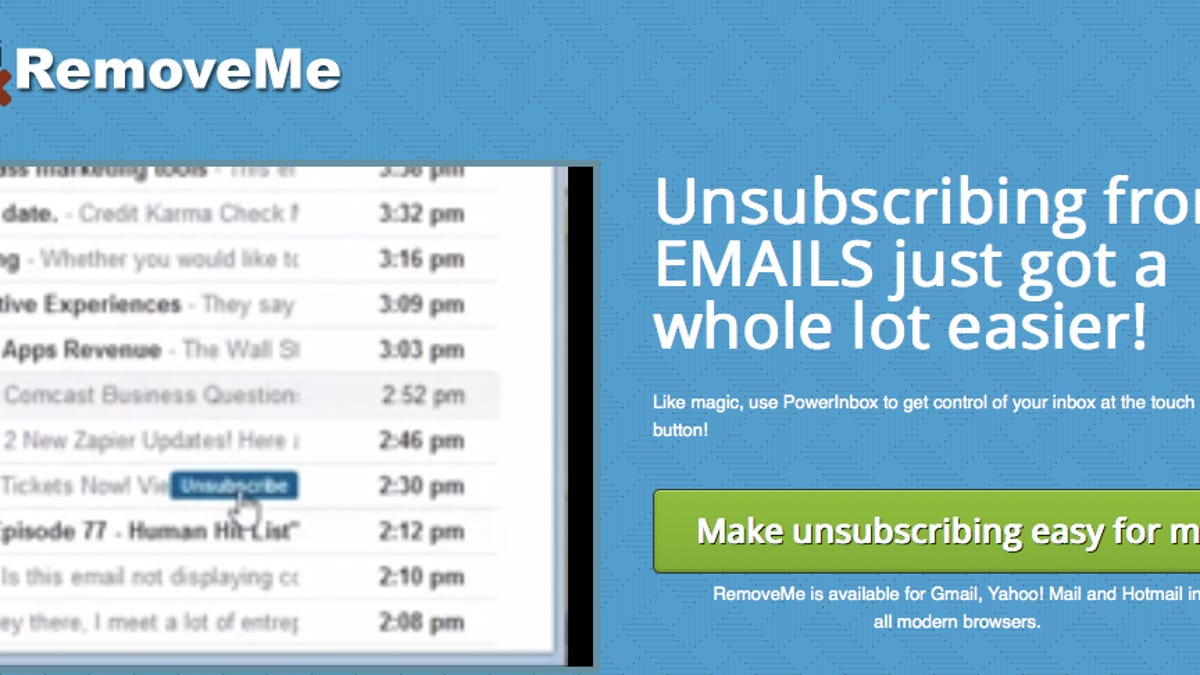
Look, I've got weaknesses, OK?
I have an unbalanced sympathy for the vertically challenged, the dimpled, and the low-voiced.
And then there's my e-mail inbox. I allow e-mails from a multitude of companies to fester there like septic acne. I don't know why I let them stay there. It's like that college friend who says he'd like to stay for a few days and, three months later, he wants to remind you that you've run out of his favorite Frosties.
Once in awhile, I'll whip down the page and click on "unsubscribe" a few hundred times. But then the e-mails come back, as if they've been procreating right under my eyes.
Now, though, there is new, free thingummy that makes ridding yourself of unwanted commercial come-ons just a little easier.
It's called RemoveMe and it comes from a company called Powerinbox.
The principle is very simple. You scroll down your e-mails and the unsubscribe button appears right there in your inbox.
You click and, hopefully, messages from the New York Clinic For Self-Aggrandizement Syndrome will never appear again.
The creators claim it works with Gmail, Yahoo Mail (when it's working), and Outlook.
They also promise that any Apple fanboys who have inadvertently subscribed to a Microsoft e-mail will be able to watch it go up in flames on their inbox screen. (Actually, I may have that part completely wrong.)
RemoveMe does, at least, seem a suitably lazy way of ridding yourself of a plague that you might once have invited, but has now overstayed its visa by many months.
So, Priceline, Crate and Barrel, Sears, Southwest, FTD Flowers, and Veiled Threat (Northern Nevada's Number One Wedding Band): this is goodbye.

