TechTool Pro goes 64-bit, offering enhanced RAM testing
The new RAM testing routines offer extensive information reports as well as optimized code for addressing all available memory at once.
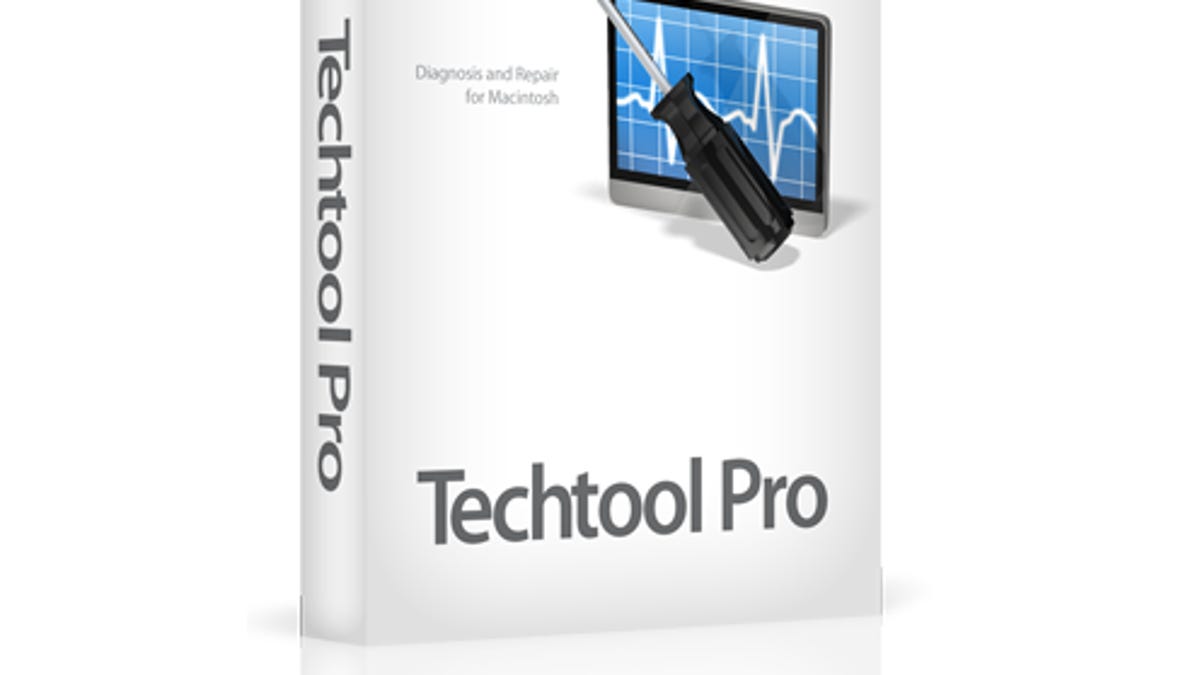
Software company Micromat, maker of the popular TechTool Pro diagnostics and repair utility, has come out with a new version of the program. TechTool Pro 7 has been rewritten in 64-bit code, which among general enhancements to the software makes it possible to better test memory on modern Mac systems.
One of the key new features in TechTool Pro 7 is its new memory test routine, which is recommended for whenever a system is experiencing random crashes, or when you have installed new memory modules. While Apple's included hardware test suite is a robust option for testing memory, sometimes one test's approach may miss some error types, so it can be useful to have another on hand.
In addition to enhancing the program's memory-addressing capabilities with 64-bit code, Micromat has included an extensive Serial Presence Detect (SPD) report that shows a number of technical details about the health, capabilities, and current settings of your memory modules.
TechTool Pro 7 also offers a number of additional tools available in past versions of the software, including network monitoring, data recovery, cloning and optimization tools, and volume repair features for tackling problems with data storage devices.
The latest version is built to work with OS X 10.9 Mavericks, so developers using TechTool Pro may wish to upgrade so as to ensure full compatibility with the upcoming operating system.
TechTool Pro 7 will cost $99.99 for a single license, and will be a $39.99 upgrade for previous users of TechTool Pro.
Questions? Comments? Have a fix? Post them below or
e-mail us!
Be sure to check us out on Twitter and the CNET Mac forums.

