T-Mobile releases Visual Voicemail for Android
Visual voice mail is the latest in a series of apps by T-Mobile for Android phones.
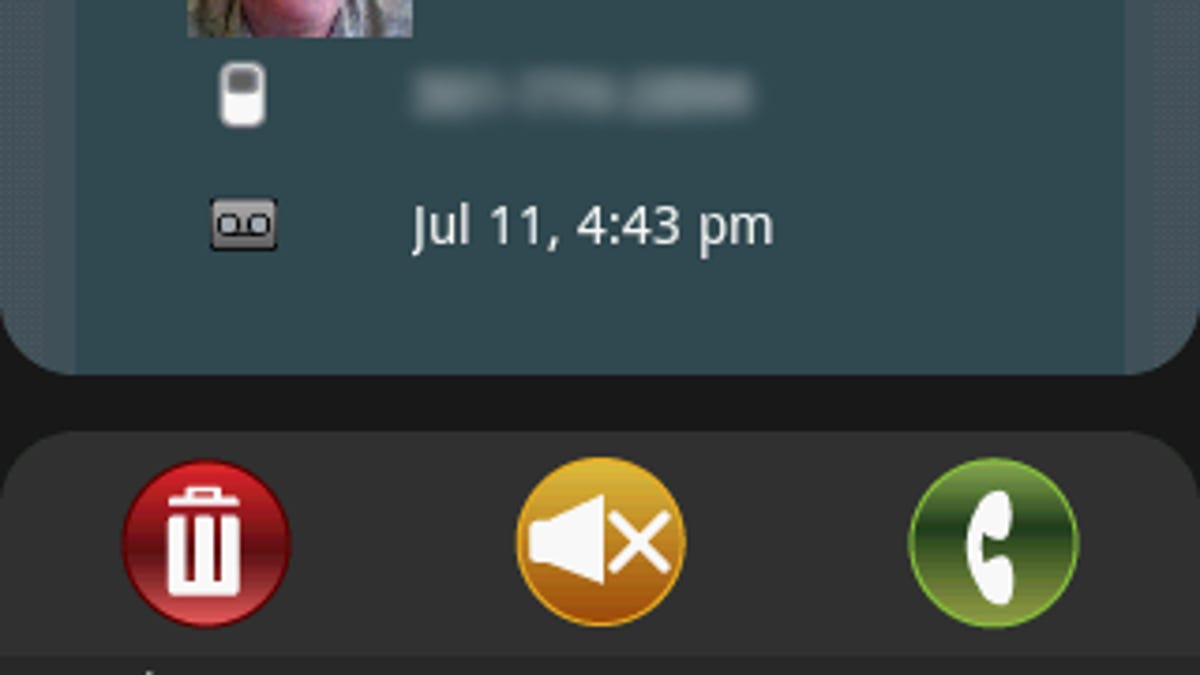
Just as it continues to introduce new Google Android
One of the most interesting is Visual Voicemail that gives customers complete control of their voice mail without making a call. Visual Voicemail is available for free to all Android users. A small (and free) adjustment must be made to your data plan, but you can complete the set up in three simple steps.
- Call T-Mobile customer support (611) and request Visual Voicemail for your Android phone.
- Download T-Mobile Visual Voicemail from the Android Market.
- Launch the application and allow it to synchronize your voice mails.
Once your phone is synchronized, all voice mails are displayed in your in-box and can be played in any order. This list view provides important information like the time stamp, length, and sender of the voice mail. A picture of the sender is also displayed next to each voice mail if you have assigned one in your Android contacts.
Tapping on an entry will take you to the playback screen. The interface is simple, but gets the job done. Play and pause controls are available and you can jump to any part of the voice mail by touching the playback progress bar. Additional buttons include delete, toggle speaker, and return call.
Before deleting a voice mail record, users have the option to copy the file to their SD card. Voice mails are saved in AMR format and can be played back on a PC using QuickTime or Real Player. It's a nice feature that prevents important voice mails from being deleted accidentally.
After using the application, I'd recommend it to all T-Mobile Android users who want more control over their voice mail. It lacks some of the advanced features of competing services, but this is the first release and T-Mobile has a track record of routine updates. I would like to see transcriptions added like those offered by Google Voice. It would also be nice to forward voice mails to other contacts from inside the application.